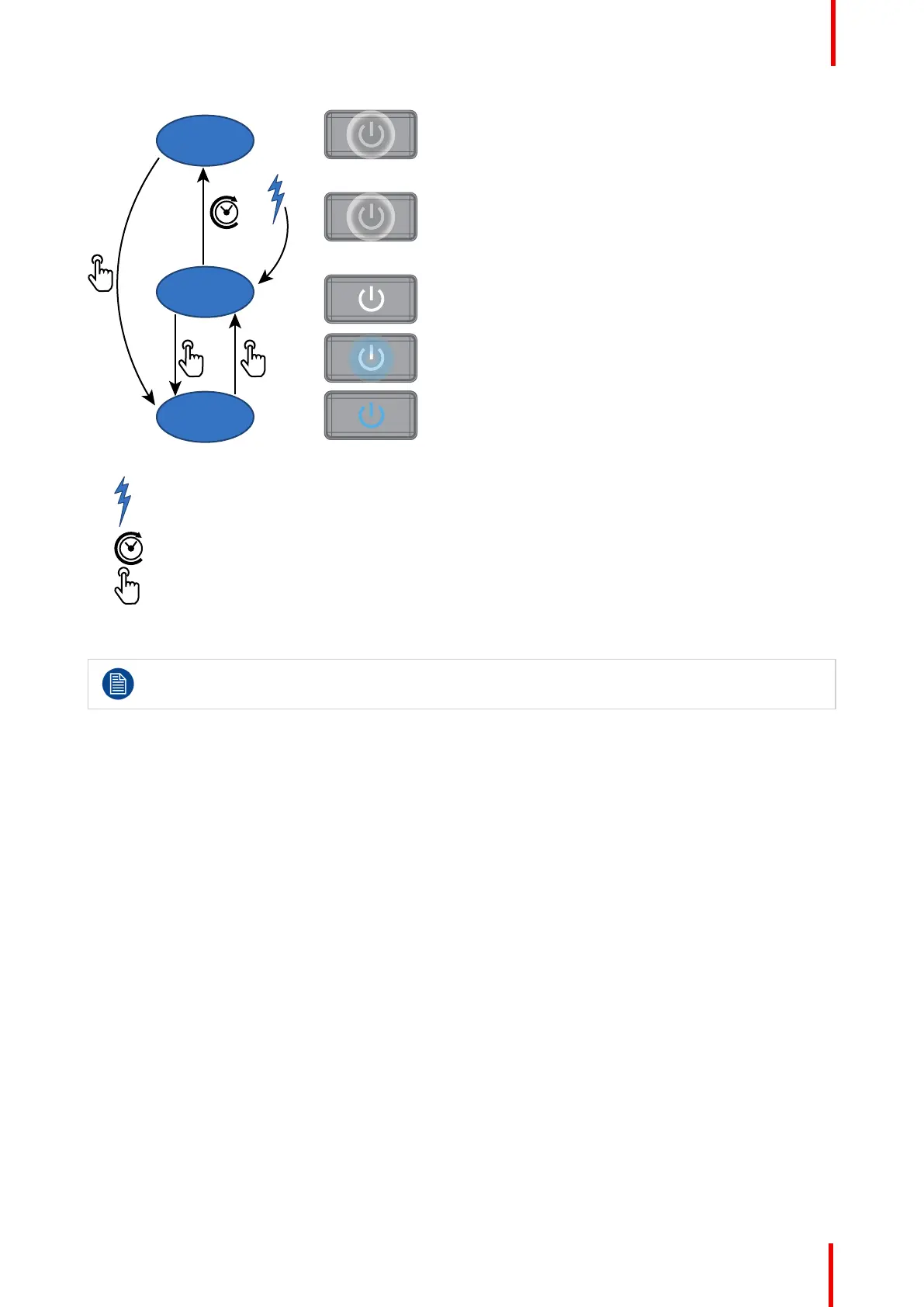601–0445 /05 Loki 45
Image 4-1
-
Projector mains powered
-
Auto transition after x minutes if ECO mode enables
-
Press power On/Off button, remote On/Off button
4.4.2 Power on projector
If not already connected, connect the female side of the power cord with the power input socket of
the projector. For more details see section dedicated to the power cord installation.
Description
Plug the 3-prong plug of power cord into a grounded AC outlet. The projector will go to READY mode. During
this stage the system boots and performs the internal check of the boards. The Power On/Off button will
BLINKING WHITE until READY mode is achieved. Once in READY mode, the Power On/Off button will be lit
WHITE.
4.4.3 Going from READY to ON
Description
Press the Power On/Off button on the projector, or the Power On button on the remote control. The projector
will power ON. The Power On/Off button will BLINK BLUE during the transition from READY to ON. Once the
projector is on, the Power On/Off button will be lit BLUE.
4.4.4 Going from ON to READY
Description
Press and hold the Power on/off button on the projector for 4 seconds, or press the Power Off button on the
remote control. The projector will power down through a cool down phase. The Power on/off button will BLINK
WHITE during the transition from ON to READY. Once the projector is in READY, thePower on/off button will
be lit WHITE.
Getting started
