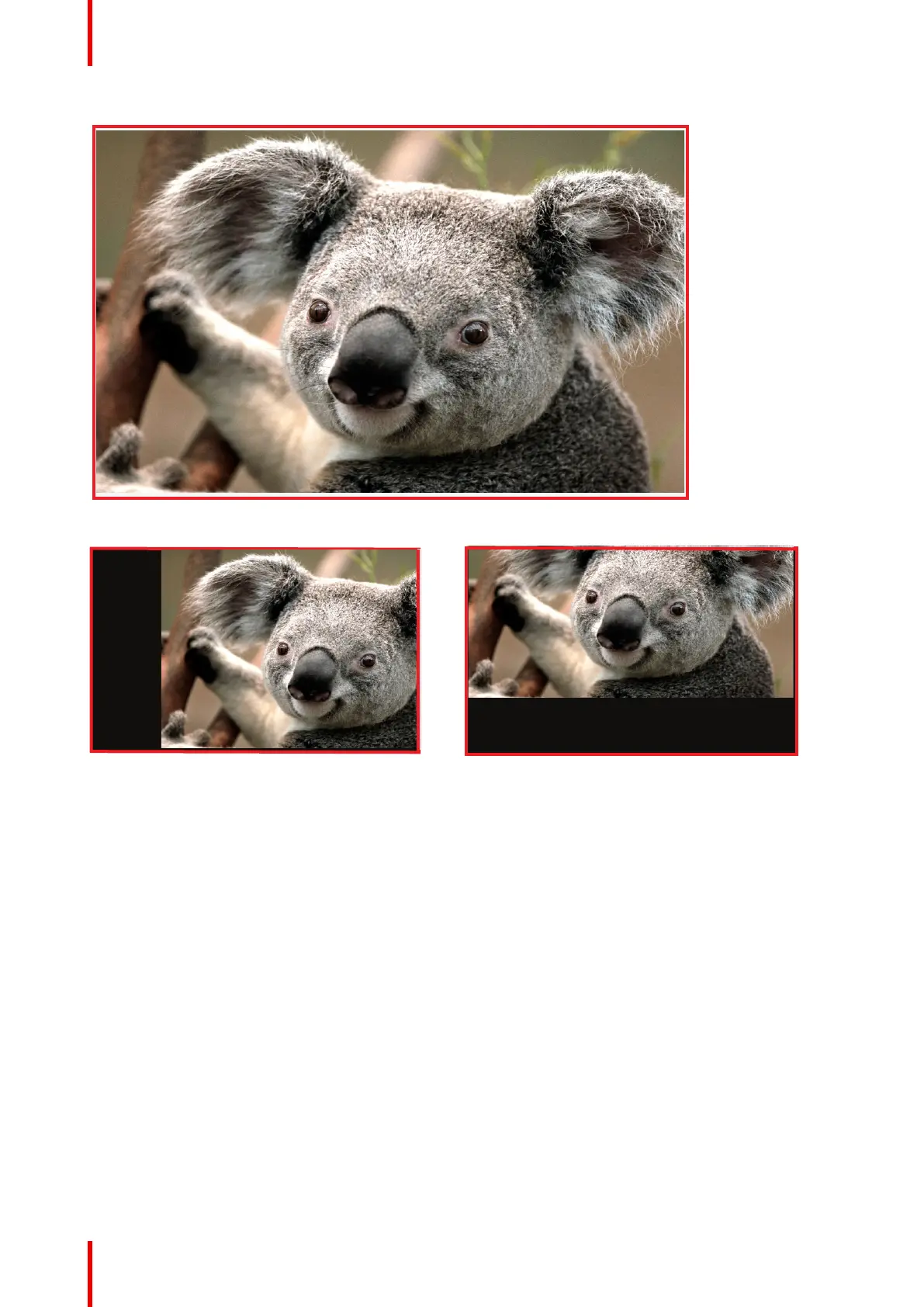601–0445 /05 Loki60
Image 6-13: Original Picture, not digitally shifted
Image 6-14: Picture shifted horizontally Image 6-15: Picture shifted vertically
6.7 Advanced image adjustments
6.7.1 P7 Realcolor
Purpose
When blending images from multiple projectors, the perceived color coordinates of each projector can be
altered to a desired common level, so that the projected colors are identical over all projectors used.
Alternatively, if you are unfamiliar with how adjusting the Colors to a specific setting, there are also a certain
number of presets available, which forces the color output to specific color standards.
The selection of the presets will vary, depending on the projector type, and the color wheel installed.
How to choose one of the P7 presets
1. In the main menu, select Image → Advanced → P7 Realcolor.
Image menu
