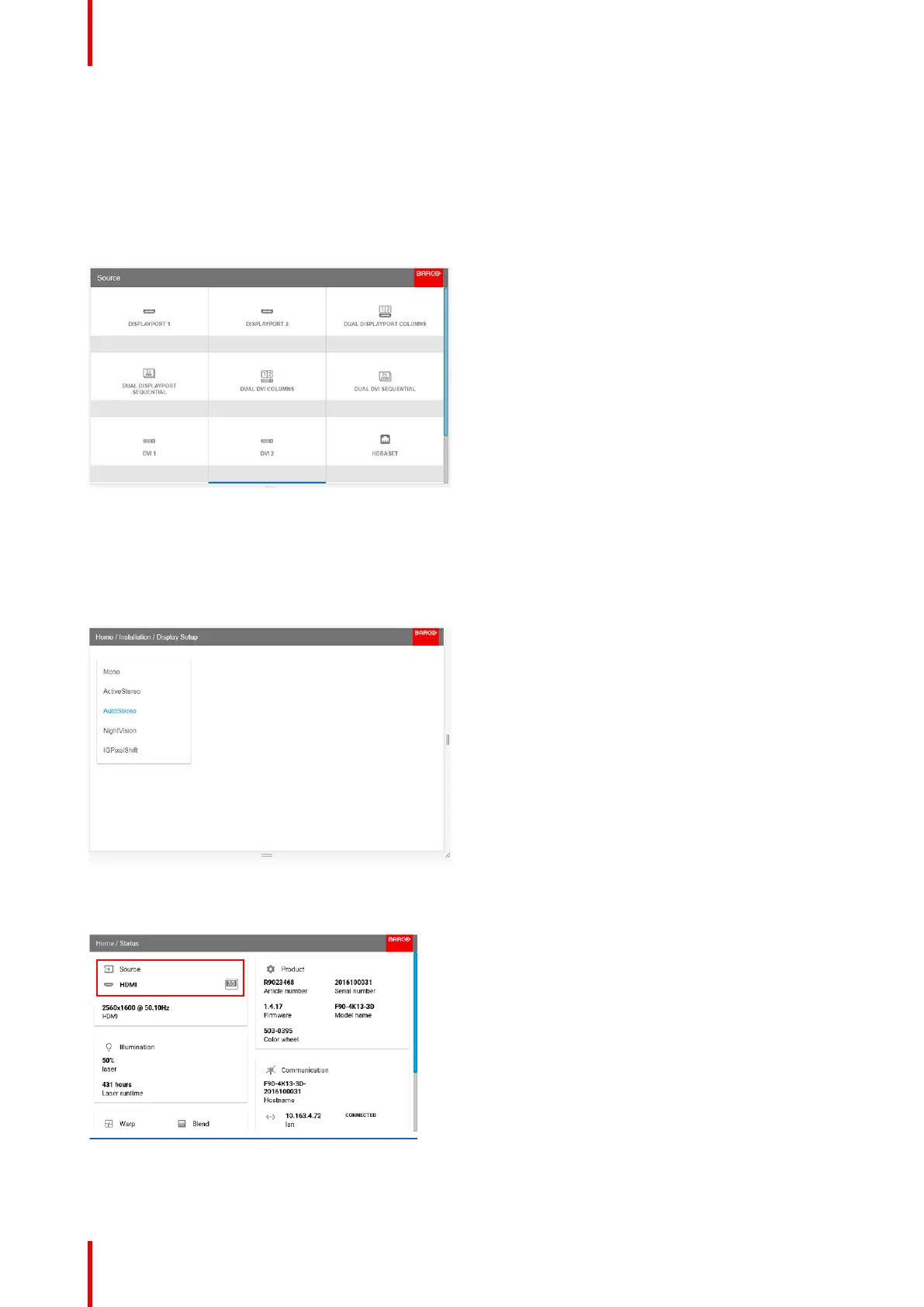601–0445 /05 Loki118
11.1 Setup 3D mode.
Setup 3D mode.
1. Enter the Source menu, and select the desired input source.
• For active stereo input, select Displayport 1, DVI-1, HD BaseT or HDMI.
• For passive stereo input, select Dual displayport sequential, or Dual DVI sequential
Image 11-1
2. Enter the menu Home/Installation/Display Setup, and select AutoStereo in the drop down menu.
(The other choices in the drop down menu is not applicable).
When in 'auto stereo' display mode, the product shall automatically switch to 'active stereo' mode and project
synchronously at n times the input frequency - where n is as high as possible on the individual products.
Image 11-2
3. When a HDMI 3D source is detected, it is shown in the source status that this is a 3D source.
Image 11-3
3D
