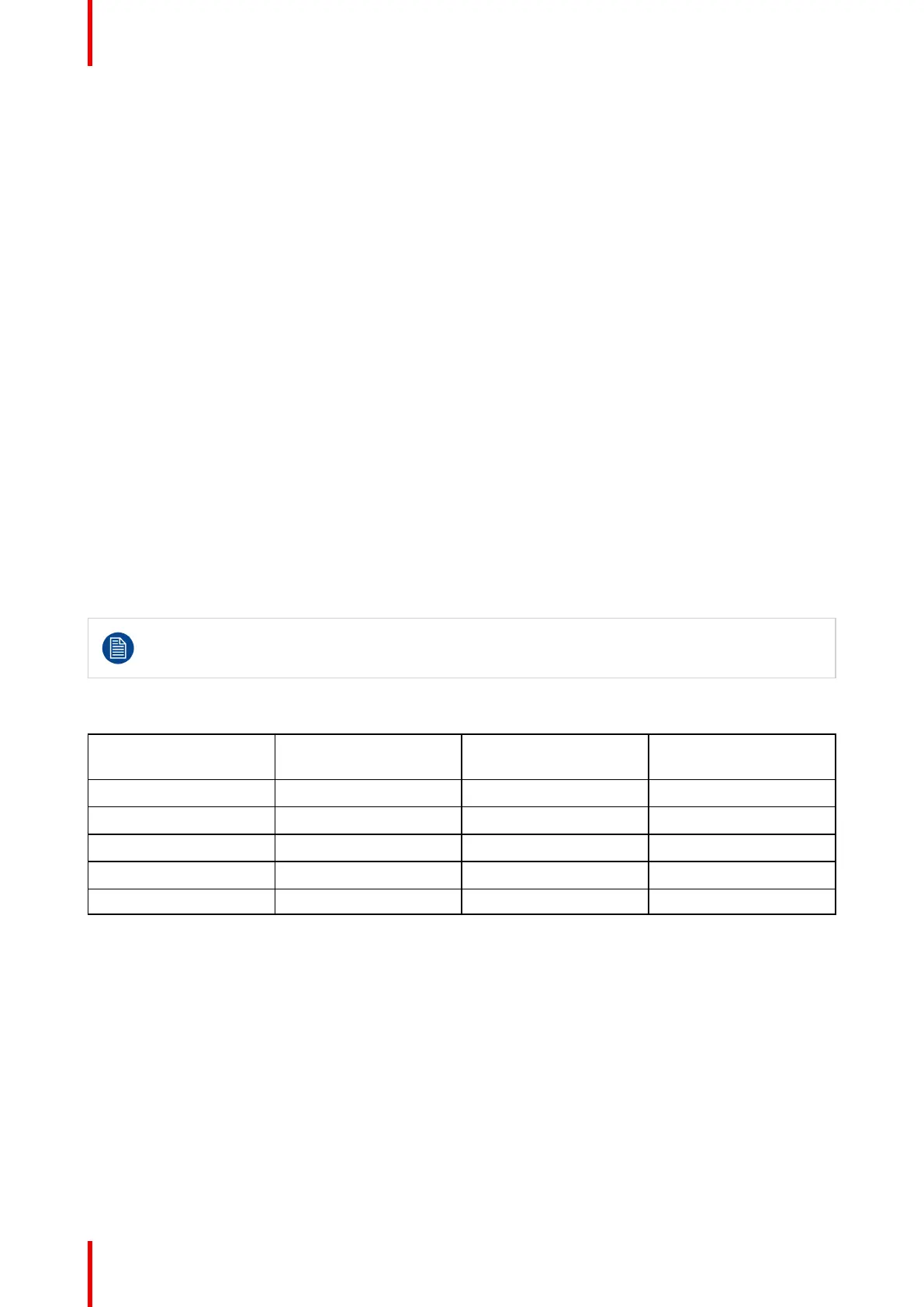601–0445 /05 Loki28
3.1 Installation process
Recommended installation sequence
Item Procedure Read more...
1 Confirm that the installation area meets all
technical and environmental requirements.
“Installation conditions”, page 28
2 Decide where the projector will be mounted “Positioning the projector”, page 30
3 Unpack the projector and confirm that all
equipment is present and in good working order.
“Initial inspection”, page 30
4 Mount the projector “Mounting the projector, general considerations”,
page 31
5 Install the projector lens “Replace a lens”, page 23
6 Connect the source “Projector source and control connections”, page
40
7 Power up the projector “Power up the projector”, page 44
8 Set up the image “Image menu”, page 53
3.2 Installation conditions
Environmental conditions
Barco projectors are manufactured according to specific design standards, which also include
environmental conditions. Failing to follow the terms and conditions outlined in this chapter can
result in loss of product warranty.
The table below summarizes the physical environment in which the projector may be safely operated or
stored.
Environment
Ambient operating
temperature
Relative humidity Storage Conditions
0 — 500 M 10 to 45 °C 10 to 65% -20 to 60 °C, 10 – 90 %
0 – 500 M 10 to 40 °C 10 to 80% -20 to 60 °C, 10 – 90 %
500 – 1500 M 10 to 40 °C 10 to 80% -20 to 60 °C, 10 – 90 %
1500 – 3000 M 10 to 35 °C 10 to 80 % -20 to 60 °C, 10 – 90 %
Maximum air flow 900 m
3
/ hour - NA
AutoDim function
The Loki AutoDim function is integrated in the projector firmware. The projector continually senses and
calculates the ambient temperature in the installation location and will, when necessary, automatically dim the
light output if the projector is operating in the extreme ends of the recommended ambient environmental
conditions, as illustrated in the graph below.
Physical installation
