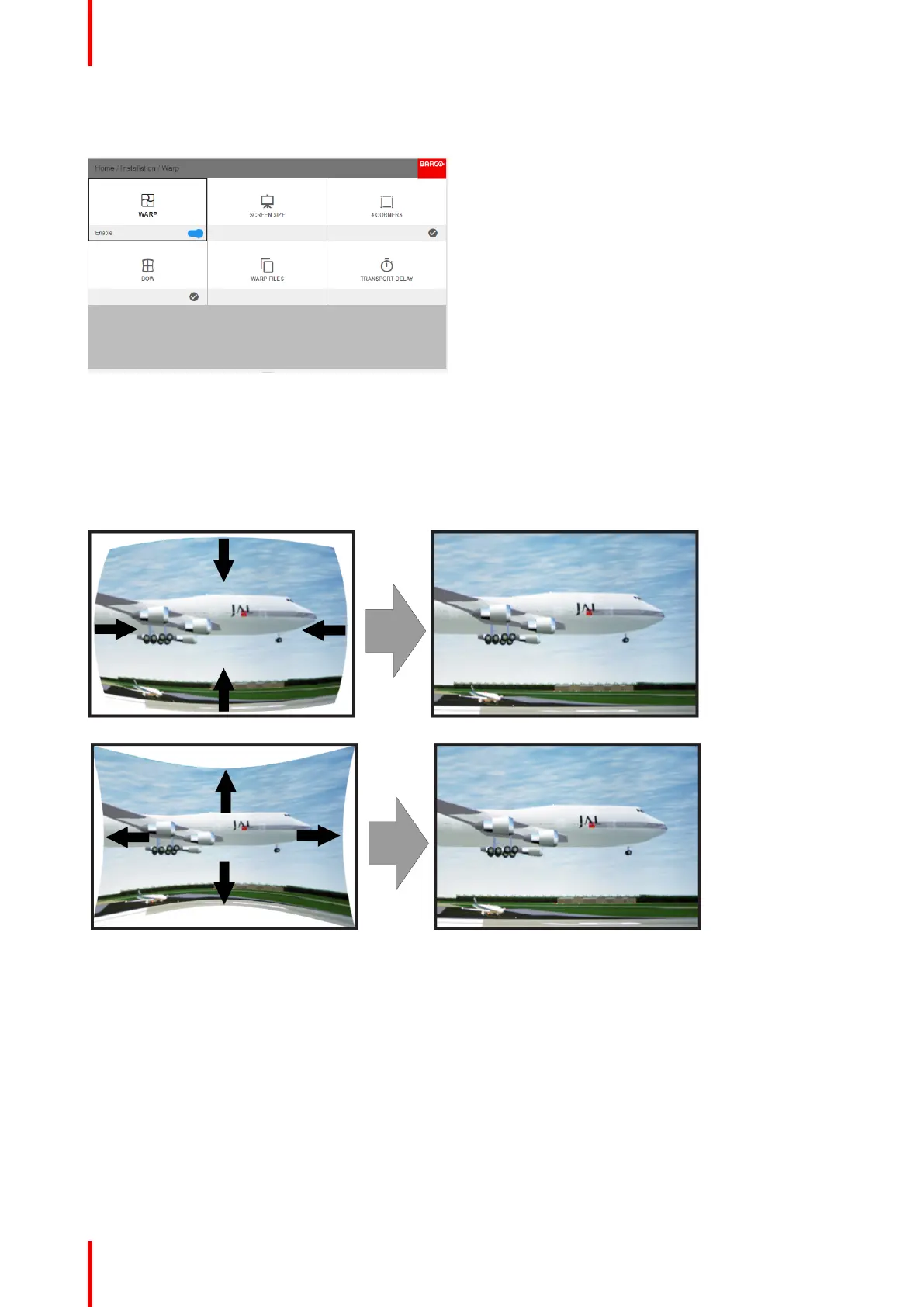601–0445 /05 Loki88
4. If the picture still has a trapezoid shape, warp is not enabled. Select the Installation / Warp menu, and press
enter. The slider moves to the right, and the warp status changes to “On”.
Image 8-27
8.4.5 Warping – Bow
About bow adjustment
A bow distortion can be adjusted so that a normal image is displayed. Positive adjustments angles introduce
more outside bow distortion. Negative adjustments introduce more inside bow distortion.
Image 8-28: Bow distortion
Symmetric bow correction
1. In the main menu, select Installation → Warp.
Installation menu
