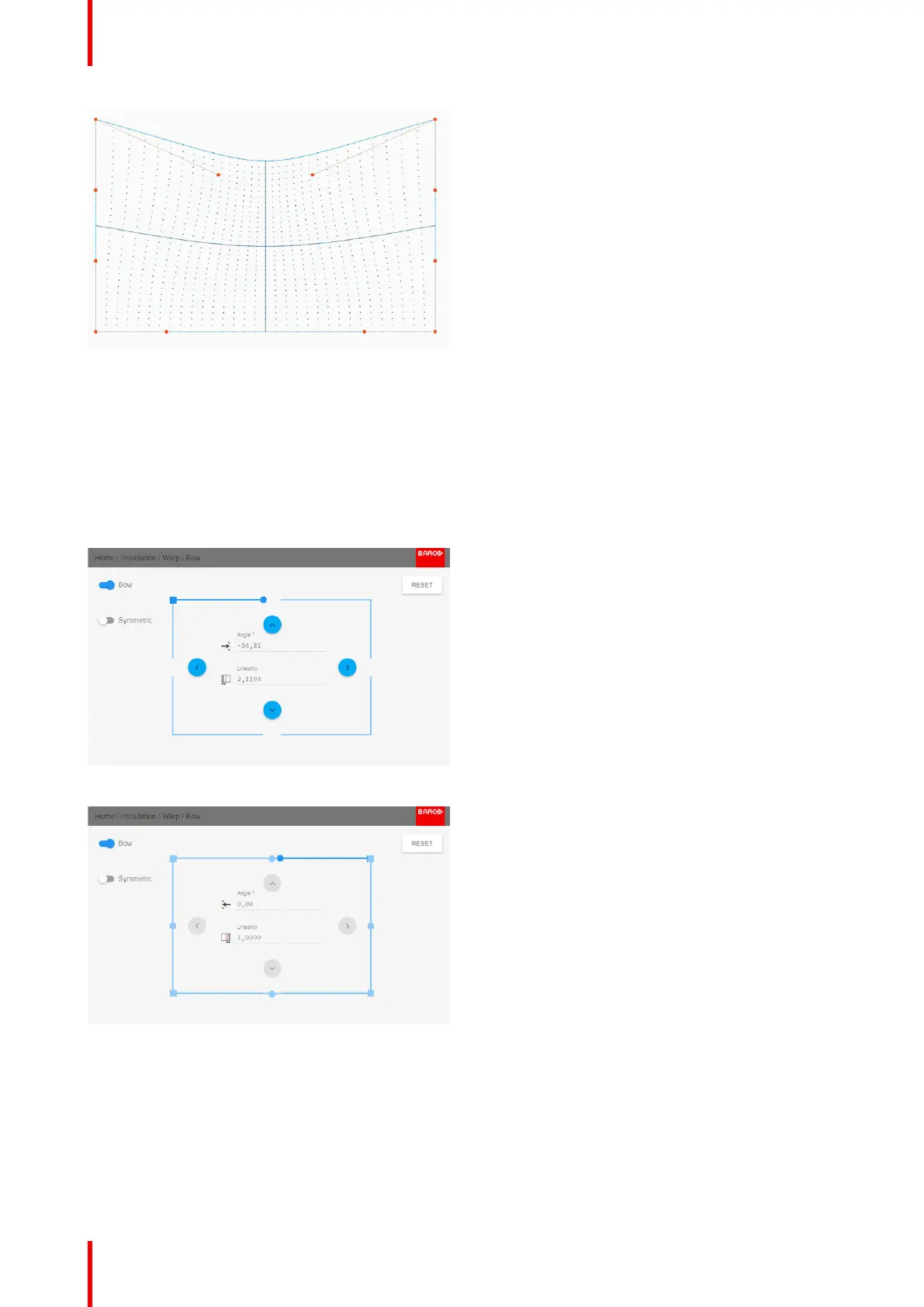601–0445 /05 Loki90
Image 8-32: Symmetric bow corection
Non symmetric bow correction
1. Enter the Bow menu, and disable the symmetric slider.
2. There are now two vectors on each side of the picture that can be adjusted individually. Select each of them,
and adjust angle and linearity (length) individually to obtain the correct correction.
The angle is adjusted by the up and down arrows on the remote control, and the linearity is adjusted by the left
and right arrows
Image 8-33: Left vector of the upper side of the picture.
Image 8-34: Right vector of the upper side of the picture.
3. When corrected with values in the illustrations above, the picture will occur as shown below. Observe that the
upper side of the picture now has an asymmetric correction.
Installation menu
