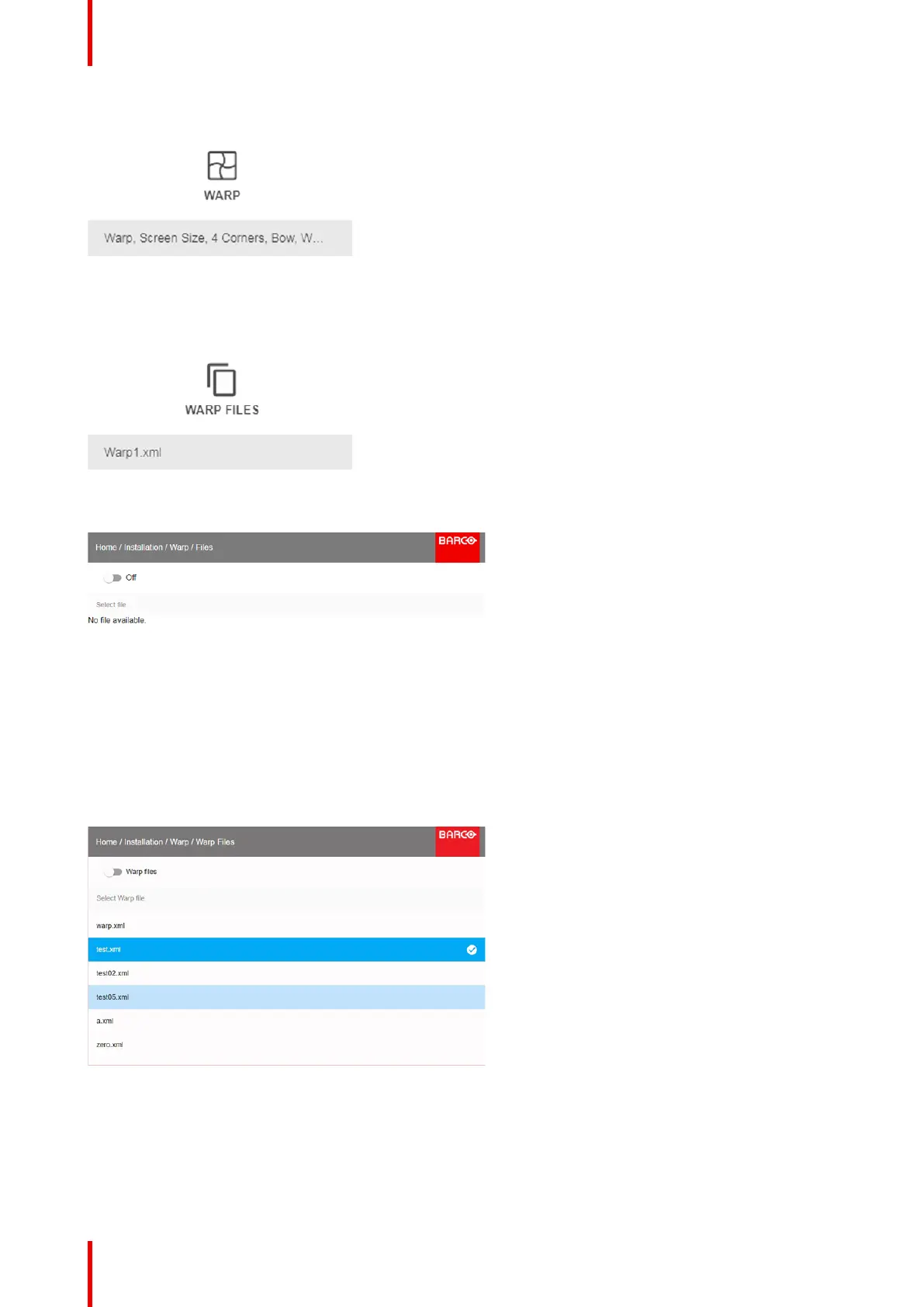601–0445 /05 Loki92
Image 8-37: Installation menu, Warp
2. In the Warp menu, select Files.
Image 8-38: Warp menu, Files
The Warp Files menu is displayed.
Image 8-39
3. If any custom Warp files are available, select the desired warp file.
Image 8-40
4. Click on the on/off button on top to activate the selected warp file.
Installation menu
