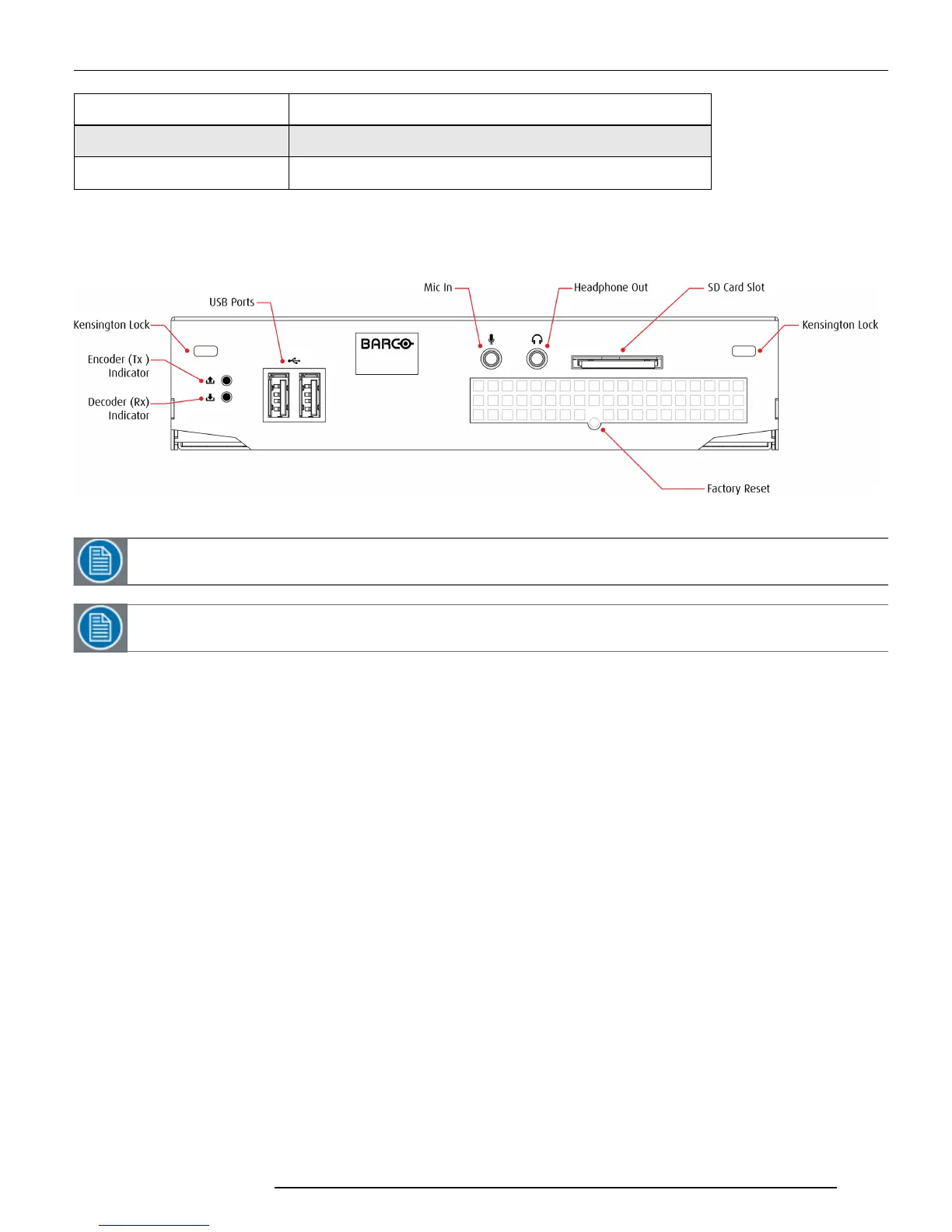Weight 3.6 lbs. (1.6 kg)
Power 110/220 V AC, 60/50 Hz, 40 W, external, auto switchable
Operating Temperature Range 0-40
o
C
2.4 Front Panel Overview
Figure 2-1: Front panel of the NGS-D200
NOTE: The included SD card must always be plugged into the slot before powering up the NGS-D200.
NOTE: Make sure to properly shutdown and power off the unit before removing the SDcard.
2.4.1 Reset the NGS-D200 to Factory Defaults
If you need to revert the device back to the factory defaults, you can do so with the Factory Reset button.
2.4.1.1 Procedure
1. Insert a pin into the small hole on the front panel grill (nine slots from the left-hand side of the grill)
2. Press the button for eight seconds
3. The front panel LEDs will flash and the system will reset
2.4.2 Front panel LEDs
The NGS-D200 features has two LEDs on the front panel that are used to identify the connection status of the device.
K5903085
4
Chapter 2: Product Overview
