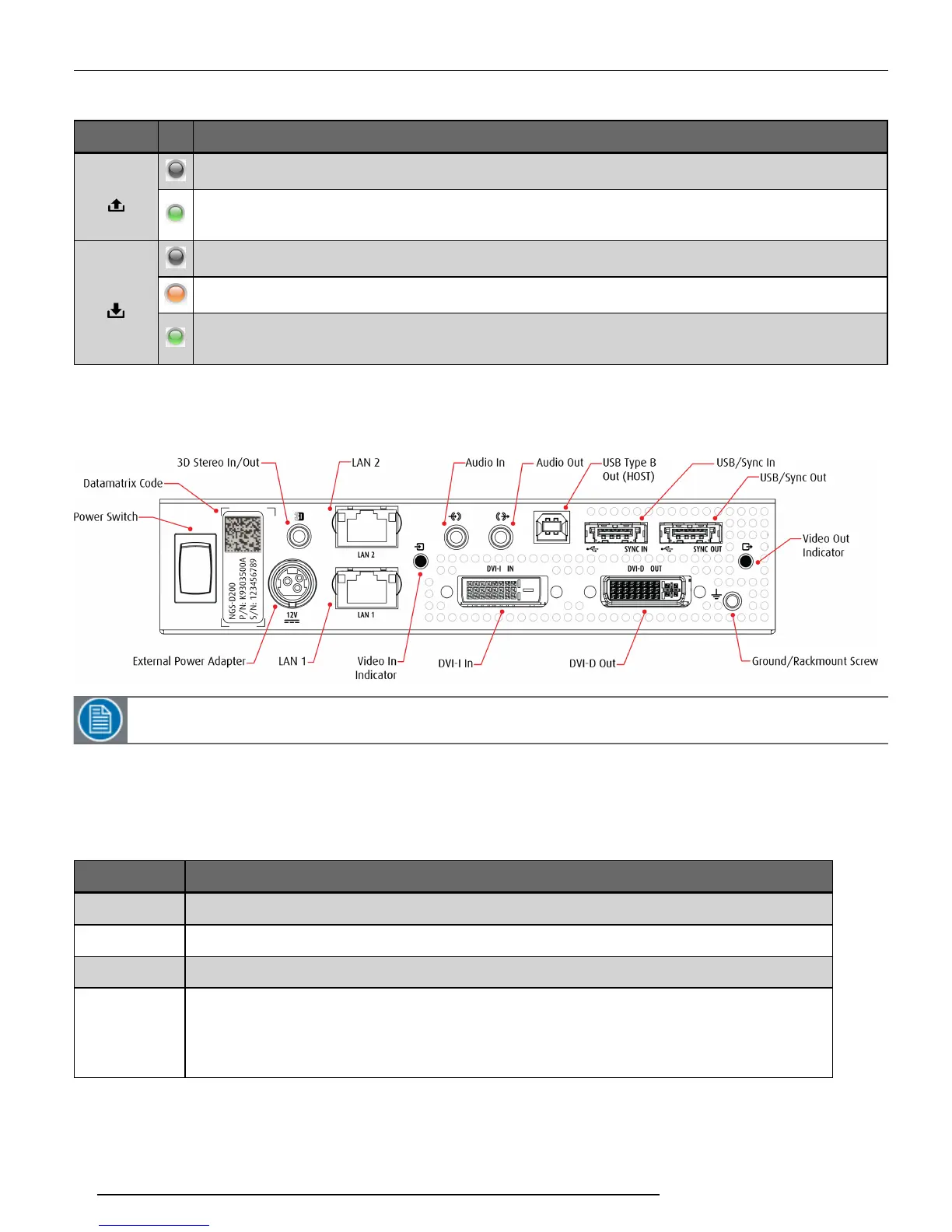Chapter 2: Product Overview
LED Legend:
Encoder
The device is not configured as an encoder
The device is configured as an encoder. If blinking, the encoder is connected to a decoder and
streaming video
Decoder
The device is not configured as a decoder
Passive loopback video is available (power provided from a USBor DVIconnection)
The device is configured as a decoder. If blinking, the decoder is connected to an encoder and
receiving video
Table 2-2: Front Panel LED overview
2.5 Rear Panel Overview
NOTE: End-to-end sync is not currently available.
2.5.1 Rear Panel LEDs
The NGS-D200 has two LEDs on the back panel that can be used to identify the configuration and status of the device:
Color Status
Off No video detected
Solid Red Video signal is detected, but a valid LUTis not detected
Solid Green Video signal is detected and a valid LUTis detected
Blinking Green
l Encoder: Video signal and LUT are detected and valid. The device is streaming to a
decoder
l Decoder: Video signal and LUT are detected and valid. The device is configured in
"Local" mode
Table 2-3: Video In Indicator Overview
5 NGS-D200 User Guide
