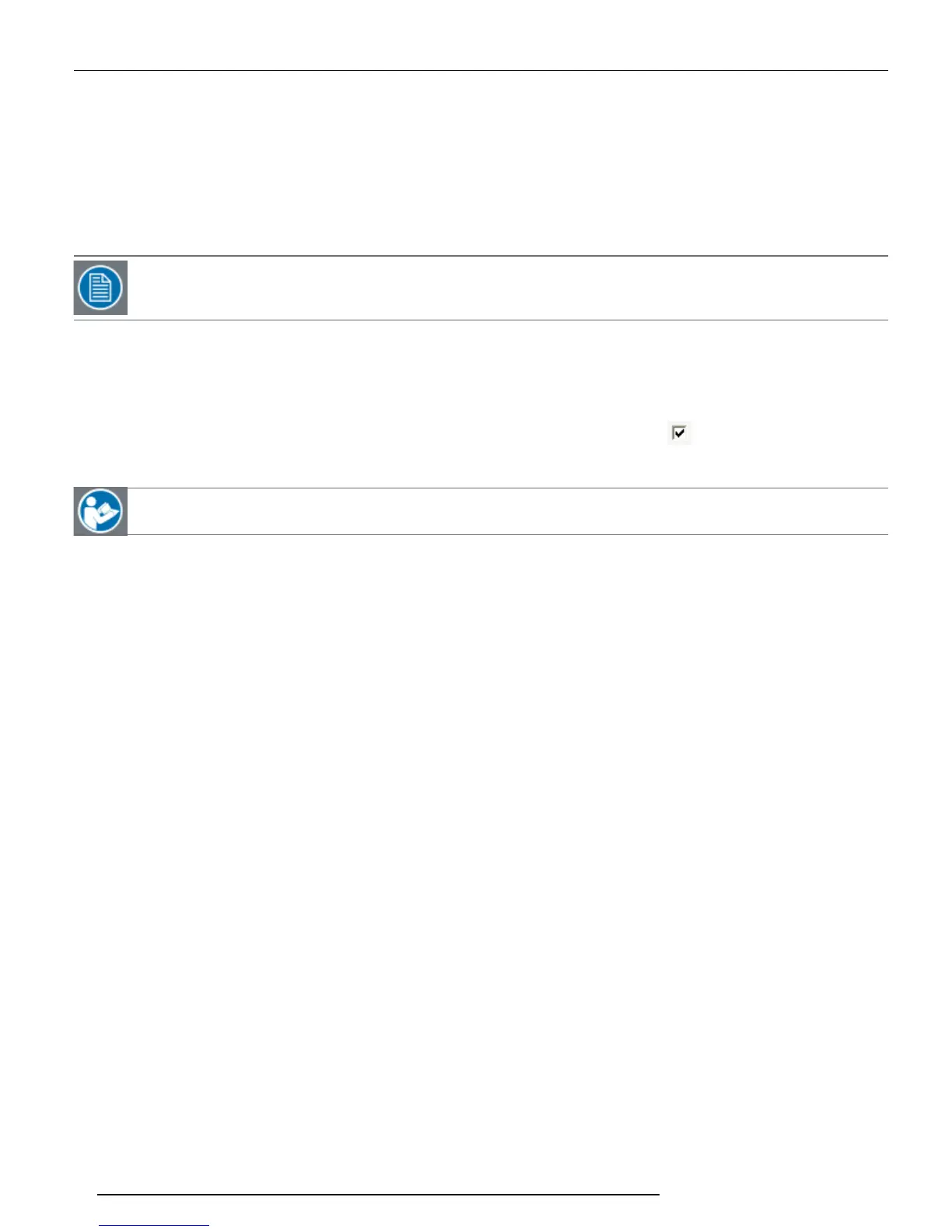Appendix IV: Required Settings to Use KbM in 4.x Collaboration Suite
Appendix IV: Required Settings to Use KbM in
4.x Collaboration Suite
Using remote keyboard and mouse control in a managed 4.x environment requires several settings in the Admin UI
NOTE: All devices and users who wish to use remote desktop sharing must use a Route that applies a KbM-
enabled Profile. The default Route is not KbM-enabled.
l Login to the Admin UI
l Navigate to the "Profiles" tab
l Ensure that selected Profile has the "Enabled Keyboard/Mouse" flag checked
Profiles Tab > Add Profile/Edit Profile > Config Tab > Keyboard Mouse Settings > Enable Keyboard/Mouse
l This Profile must be applied using the appropriately configured Route
ATTENTION:
See the 4.x Admin UISetup Guide for more on Policy Configuration.
67 NGS-D200 User Guide
