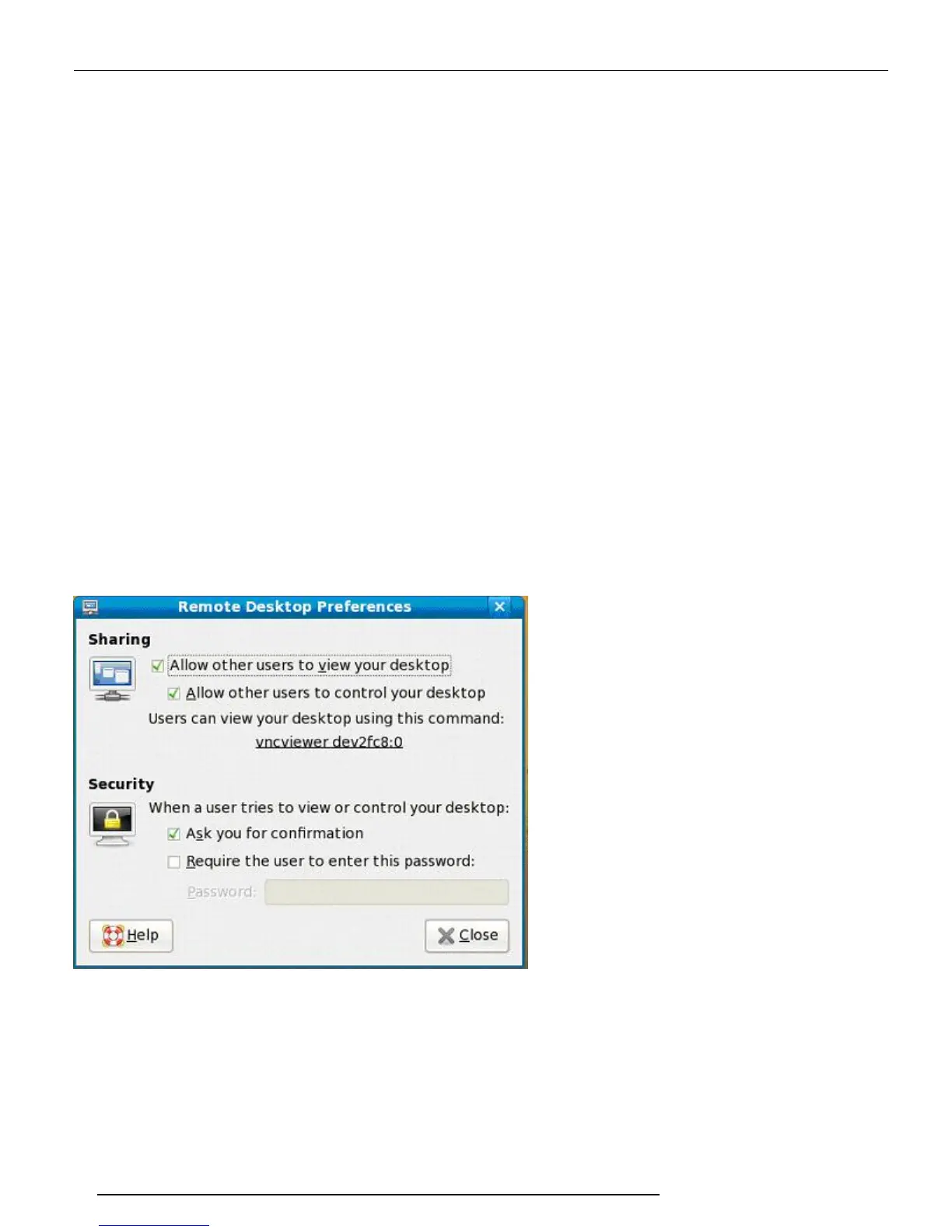Appendix V: Settings to Allow Remote Keyboard &Mouse (KbM) Control on Linux Systems
Appendix V: Settings to Allow Remote
Keyboard &Mouse (KbM) Control on Linux
Systems
In order to use Remote Keyboard & Mouse (KbM) Control on a Linux System, you will have to change several OSsecurity
settings to authorize the encoder to communicate with the host PC.
V.1 Enabling KbM on a Fedora System
From the main Fedora desktop:
1. Select Systems
2. Select Preferences
3. Select Internet and Network
4. Select Remote Desktop
5. Enable the following check boxes:
l "Allow other users to view your desktop"
l "Allow other users to control your desktop"
6. (Optional) Configure Security settings
Figure V-1: Remote Desktop Preferences
V.2 Enable KbM on a openSUSE System
From the main Suse Desktop:
69 NGS-D200 User Guide
