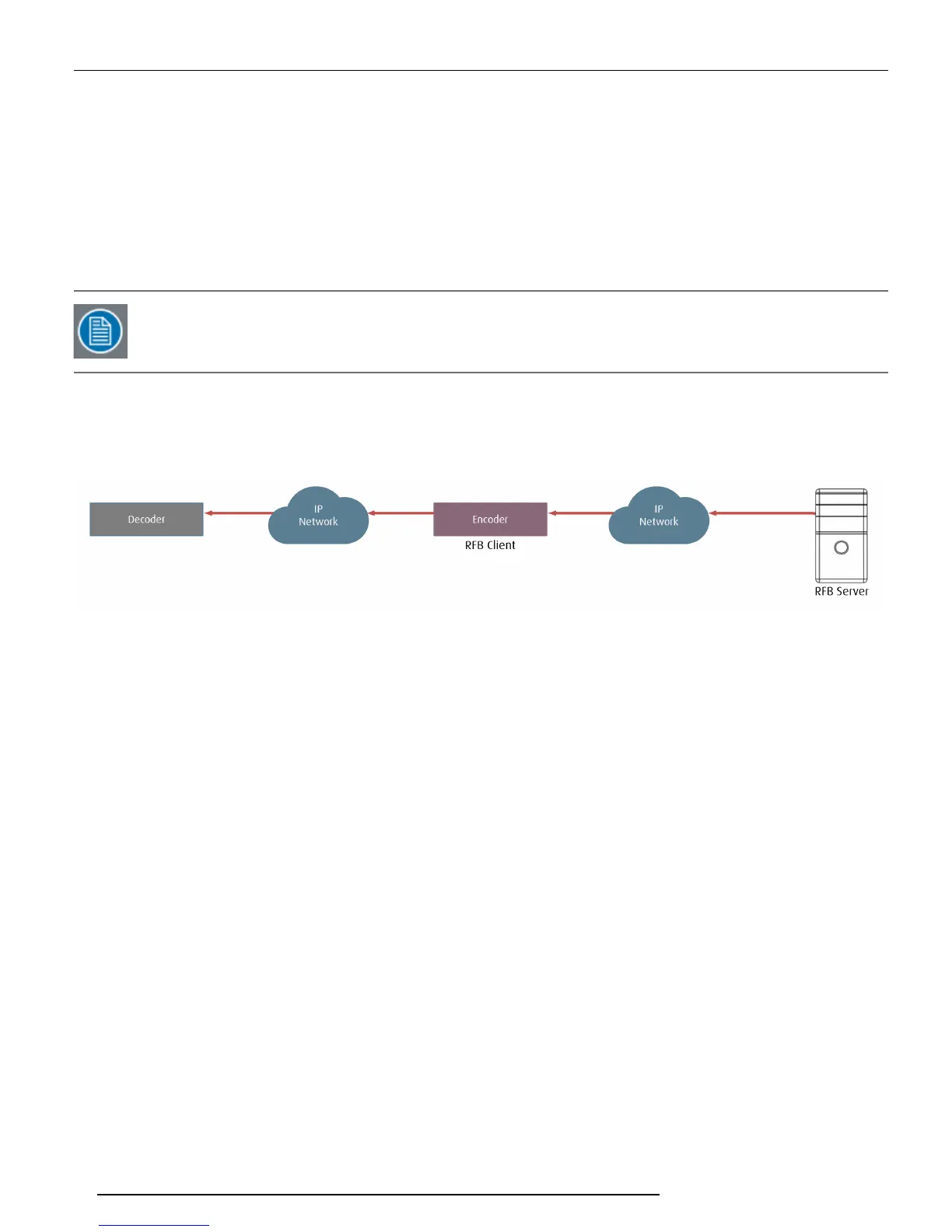Chapter 13: Keyboard/Mouse (KbM)
13.4 Making RFBConnections
The NGS-D200 encoder can run an instance of RFBclient. This enables the system to be controlled by a source PCthat is
running an instance of RFBserver. When the encoder connects to a decoder, any keyboard/mouse data from the decoder
will be forwarded to the encoder (RFBclient) which will in turn forward this to the source PC(RFBserver).
You should use an RFBconnection to:
l support legacy V2D XPinstallations
l support extended desktop use cases in which you need to encode and share the secondary (non-primary) screen
NOTE: When you connect the encoder as an RFB client to the host PC, all hardwired connections that were
transmitting KbM bytes to the host PC will be temporarily disabled. KbM data will only be forwarded logically from
the RFB client to the RFB server (host PC).
13.4.0.1 Tools and equipment required
l Host PC running RFB server software
l Encoder connected to host PC over the network
Figure 13-3: Encoder (RFB client) transmitting KbM bytes from the decoder to host PC (running RFB server software)
13.4.0.2 Procedure
l Configure the encoder Keyboard/Mouse Server Parameters Menu.
For more information, see "Encoder
Keyboard/Mouse Server Parameters" on page 38
13.5 KB/M Diagnostics
13.5.1 Encoder/Decoder KB/M Diagnostic Information
The KB/MDiagnostic Information section gives real-time information about keyboard/mouse configuration and traffic.
13.6 Keyboard Locale Settings
13.6.1 Encoder/Decoder Keyboard Layout
You can select the Keyboard Layout for the attached keyboard. This will ensure that key strokes are appropriately
exchanged between the collaborating source (encoder) and destination (decoder):
l Keyboard Layout: Select the appropriate keyboard layout:US, German, French, Belgian French, Spanish, Dutch,
Italian, Portuguese, Russian, Chinese, English UK, Swiss French
55 NGS-D200 User Guide
