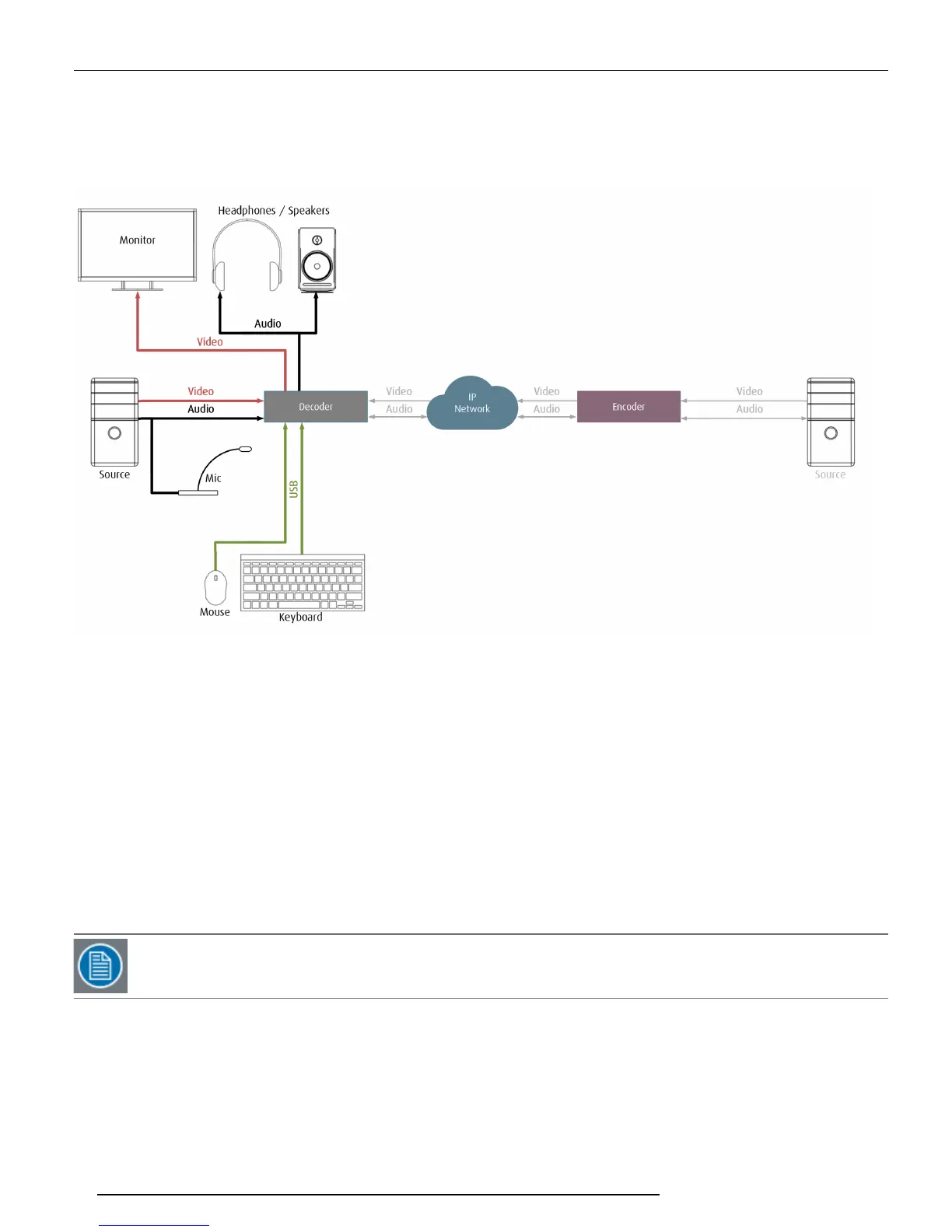Chapter 4: Installation and Connections
4.3.2 Decoder Local Mode Dataflow
For workflow flexibility, the decoder can be operated in "Local" mode to enable users to operate the workstation (local
source PC) at their desk.
Figure 4-2: The decoder operating in Local Mode
4.3.2.1 Setting the Decoder to Local Mode
Video, audio and keyboard/mouse mode must be set to "Local" mode to pass the respective input back to the source.
1. Video - Set the video to Local mode.
For more information, see "Decoder Input Video Parameters" on page 45
2. Audio - Ensure the decoder audio mixer is appropriately configured.
For more information, see "Audio Mixer
Configuration" on page 51
3. Keyboard/Mouse - Set the keyboard/mouse mode to "Local" mode.
For more information, see "Decoder
Keyboard/Mouse Parameters" on page 56
4.4 Connections for 3D/Stereoscopic Video
NOTE: 3D/Stereoscopic video is only supported on the NGS-D200 Pro 3D. For information on upgrading to the Pro
3D, please contact Barco Sales.
This outlines a simple setup in which a single stereo source will be transmitted to the remote side.
4.4.1 Tools and equipment required
l 3D-visualization engine or other stereo video generating device
l Stereo emitter (with power cords)
17 NGS-D200 User Guide
