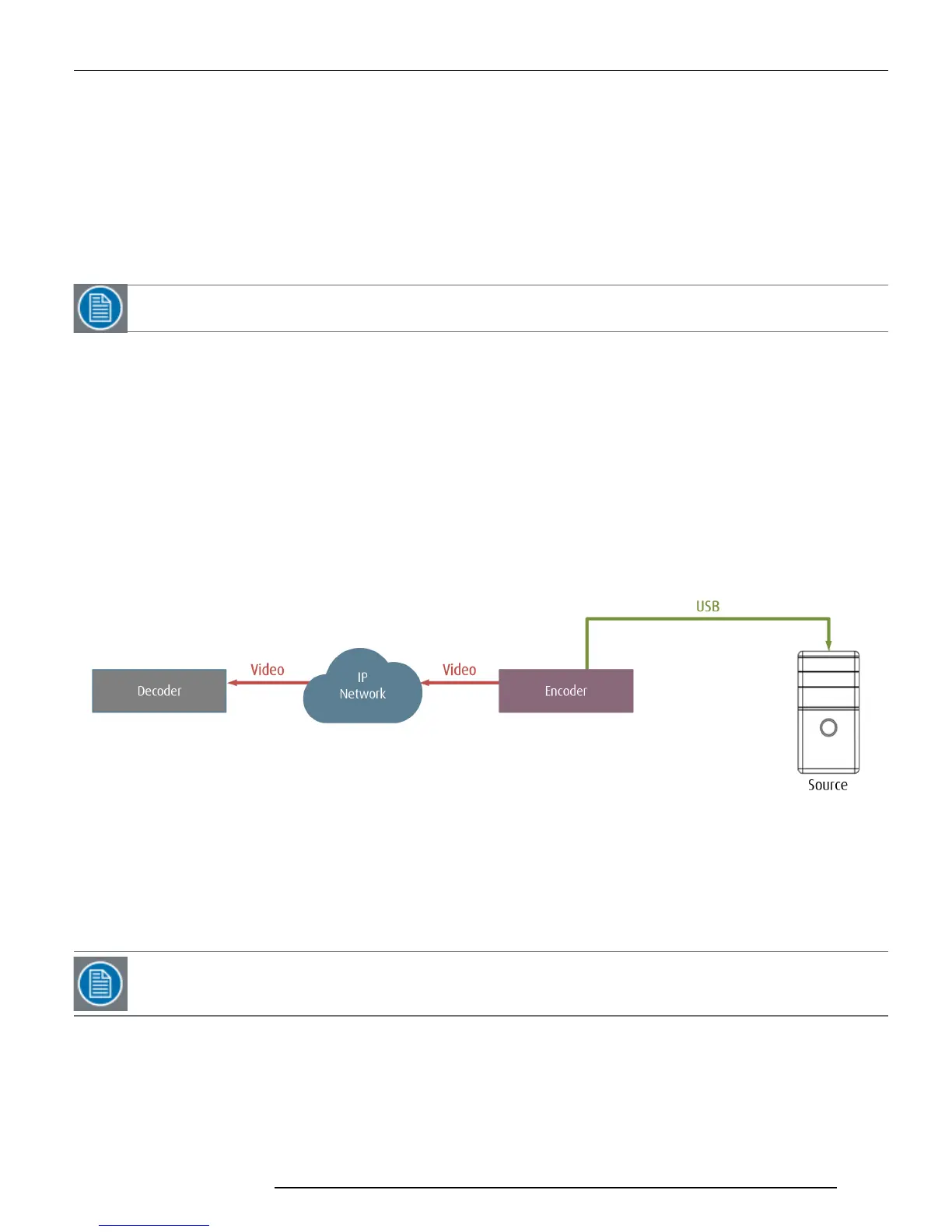Figure 13-1: Overview of Decoder KbM Modes
13.2.1.1 Local Mode
When set to “Local” Mode, the unit will only transmit KbM bytes through the HOST port (USB Type B) to the local PC. KbM
bytes will not be sent over the network.
13.2.1.2 Remote Mode
When set to “Remote” Mode, the decoder will transmit KbM bytes out over the IP network to any connected encoders
NOTE:
For more information, see "Decoder Keyboard/Mouse Parameters" on page 56
13.3 Making Physical Connections
The connection instructions are the same for an encoder and a decoder.
13.3.1 USB Connection
Tools and equipment required
l Type B- to-Type A USB patch cable
l USB keyboard and/or USB mouse
Figure 13-2: Encoder connected to host PC (via USB connection) to allow KbM input to be transmitted
13.3.2 Procedure
1. Connect the Type B connector end of the USB patch cable into the HOST port on the back panel of the encoder
2. Connect the Type A end of the patch cable to a USB port on the host PC
3. Connect a USB keyboard and/or mouse to the USB port (Type A USB) on the unit
NOTE: Using a hardwired (physical) KbM connection provides absolute mouse control, but does not currently
support multi-head/multi-display sources in which the non primary screen is being encoded.
K5903085
54
Chapter 13: Keyboard/Mouse (KbM)
