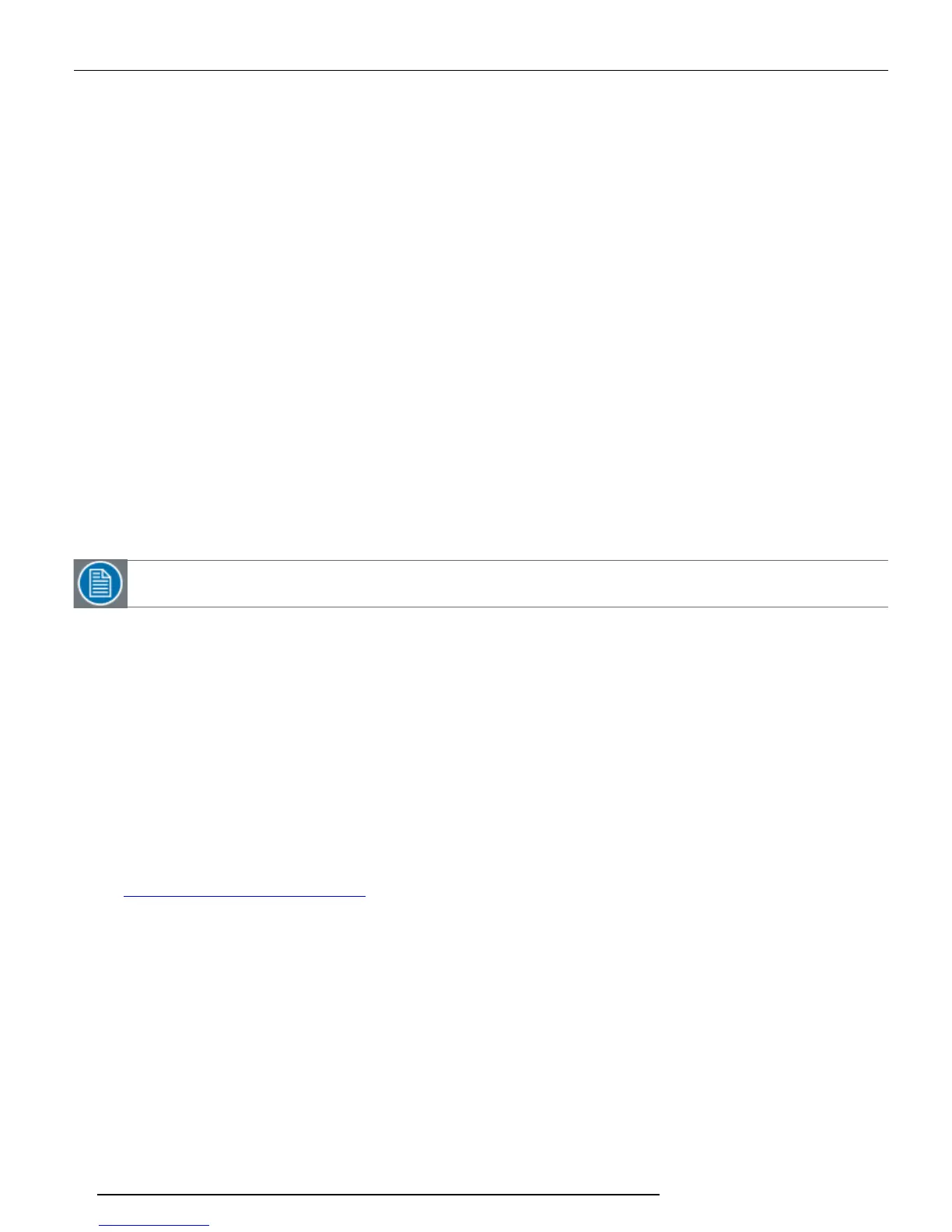Chapter 5: Discovering the NGS-D200 and Accessing the Web UI
Chapter 5: Discovering the NGS-D200 and
Accessing the Web UI
This chapter discusses how to discover the NGS-D200 on your network, and how to access the Web UI to configure
device settings.
5.1 Powering on the NGS-D200
Now that the unit is connected, it is ready to be powered up.
5.1.1 Tools and equipment required
l Power cord
5.1.2 Procedure
1. Plug one end of the power cord into the unit and the other end into a wall electrical outlet (100-240 V 50/60 Hz)
2. Ensure that the included SD card is properly inserted into the slot
3. Power on the unit via the power switch
NOTE: If the front panel LEDs fail to illuminate, a hardware failure has occurred. Please contact Customer Support.
5.2 Locate the Device
It is recommended to work with your deployment's ITdepartment to appropriately configure and provision your network
before installing the unit. By default, the device is configured to use DHCP.
You can use the Barco Device Discovery Tool to locate devices on your local network segment (VLAN) and determine their
IPaddresses.
5.2.1 Procedure
1. Download the Barco Device Discovery Tool:
http://www.barco.com/networktools
2. Follow the instructions below:
19 NGS-D200 User Guide
