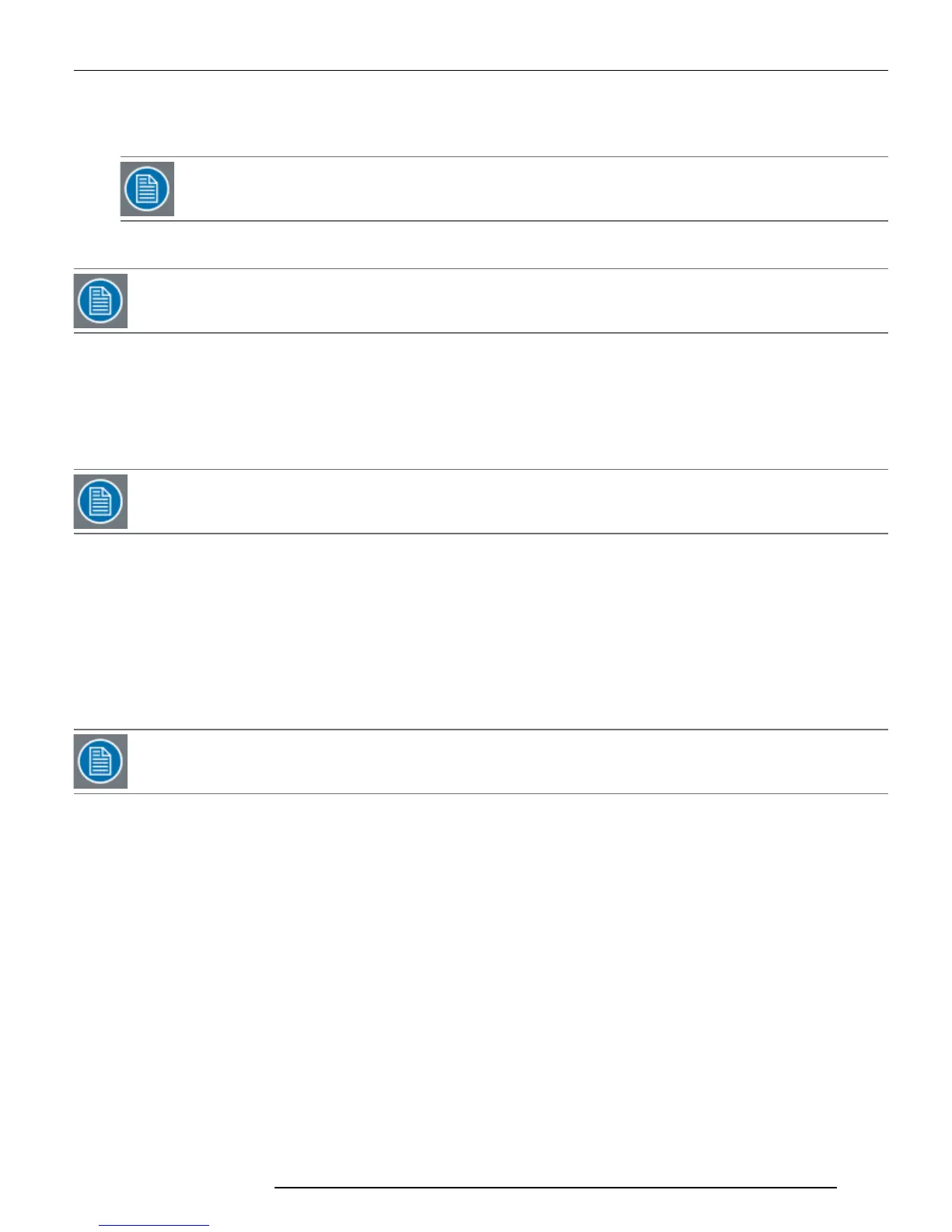l Host name: Enter the host name for the device (e.g. my_system)
l Local Domain Name: Enter the local domain name for you network
NOTE: If using the device in Managed mode, enter the domain name of the Management Server (e.g
barco.com)
l DNSServer IPAddress: Enter the IPaddress of your deployment's DNSserver
NOTE: When you have finished making changes, click "Apply" at the bottom of the page. Click "Save Settings" to
permanently save your changes to the device.
7.2.3 NTPClient Configuration
You can configure the device as a client to an NTPserver.
l Enable: Enables the system to be an NTP Client to the specified server
l NTPServer: Enter the IPaddress of the NTPserver
NOTE: When you have finished making changes, click "Apply" at the bottom of the page. Click "Save Settings" to
permanently save your changes to the device.
7.2.4 Static Routes
You can configure static routes for the device if you need to communicate with devices outside of your LAN(e.g. 10.1.5.x).
1. Click "Add" to add a new route
2. Configure the following:
l Destination: Specify the remote LAN network address
l Netmask: Specify the netmask of the network address (e.g. 255.255.0.0)
l Gateway: Specify the IP address of your network gateway
NOTE: When you have finished making changes, click "Apply" at the bottom of the page. Click "Save Settings" to
permanently save your changes to the device.
K5903085
26
Chapter 7: Network Configuration
