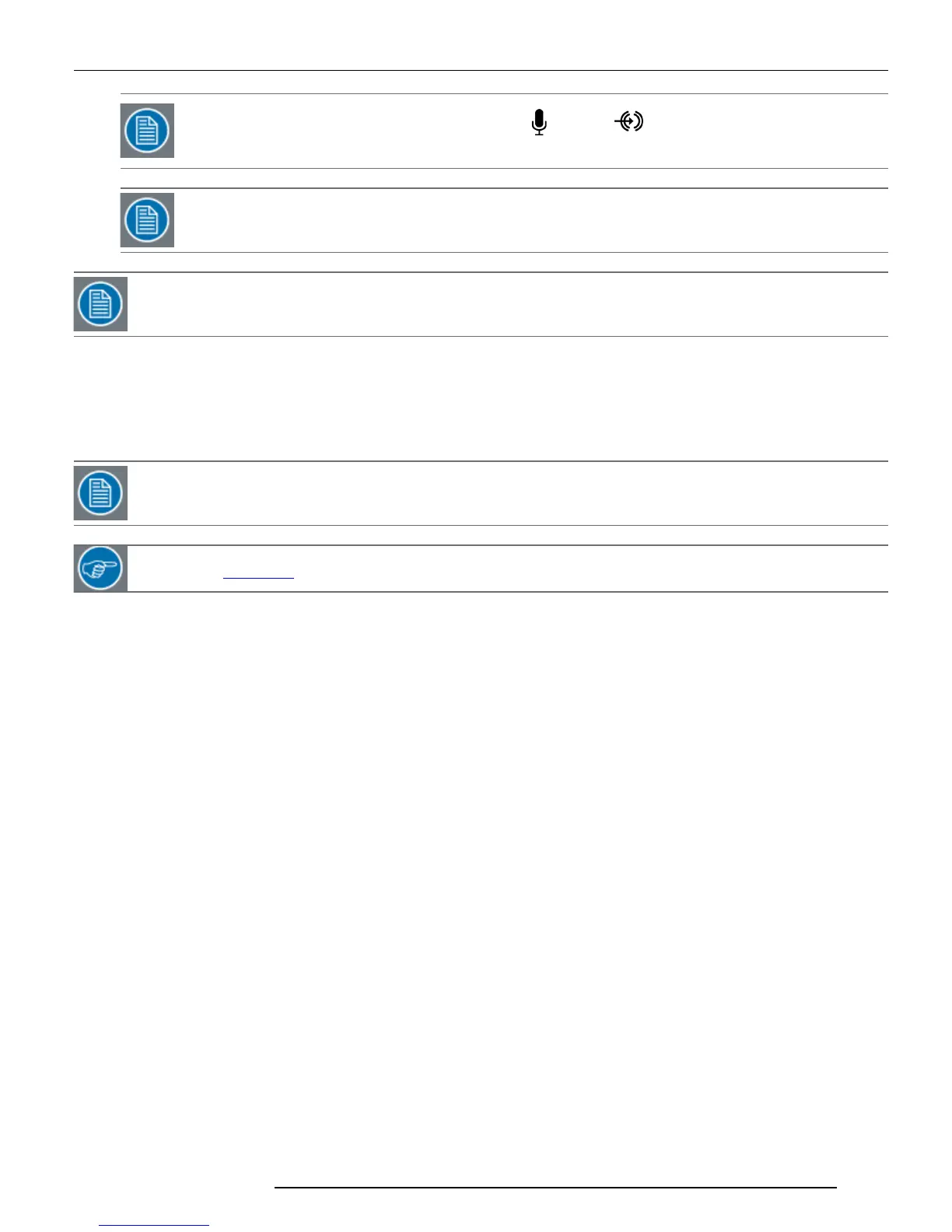NOTE: You can choose which audio input (Mic in or Line In ) will be used for reverse audio.
For
more information, see "Audio Mixer Configuration" on page 51
NOTE: Reverse (bidirectional) Audio must be enabled on both the encoder and decoder through the
Streaming Configuration Menu.
NOTE: When you have finished making changes, click "Apply" at the bottom of the page. Click "Save Settings" to
permanently save your changes to the device.
8.2.11.2 Connect the Encoder to the Decoder
l From the Connection Manager main page, select the entry of the server (encoder) you would like to connect your
decoderto. You can also use the Connection Manager to break any existing connections between the decoder and
the encoder by clicking "Disconnect."
NOTE: You can get real-time connection information about the connection from the Streaming Statistics section of
the page.
For more information, see "Streaming Statistics" on page 27
TIP: See Appendix II for instructions on making connections between units.
K5903085
36
Chapter 8: Streaming
