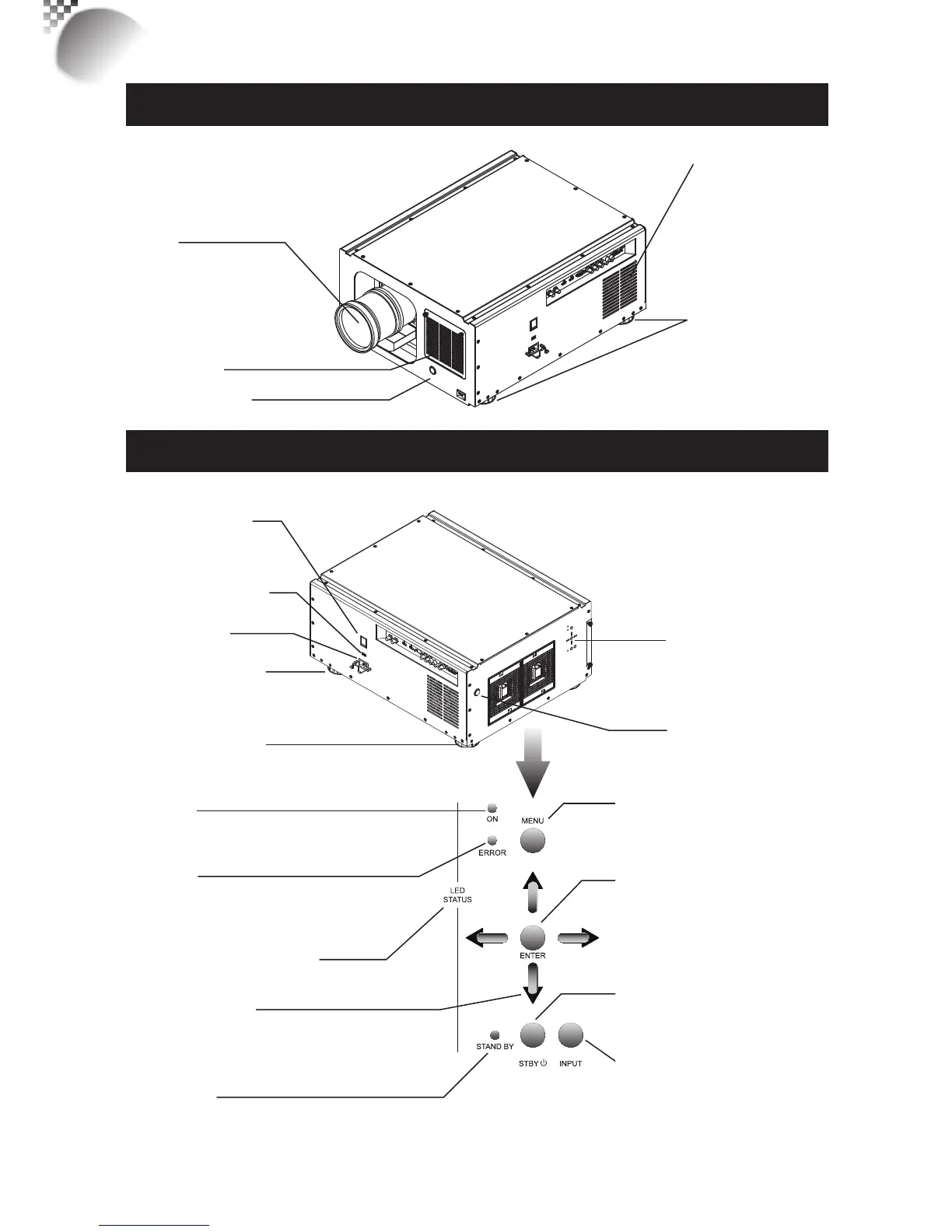10
Front view
Lens
Infraredreceiver
Adjustablefoot
Adjusttheheightandangleofthe
projectorwiththeadjustablefoot
Ventilationinlet
Theinternalcoolingfandraws
coolairfromtheventilationinlet
intotheprojector.
Rear view
Referto"Page58:LEDSTATUS".
fotthedetaildisplayinformation.
ERROR
Displaysthecauseofproblem(i.e.
temperature,fan,lamporsystem)
thathasledtoprojectormalfuncti
on.
▲▼
▼
▲
bottons
Usethesebuttonstoscroll,
congureoradjustitemsonthe
OSDortogglebetweendifferent
images.
POWER
Displaystheprojector'spower
status
ENTER
Pressthisbuttontoconrmselection
ofOSDitem;youcanchoosefrom
"SelectItem"oraccess"SubMenu"
congurations.
Adjustable foot
Adjustable foot
Infrared sensor
Power inlet
Projector Keypad
Power switch
I→ON
O→OFF
Projector parts and functions
2
Ventilation slot
Thehotairgenerated
insidetheprojectoris
dispersedthroughthe
ventilationslot.Make
suretheventilationslot
isfreefromobstruction.
INPUT
Usedtotogglebetweendifferentinput
signalsource
Referto“Page32:InputSelection“.for
moredetails
MENU
DisplaysorhidestheOSD
adjustmentscreen
STBY
Usethisbuttontostartuporshutdown
theprojector.
STAND BY
Theindicatorthatshowstheprojector's
standbystatus.
Voltage Selector
(Default at 110V)
