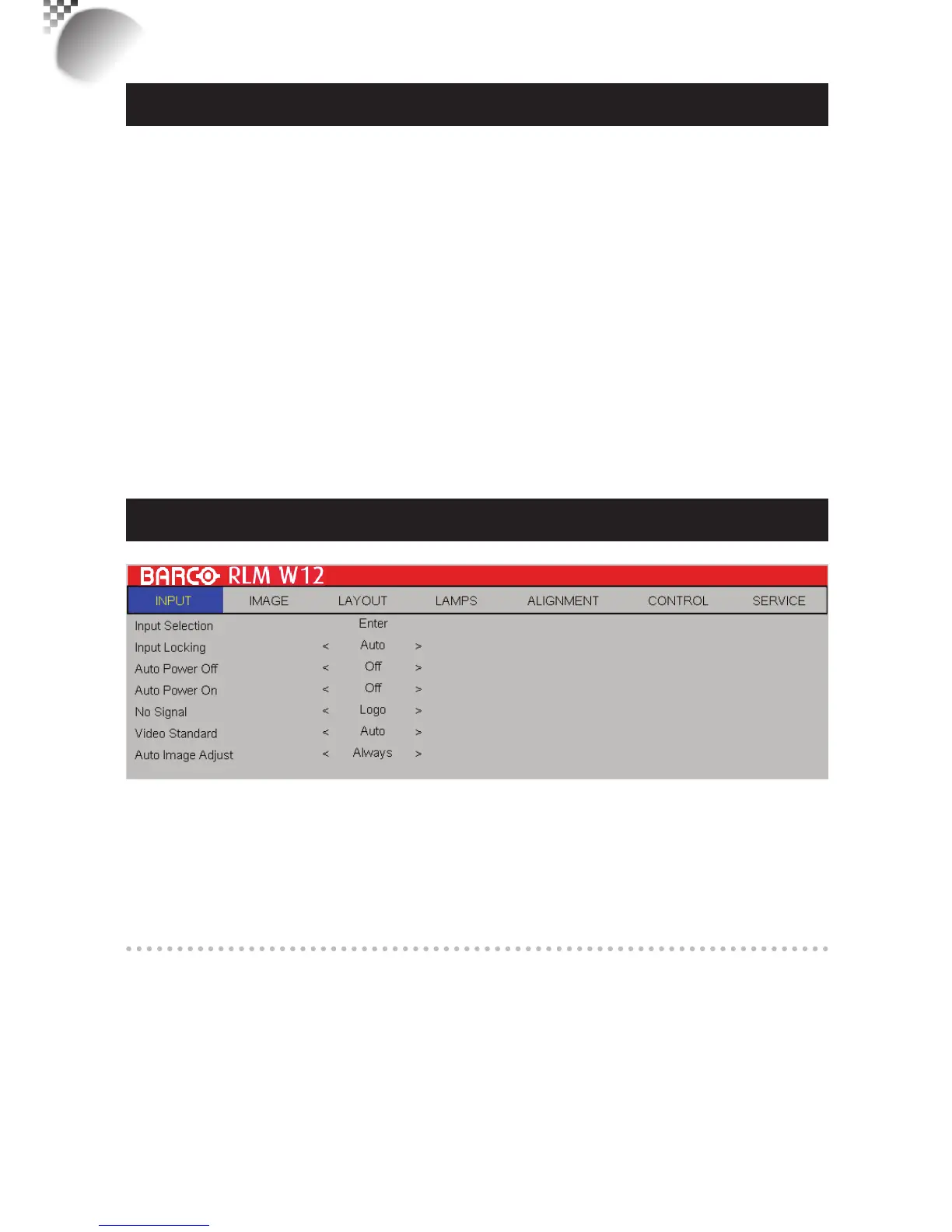32
OSD Description
1. PresstheMENUbuttonontheremotecontroloronthebackoftheprojectorto
bringuptheOSDMenu.
2. Youwillseesevenfunctionalmenus(Input,Image,Layout,Lamp,Alignment,
ControlandService).Press
◄
or
►
toselectthedesiredsubmenu.
3. Press▲or▼toselectthedesiredsubmenu.
4. Yourcurrentselectionineachofthesubmenuwillbedisplayedinyellowtextand
highlightedinblue.Press
◄
or
►
toaccessthecongurationfortheselected
itemorpressENTERtogotoanothersubmenu.
5. Press
MENU
toreturntothepreviousmenu.
6. Fromthemainmenu,press
MENU
toclosetheOSDMenu.
INPUT
Input Selection
Usethisfunctiontospecifythesourceofimageconnectedtotherearoftheprojector.For
instance,ifyouhaveconnectedyourPCasthevideoinputsource,
youcanchooseRGBD-15(RGB-HV/SOG)tobetheinputforimageprojection.
Optionsofinputavailableontheprojectorinclude:HDMI1, HDMI2, RGB D-15(RGB-HV/
SOG), YUV1(RGB-S), YUV2(RGBHV/YUV2), Composite Video(Video), S-Video, RGB-S,
SDI/HDSDI/3G. STEREO DVI.
Input Locking
Usethisfunctiontospecifythefrequencyoftheimageinputsignal.Youcanlettheprojector
determinetheoptimalprojectionfrequencyorforcetheprojectortoprojectimageatthe
frequencyyouspecify.
•
Auto
ThepresetvalueforthisfunctionisAuto.Ifyouspecifyverticalrefreshfrequencyfromthe
inputdevicetobebetween48~62Hz,theprojectorwillautomaticallylockthefrequency
oftheinputsignalsothatbothsignalinputandoutputwillberefreshedatthesame
6
OSD Menu description
