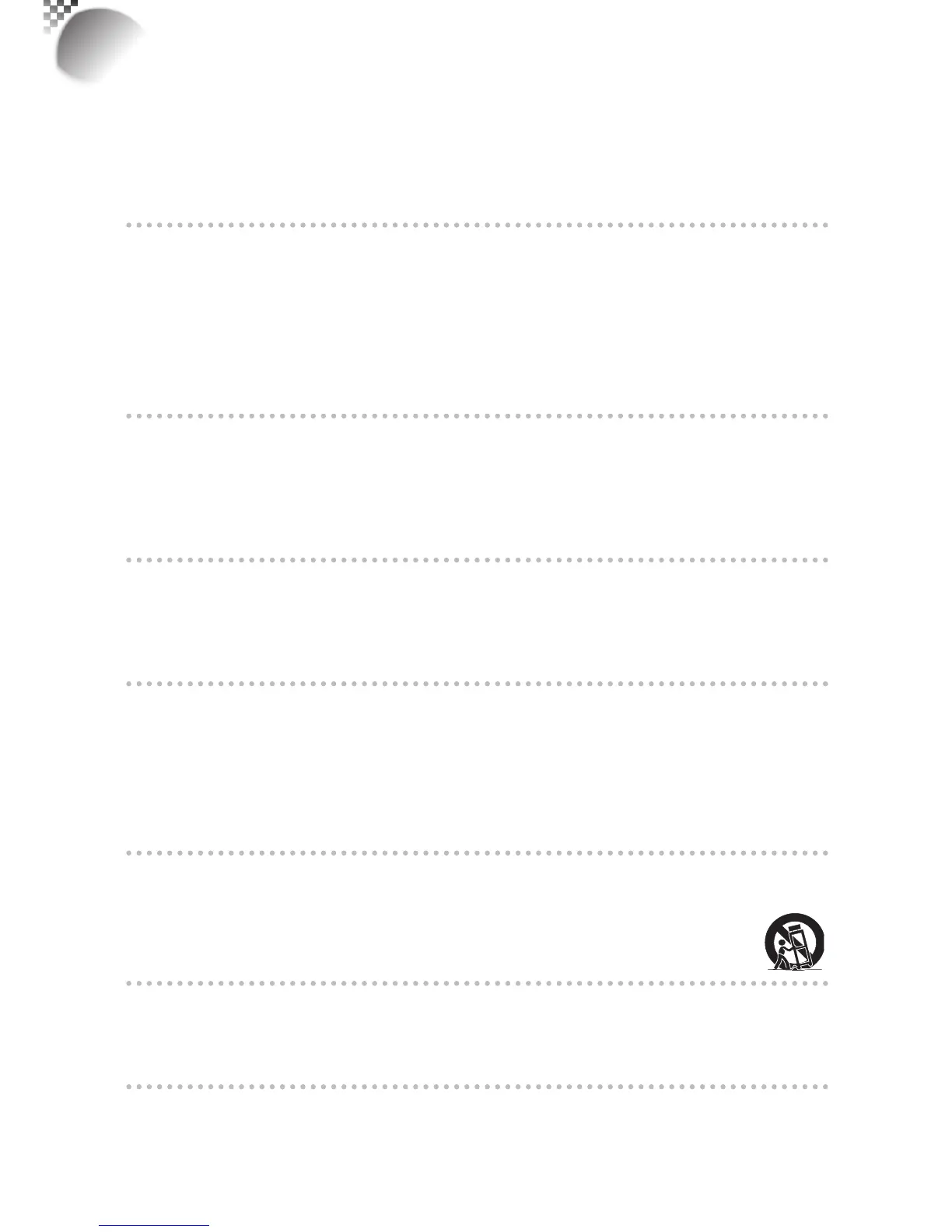6
Cleaning
Whencleaningtheprojector,besuretounplugitfromthewalloutlettopreventelectric
shock.
Donotuseliquidoraerosolcleaners.Useadry/dampclothwithexcessivemoistureremoved
forcleaning.Besuretousecleaningclothdesignedtocleanmonitorsfortheprojectorto
preventdamagestotheprojectorcasingduetoabrasion.
Dampness, smoke, steam, dust, high temperature and direct
exposure to sunlight
Donotoperatetheprojectorinenvironmentswhereitcouldbeexposetodampness,smoke,
steam,dust,hightemperatureordirectsunlight.Forexample:bathroom,kitchen,adjacentto
washingmachine,dampbasementrooms,electricheatersorsimilarenvironments.Keeping
oroperatingtheprojectorintheabove-mentionedenvironmentcouldleadtodiscoloration,
moldformation,greaseordamagestotheprojector.
Ventilation
Theprojectorcaseisdesignedwithslotsandopeningstoremovetheheatinsidethe
projectorsothatitwillnotoverheatanddamagethecomponents.Besuretooperatethe
projectorinanenvironmentwithidealventilationanddon'toperateitonasofa,rugorother
closed-inenvironmentsthatcouldobstructventilation.
Filter
Makesuretocleanorreplacethelterwhenitisrequiredtokeeptheairintakeclearofdust,
andpreventpossibleovertemperatureissueoftheprojectorduetotheclogoflter.Please
refertoPage55fordetailsoflterreplacementprocedure.
Intrusion of foreign objects
Besuretokeepallforeignobjectsawayfromenteringtheprojectorbecauseitcouldbe
exposedtohazardousvoltagesandcausepartstoshortcircuit.Thiscouldinturnleadtore
hazardorelectricshock.Examplesofforeignobjectsinclude:cockroach,screws,liquidand
soforth.
Inaddition,neverspillliquidintotheprojector.
Carrying the projector
Whenmovingtheprojectoronacart,besuretohandlethecartwithcare
asabruptstops,joltsofexcessiveforceorunevengroundcouldleadtheprojector
totopple.
Please install the projector on an even and stable surface
Avoidplacingtheprojectoronunstablecart,tripod,tableandsoforthtopreventtheprojector
fromfalling,becomingdamagedorcausinginjuries.
Servicing
Shouldyouencounterproblemwiththeprojector,pleaseseekassistancefromyourlocal
dealerorqualiedservicepersonnel.Donotattempttoservicetheprojectoryourselfsothat
youwouldnotbeexposedtohighvoltageorotherpotentialhazards.
Warning, Notices and Safety Instructions
1
