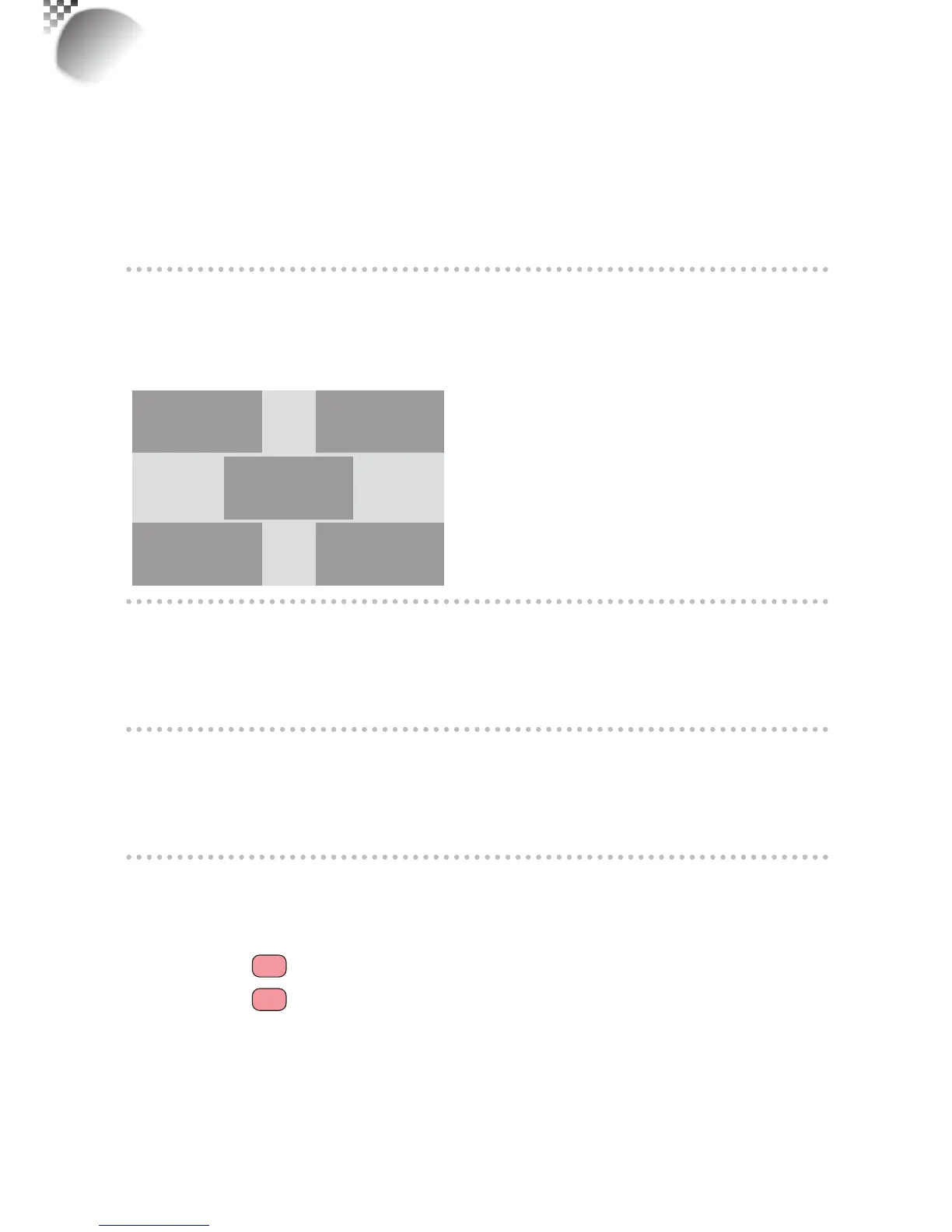52
Network
Tocontroltheprojectorvianetwork,afterconnectingthenetworkcablesforaPCandthe
projector,youcanusethisOSDfunctiontoviewtherelevantnetworkinformation(suchasIP
Address,SubnetMask,GatewayandDHCP)oftheprojector.PleasecongurethePCtobe
connectedtotheprojectorwithaproperIPaddresswiththesamesubnetmask,gatewayas
theprojector.ThedefaultIPaddressoftheprojectoris192.168.0.100.Thenetworksettings
oftheprojectorcanonlybechangedthroughtheweb-pagecontrolorprojectorToolset
application.
Menu Position
YoucanusethisfunctiontodesignatewhichareaontheimagetheOSDMenuwillappear.
Asyoucanseefromthediagrambelow,therearevepositionswhereyoucanchooseto
havetheOSDMenudisplayed.Thedefaultsettingis“Center”.
Top Left
Center
Bottom Left
Top Right
Bottom Right
Start Up Logo
YoucanusethisfunctiontohavetheprojectordisplaytheBarcologointhestartupscreen.
SetOntodisplaytheBarcologoduringstartupandOfftodisplayablankimage.
Start Up Chime
SetittoOntohavetheprojectorplayasoundeffectduringstartup;whenitissettooff,the
projectorwillnotplayanysoundeffecttoindicatestartup.
Button 1~5
Usethisfunctiontodesignatetheimagesourceforeachcorrespondingbutton.
Forexample,ifyouhaveassignedButton1asHDMI1andButton2asRGB-S,
whenyoupress
1
ontheremotecontrol,theprojectorwillshowtheimagefromHDMI1.
whenyoupress
1
ontheremotecontrol,theprojectorwillswitchtotheimagefrom
RGB-S.
Youcanchoosefromeightdifferentinputsourcesontheprojector,namely:HDMI1,HDM2,
RGBD-15(RGB-HV/SOG),YUV1(RGB-S),YUV2(RGBHV/YUV2),CompositeVideo(Video),
S-Video,RGB-S,andSDI/HDSDI/3G.
