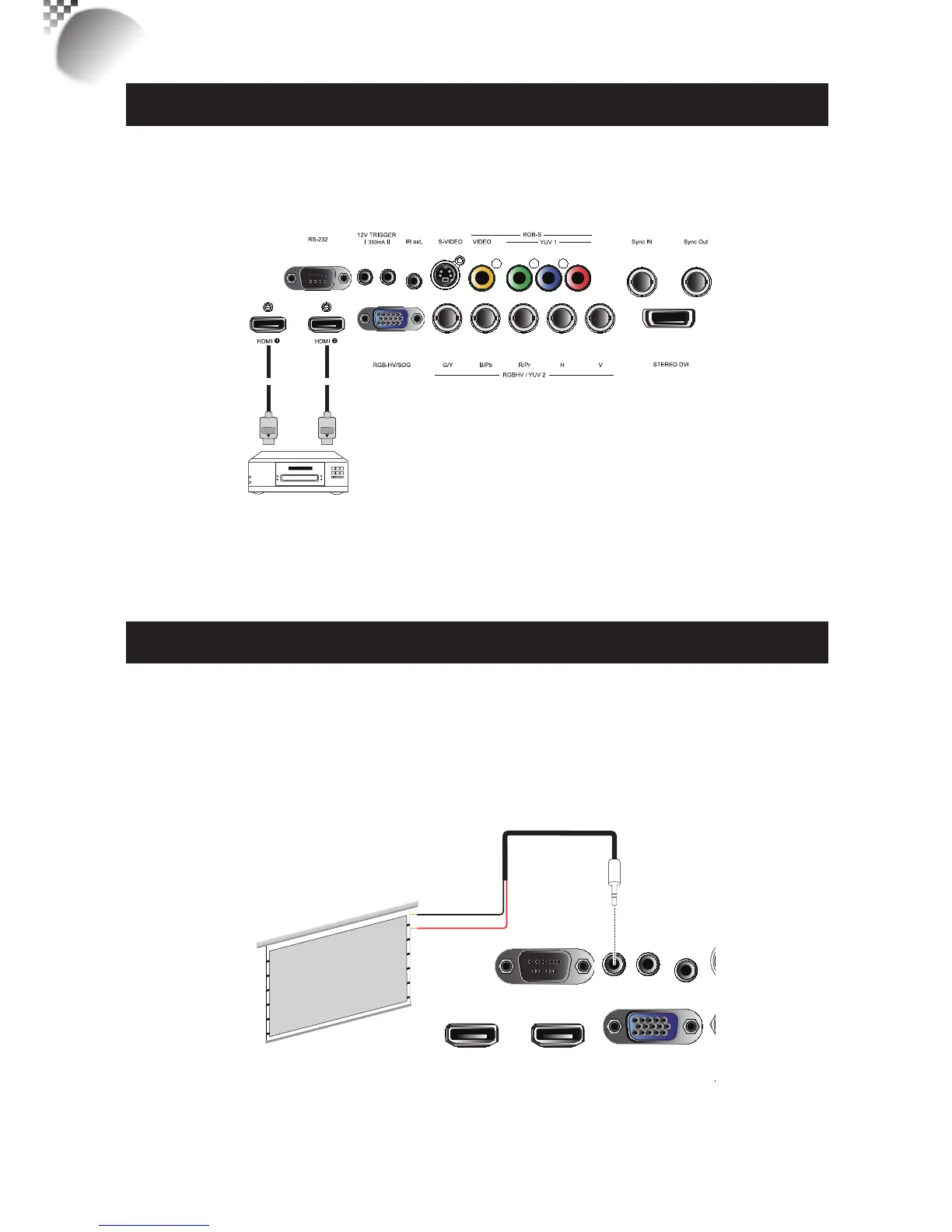20
Connecting the projector to other devices
HDMI / DVI connection
SignalsfromimagesourceofferthebestprojectionimagequalitywhensentthroughHDMI.
Therefore,trytouseinputdeviceswithHDMIoutputasthesourceofimage.
HDMI/DVI input source
(BD/HD-DVD/DVD player, HD set-top-box,
gaming consoles and so forth)
12V Trigger connection
Ifyourhometheatresystemincludesaprojectorscreen,screencoverorother12VTrigger
equipment,
pleaseconnectsuchdevice/equipmenttotheprojector’s12VTriggeroutputasillustrated.
Afteryouhavedoneso,
Yourscreenwilllowerautomaticallywheneveryouturnonyourprojectorforyour
convenience.
