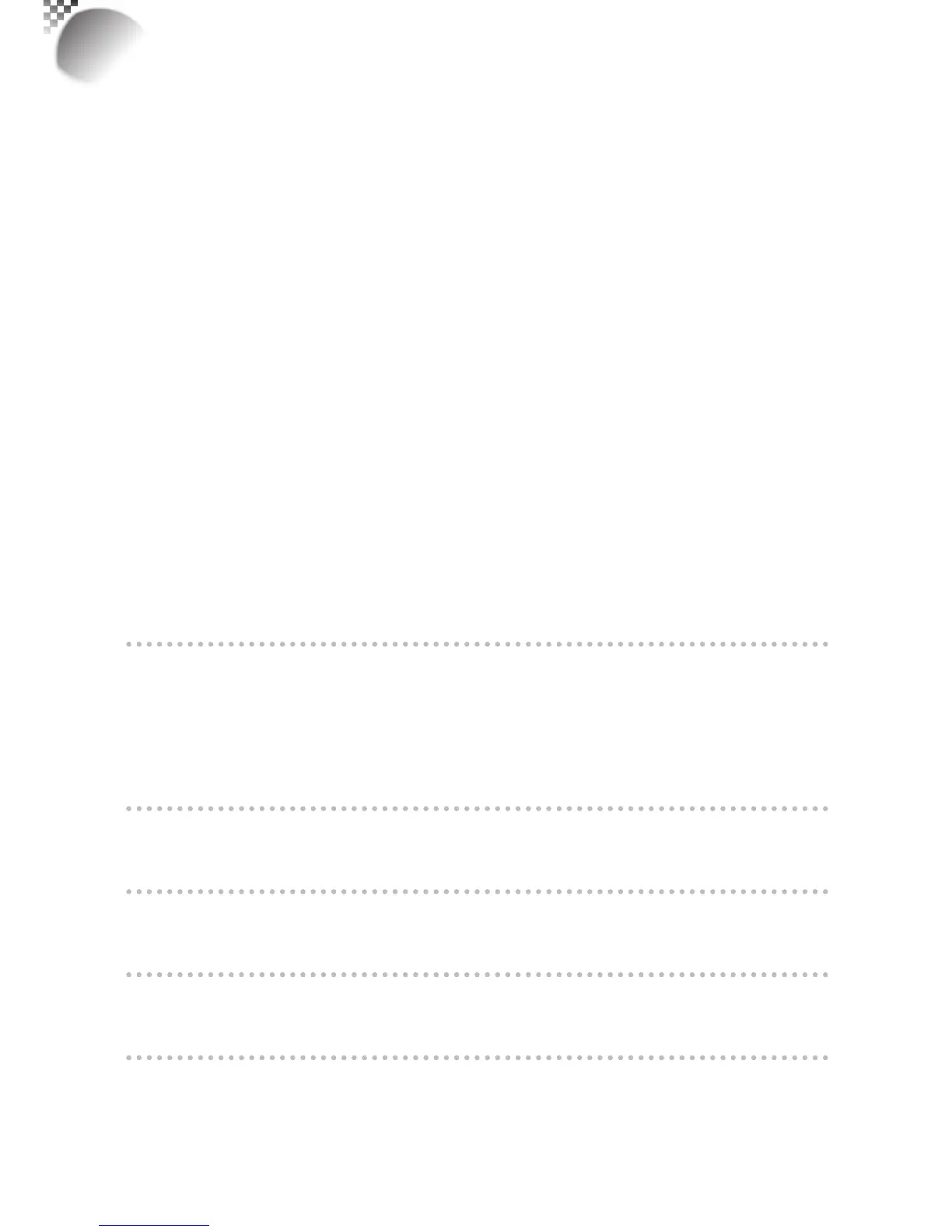44
High Altitude Mode
Usethisfunctiontocontroltheprojector'scoolingfan.YoucansetittoOfforOn.Thedefault
settingisOff.
Undernormalcircumstances,theprojectorwilloperatenormallywiththisfunctionsetto
Off.Bydefault,theprojectorwilldetectthetemperatureofthesurroundingenvironmentto
regulatethespeedofthecoolingfan.Whentheambienttemperaturerises,fanspeedwill
increase(generatesloudernoise)tomakesuretheheatinsidetheprojectorgetsdischarged
andkeeptheprojectorworkingnormally.
However,ifyouweretooperatetheprojectorinenvironmentofexcessiveheatorinareasof
highaltitude,theprojectormayautomaticallyshutdown.Whenthishappens,youcanenable
thisfunctionbysettingittoOntoforcethecoolingfantoworkatahigherspeedtoregulate
thetemperatureinsidetheprojector.
•
Highaltituderegionreferstoareawithelevationover1500meters(4900feet).
•
Whenoperatinginnormalaltitudeenvironments,theprojectorwilladjustthecoolingfan
accordingtothetemperatureoftheworkingenvironment.Whenthetemperaturerises
above30C,theprojectorwillautomaticallyincreasefanspeed.
•
Accordingtotheproductspecication,themaximumoperatingaltitudefortheprojectoris
at3000m@25C.Thismeansthatyoushouldnotbeoperatingtheprojectorinhighaltitudes
whentheworkingenvironmentisover25C.
(Duetotheairthinningsubstantiallyathighaltitudes,theresultofcoolingachievedby
thecoolingfanissignicantlyreducedcomparedtooperationonlevelground.Withlow
atmosphericpressureandhighoperatingtemperature,thecoolingfanwillnotbeableto
dispersetheheatadequately)
Power
ThisfunctionwillnotbeavailableifyouhavesetthelamptoEcoorNormalmodes,referto"
Page43:Mode".;youcanonlyadjustthissettingwhenthelamphasbeensetto”Power”.You
canspecifythelamppowerintherangeof85%~100%.Generallyspeaking,thelowerthe
power,thedimmertheimagewillbebutthelampwillhavelongerlifecycle.Incontrast,the
higherthepower,thebrightertheimagewillbeatthecostofshorterlamplifecycle.
Lamp1 Status
ThisfunctionislimitedtodisplaypurposestoinformtheuserofLamp1status(OnorOff).
Lamp2 Status
ThisfunctionislimitedtodisplaypurposestoinformtheuserofLamp2status(OnorOff).
Lamp1 Run Time
ThisfunctionislimitedtodisplaypurposestoinformtheuserofLamp1'stotalruntime.
Lamp2 Run Time
ThisfunctionislimitedtodisplaypurposestoinformtheuserofLamp2'stotalruntime.
6
OSD Menu description
