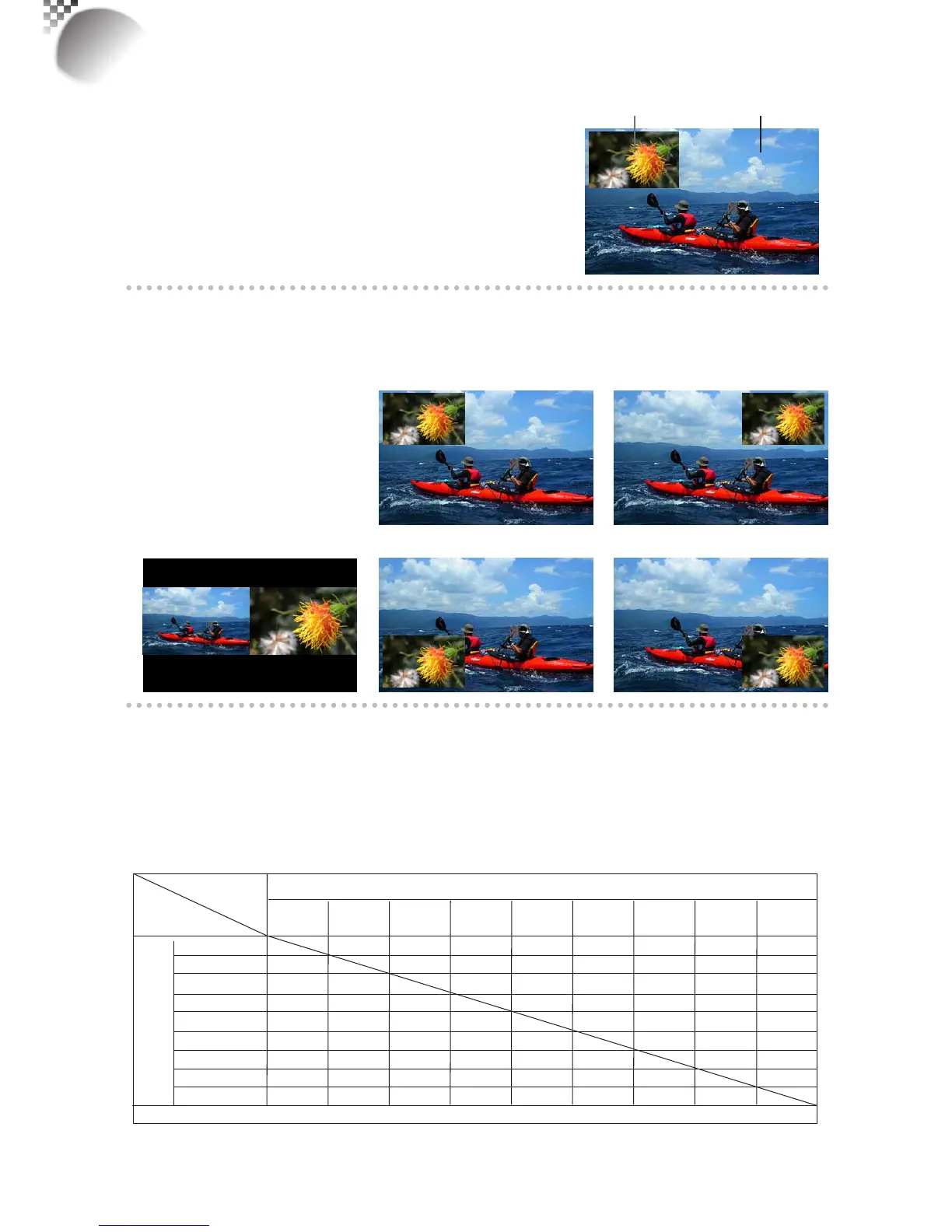42
PIP Select
Usethisfunctiontoselectthesourceforthesubwindow.
YoucanchoosefromHDMI1,HDMI2,
RGBD-15(RGB-HV/SOG),YUV1,
RGBHV/YUV2,CompositeVideo(Video),
S-Video,RGB-S,SDI/HDSDI/3Gandsoforth.
PIP Position
Youcanchoosetodisplay
thesubwindowinvedifferent location
overthemainpictureaccording
toyourpreference.
PIP
IfyouwishtodisplayPIPimage,youcanmakethecongurationhere.Bychoosing"ON",you
willseetwowindowsontheprojectedimage;thelargeroneistheprimaryimageandthe
smalleroneisthesubimage.Bychoosing"OFF",thePIPfunctionwillbedisabledandyou
willonlyseeasingleimagewindow.
*pleaserefertothefollowingmainandPIPsourcematrixforavalidmainandPIPsourceselectionwhenPIPisON.*
HDMI1 HDMI2 RGB YUV1 RGBHV/ Composite S-Video RGB-S SDI /
D-15 YUV2 Video HDSDI/3G
HDMI 1 – O O O O O O –
HDMI 2 – O O O O O O –
RGB D-15 O O – – O O O O
YUV 1 O O – – O O – O
RGBHV/ YUV 2 O O – – O O – O
Composite Video O O O O O – – O
S-Video O O O O O – – O
RGB-S O O O – – – – O
SDI/HDSDI/3G – – O O O O O O
O mean Source Available ; — mean NA
Main Select
PIP
Select
Subpicture
Mainpicture
SplitL-R
BottomRightBottomLeft
TopRightTopLeft
6
OSD Menu description
