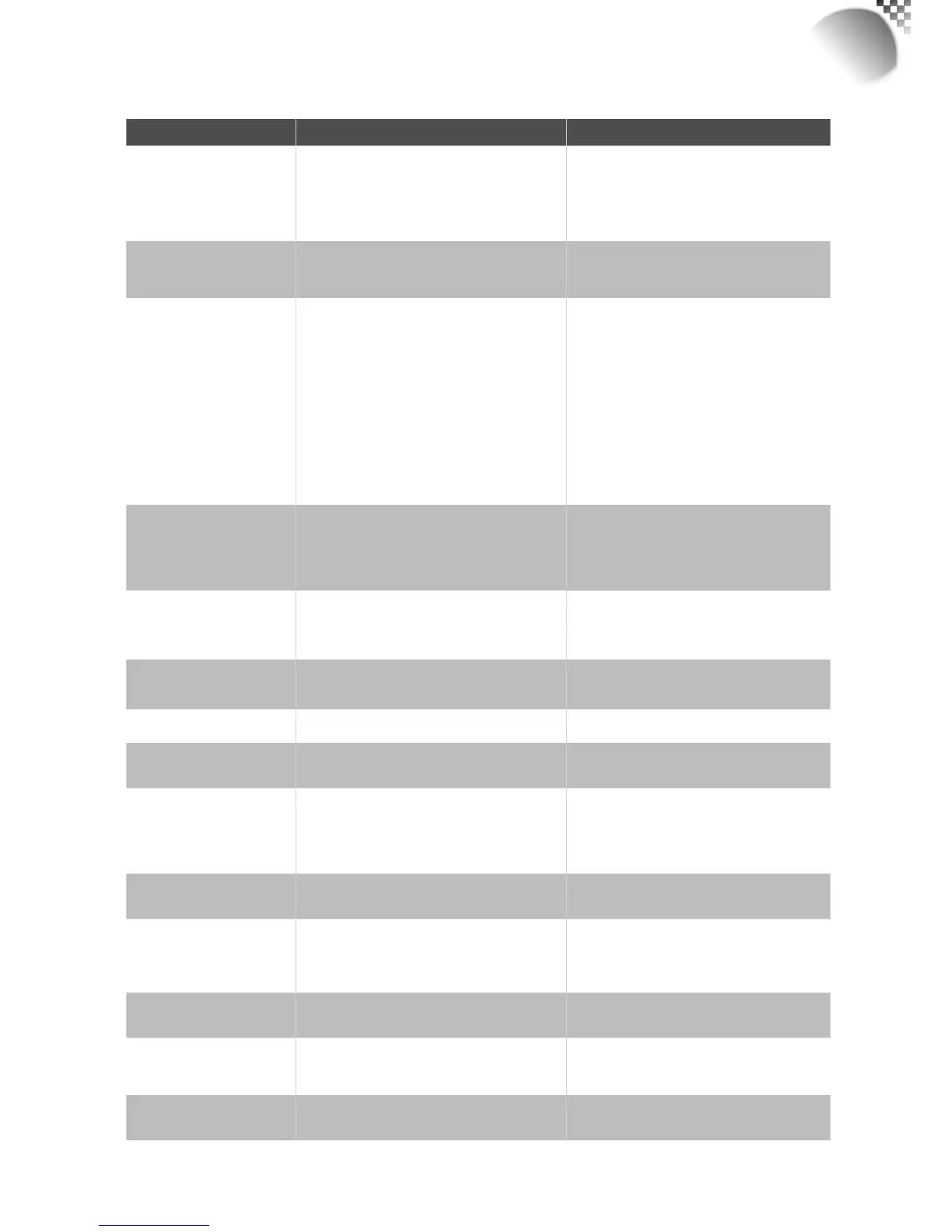57
Thefollowingtableoffersalistofcommonproblemswithprojectorsandhowtotroubleshoot.Iftherecommendedsolutionsfailto
resolveyourproblem,contactyourlocaldealertoarrangeforservicing;donotattempttoservicetheprojectorbyyourself.
Problem Possiblecause Solution
Youcannotturnonthe
projector
1.Theprojectormaybeunplugged
2.ChecktheACPOWERSWITCHontheback
oftheprojectorandseeifitisippedtoON.
3.TheACsocketmaybefaulty
4.Thelenscoverisnotreplacedproperly
1.Plugtheprojector'spowercordintoawall
outlet
2.Flipthepowerswitchto"I".
3.MakesuretheACsocketisworkingproperly.
4.Makesurethelenscoverhasbeenproperly
replaced.
Youcannotturnonthe
projectorafterturningitoff
1.Youwillnotbeabletoturnontheprojector
withintwominutesafteryouhavejustturnedit
off.
Thisfeatureisdesignedtoprotectthelamp.
1.Waitfortheprojectortocooldown
completelybeforestartingitupagain
(theprojector'sSTANDBYindicatorwillturn
blue)
Theremotecontroldoesnot
operatenormally
1.Thebatterymighthaverunout
2.Youmighthaveinsertedthebatteriesinthe
wrongorientations
3.Youmaybeoperatingtheremotecontrol
toofarawayfromtheprojector'sIRsensor
orexceededthemaximumangleofsignal
reception;theremightbeanobstacle
betweentheprojectorandtheremotecontrol
ortheremightbeasourceofintenselight
neartheIRreceiver.
4.Ø3.5mmAwiredremoteconnectormightbe
connectedtotheprojector's3.5mmport.
5.Theremotecontrol'saddressisnotconsistent
withtheprojector'saddress.
1.Replacenewbatteries
2.Makesurethebatteriesareinsertedinthe
rightorientation.
3.Adjustthedistance/anglebetweenthe
projectorandtheremotecontrolandtry
again;ifthereareobstaclesbetweenthe
projectorandtheremoteorsourceofintense
lightneartheIRsensorresolvethese
situationsandtryagain.
4.Removethewiredremotecableor
operatetheprojectorusingwiredremote.
5.PresstheENTERbuttonontheremote
controlfollowedbytheAddressbuttonuntil
thepaneloftheremotecontrolashesonce
(approximately5seconds)andtryagain.
Youareabletoturnonthe
projectorandaccessthe
OSDMenubutnopicture
appears.
1.Theprojectormaynotbeturnedonproperly
oryouhavenotselectedthecorrectinput
source.
2.Youmightnothaveconnectedthesource
devicecorrectlyorthesourcemightnotbe
connectedtotheprojectoratall.
1.Makesuretheprojectoristurnedonproperly
andselectthecorrectinputsource.
2.Checktheconnectionbetweentheprojector
andtheinputdevice.
Youhaveconnectedthe
projectortoaDVDplayer
astheinputsourcebutthe
imageappearsbrokenorsplit
inhalves.
TheDVDplayerisconnectedtotheprojector
throughcomponentcables(RGB-SorRGBHV/
YUV2)andyouhavesetittoprogressivescan.
Disabletheprogressscanningfunctiononthe
DVDplayer.
Thepicturelooksdim
1.Theimagebrightness,contrast,colorandtint
mightneedproperadjustment.
2.Thelampisdueforreplacement.
1.Adjusttheimagebrightness,contrast,color
andtint.
2.Replacetheprojectorlamp.
Theimageistoobrightorthe
brightareasareblurry
Thecontrastmighthavebeensettoohigh. Lowercontrastsettings.
Theimageappearswashed
outorthedarkareasappear
toobright
Theimagebrightnessmighthavebeensettoo
high.
Lowerbrightnesssettings.
Theimageisblurry
1.Thelensmaynotbeinfocus.
2.Thetemperatureorhumidityoftheprojector's
workingenvironmentmayhavechangedin
midoperation(i.e.goingfromcoldtowarm
ordrytohumid),leadingtocondensationof
moistureinsidetheprojector.
1.AdjustLinesfocus.
2.Turnoftheprojectorrstandwaitforthe
moistureintheprojectortoevaporate.
Thecoloroftheimagelooks
pale
Theinputsignaltype(RGB-S/RGBHV/YUV2)
mightnothavebeenconnectedproperly
Checktomakesurethattheconnections
betweentheprojectorandtheinputdeviceare
correct.
Theimageashes
occasionally
1.Thecablesmightnothavebeenproperly
connectedortheinputdeviceitselfmaybe
faulty.
2.Iftheproblempersists,itmayalsomeanthe
lampmightbefaulty.
1.Makesuretheconnectorandtheinput
devicehavebeenproperlyconnected;check
toseeiftheinputdeviceisinnormalworking
order.
2.Replacetheprojectorlamp.
Thecolorsoftheprojected
imageareoutofplace(i.e.
displayingredasblue)
TheG/Y,R/Pr,B/Pbcablesfromtheinputmight
havebeenincorrectlyconnectedtotheinput.
Pleasemakesuretheinputsourcehasbeen
correctlyconnectedtotheprojector.
Thenoisefromthecooling
fansuddenlygrewlouder
Thetemperatureinsidetheprojectormighthave
risen.
Whenthetemperatureinsidetheprojector
rises,thecoolingfanwilloperateatahigher
speedtodischargetheinternalheatmore
rapidly.
TheLEDindicatoronthe
projector’srearpanelis
blinkinginred
Thelamporthecoolingfancouldbefaulty. Refertothedenitionof"Page58:LED
STATUS".
8
Simple troubleshooting and denition of the LED indicators
