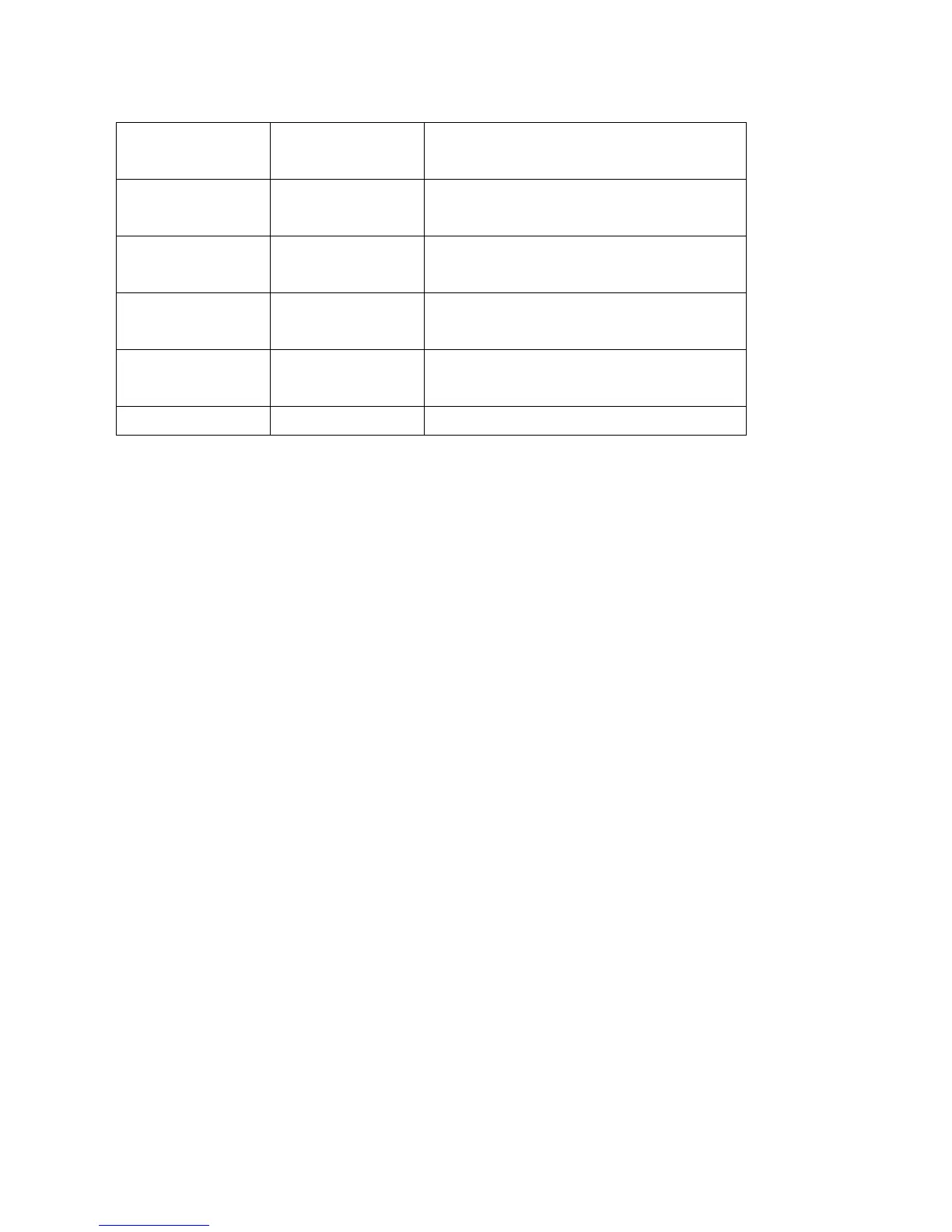Get operations command example:
Input: op bright ? [CR]
System Response: OP BRIGHT = 100
Increase & Decrease operations command examples:
Input: op bright + [CR]
System Response: OP BRIGHT = 101
Input: op bright - [CR]
Response: OP BRIGHT = 126
Set operations command example:
Input: op bright = 127 [CR]
System Response: OP BRIGHT = 127
Execute command example:
Input: op auto.img [CR]
Response: OP AUTO.IMG
