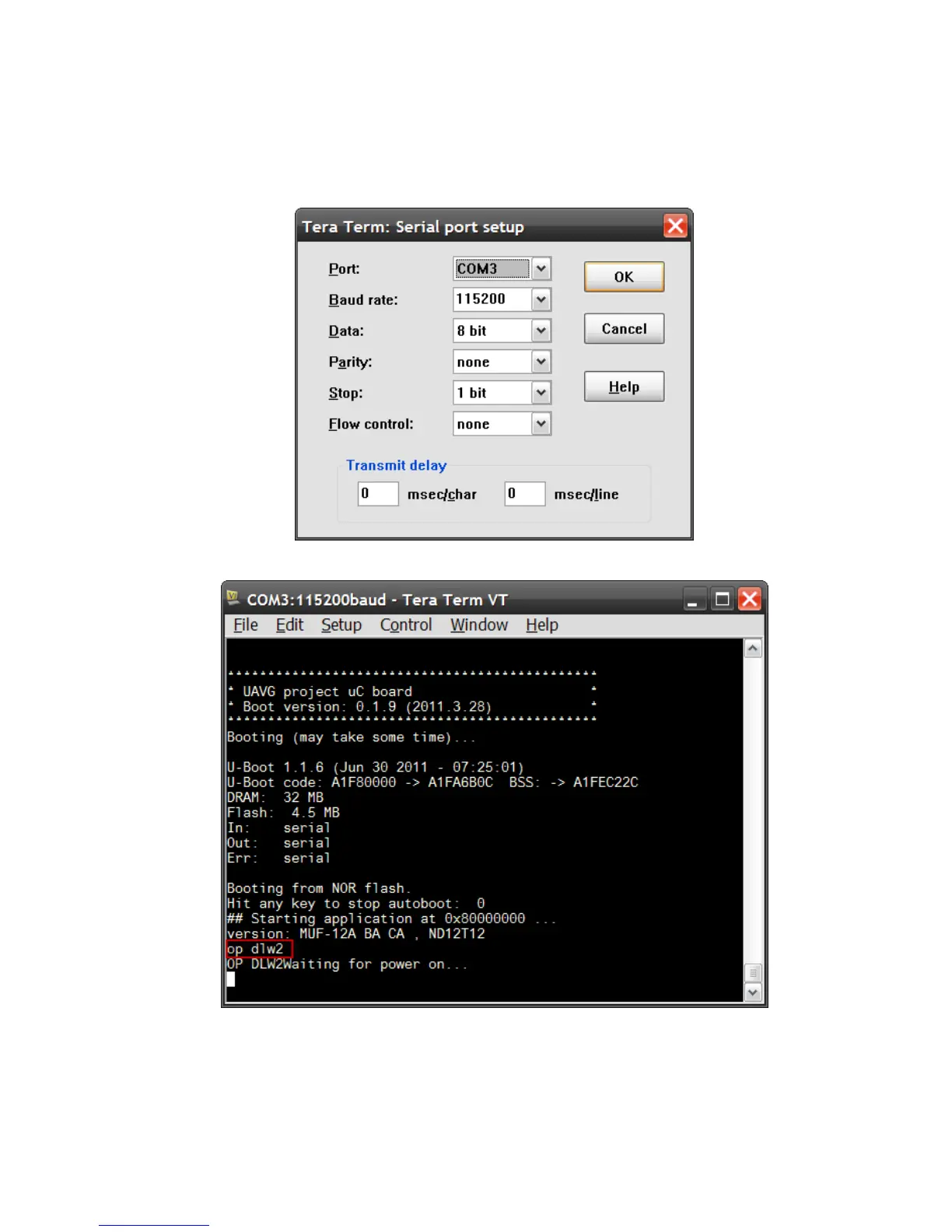76 of 149
5-2. Firmware Downloads Procedure for sxW2 Board:
5-2-1. Connect the AC power of the projector and have the projector in standby mode.
5-2-2. Connect the RS-232 cable between the projector and the PC.
5-2-3. Open a terminal program (e.g. Tera Term) with the following setting, baud rate 115200,
Databit: 8, Parity: none, Stop: 1 bit, Flow control: none.
5-2-4. Input the command “op dlw2” on the terminal
