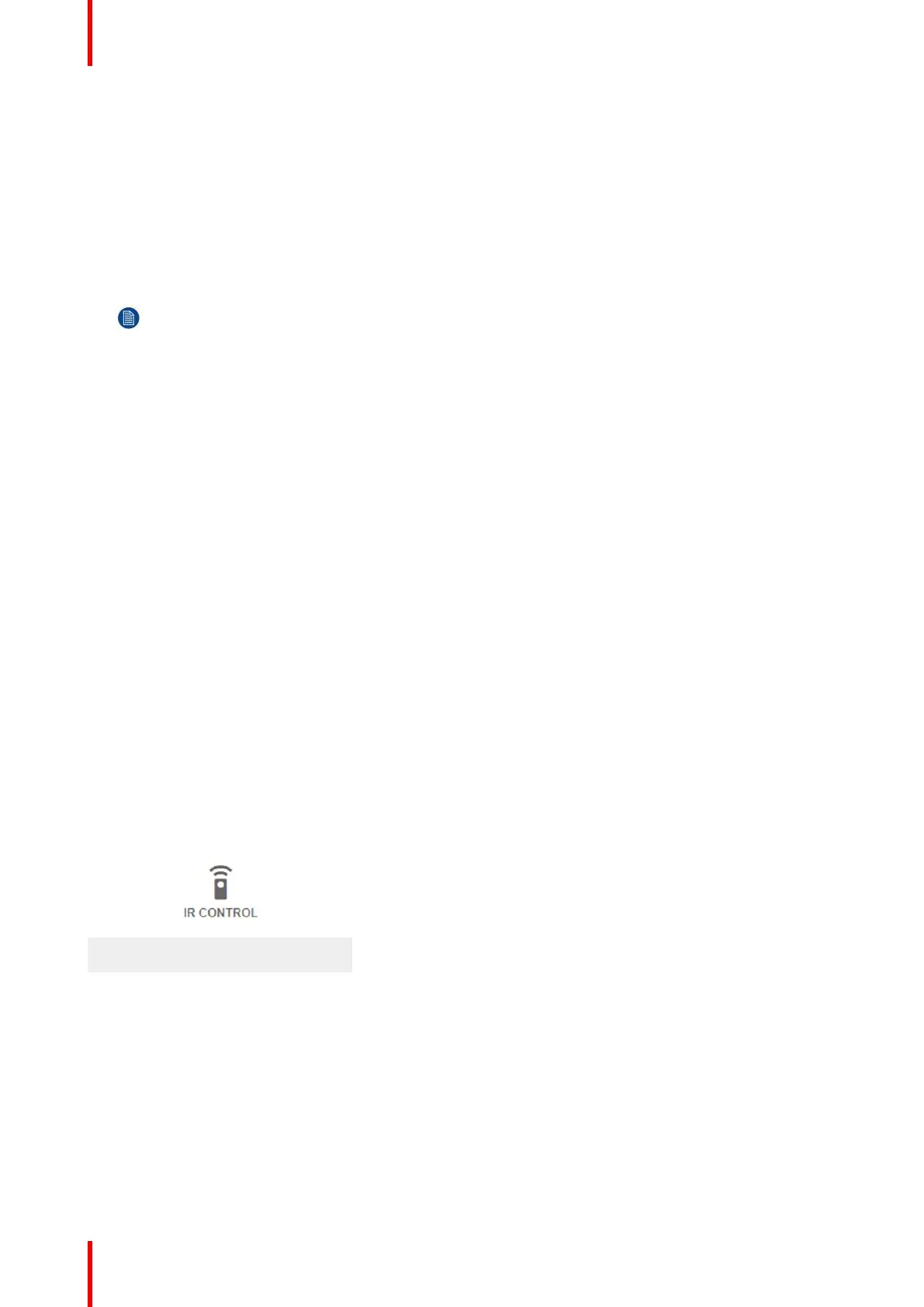R5911443 /02 UDM118
How to manually set up the IP address
1. In the main menu, select System Settings → Communication → WiFi.
The WiFi menu is displayed.
2. Disable Automatic. Put the lower switch to the left. The switch becomes gray and the label will read “Manual”.
3. Use the ▲ or ▼ key to select Address and press OK button to activate the input box.
4. Use the ▲ or ▼ key to change the selected character.
Use the ◄ or ► key to select another character.
Note: Digits can be entered with the digit keys on the remote control or the local keypad. When a digit
is entered in that way, the next character will be selected automatically.
5. Repeat steps 4 and 5 for the Subnet mask and Default Gateway.
6. Select APPLY and click OK to confirm all changes.
7. Select the Select SSID dropdown menu and select the desired wireless network.
8. Press Connect to connect to the selected network.
9. If required by the chosen wireless network, fill in the username and password and confirm.
An automatic IP address is assigned.
When connected to this network, it is indicated in the upper right corner of the menu with the term “connected”.
10.2 IR control
10.2.1 Broadcast address
About broadcast address
Broadcast address is a common address that can be set on the projector. That can be “0” or “1”. The default
broadcast address is '0'.
Any command coming from an RCU programmed with that common address will be executed.
How to the broadcast address
1. In the main menu, select System Settings → Communication → IR Control.
Image 10-9: Communication menu, IR control
The IR control menu is displayed.
GUI – System Settings
