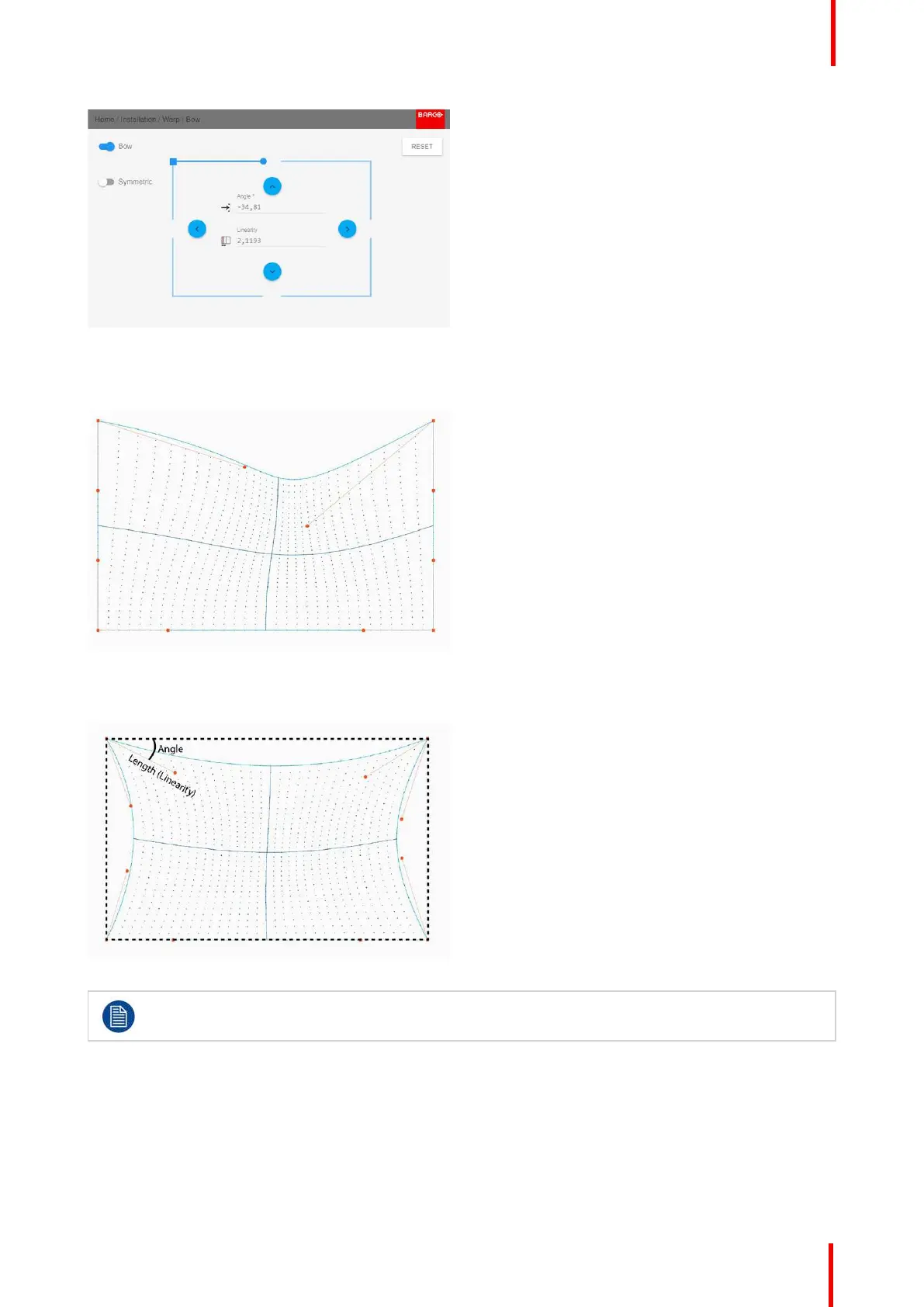R5911443 /02 UDM 89
Image 8-36: Left vector of the upper side of the picture.
5. When completed, a transformation will occur in a way similar to the following example. Observe that the upper
side of the picture now has an asymmetric correction.
Image 8-37: Example of an asymmetric bow correction
Definition of angle and linearity (length) in the bow warp procedure
Image 8-38
To reset the bow adjustments, select Reset and confirm.
8.7.5 Warping – Warp files
About custom Warp Files
Next to setting your specific warp configuration in the GUI, you can also upload or download a custom warp
grid in XML format to/from the projector. This is a time-saving option when multiple projectors need an
identical Warp configuration.
GUI – Installation
