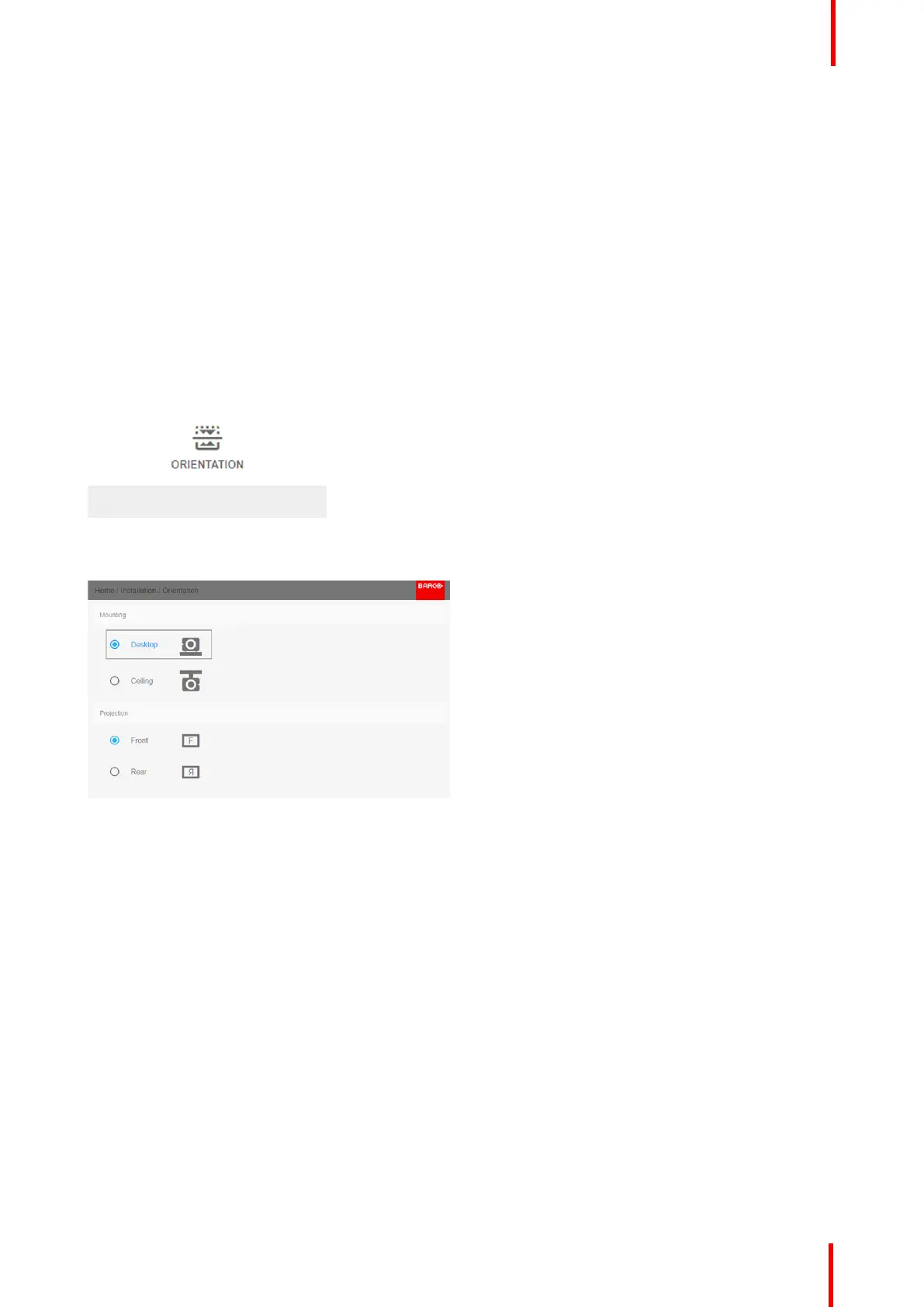R5906112 /09 UDX series 109
8.6 Orientation
What can be done?
The way of physical installation of the projector can be defined to the projector.
The following installation are possible:
• front/table
• front/ceiling
• rear/table
• rear/ceiling
How to set the correct orientation
1. In the main menu, select Installation → Orientation.
Image 8-12: Installation menu, Orientation
The Orientation menu is displayed.
Image 8-13: Orientation menu
2. Use the ▲ or ▼ key to select the desired mounting position and press OK button to activate.
Use the ▲ or ▼ key to select the desired projection position and press OK button to activate.
GUI – Installation
