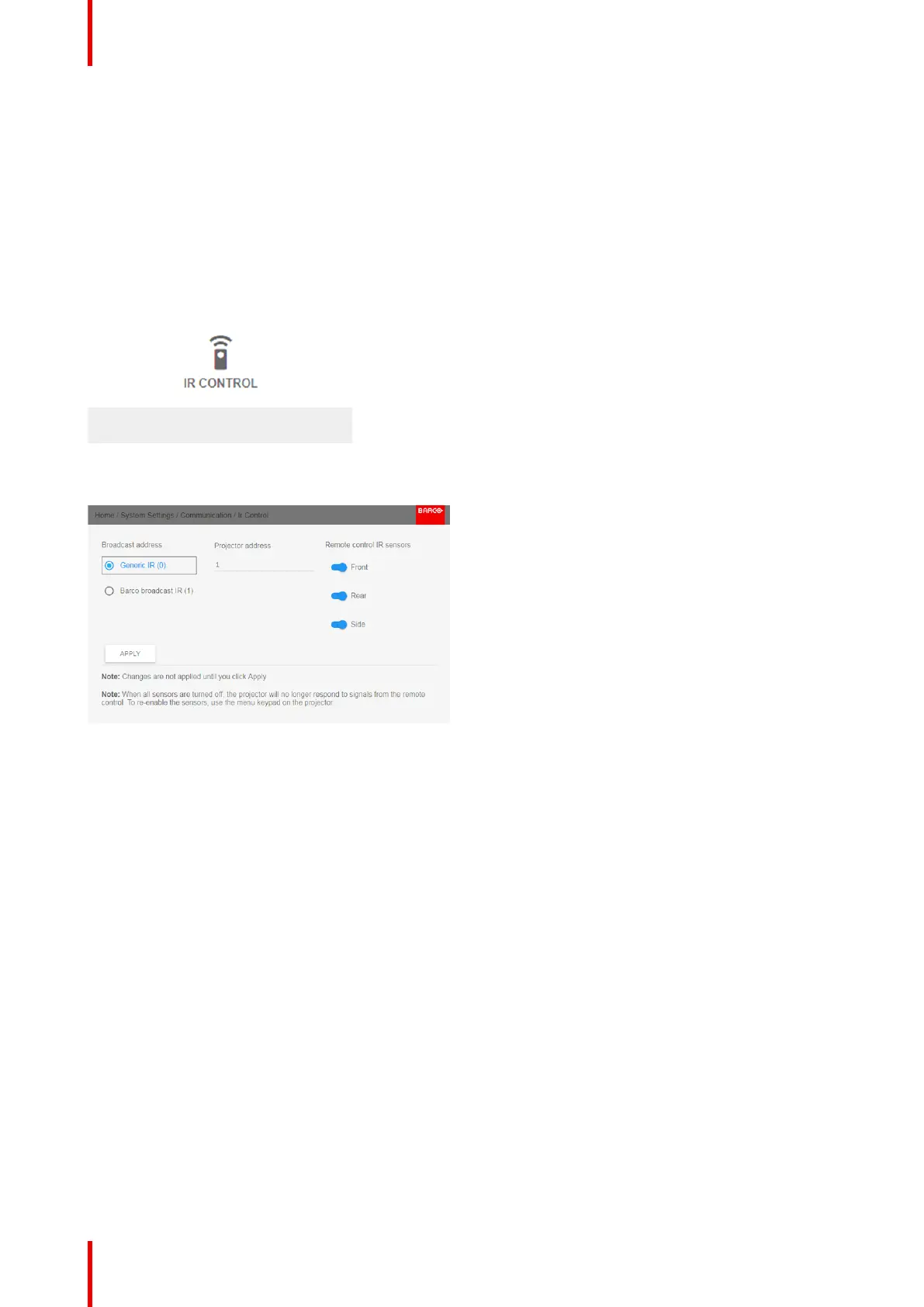R5906112 /09 UDX series162
10.2.1 Broadcast address
About broadcast address
Broadcast address is a common address that can be set on the projector. That can be “0” or “1”.
Any command coming from a remote control programmed with that common address will be executed.
How to the broadcast address
1. In the main menu, select System Settings → Communication → IR Control.
Image 10-11: Communication menu, IR control
The IR control menu is displayed.
Image 10-12: IR control menu
2. To change the broadcast address select the radio button of your choice.
The following choices are possible:
• Generic IR (address 0)
• Barco broadcast IR (address 1)
3. Select APPLY and click OK to apply the changes.
GUI – System Settings
