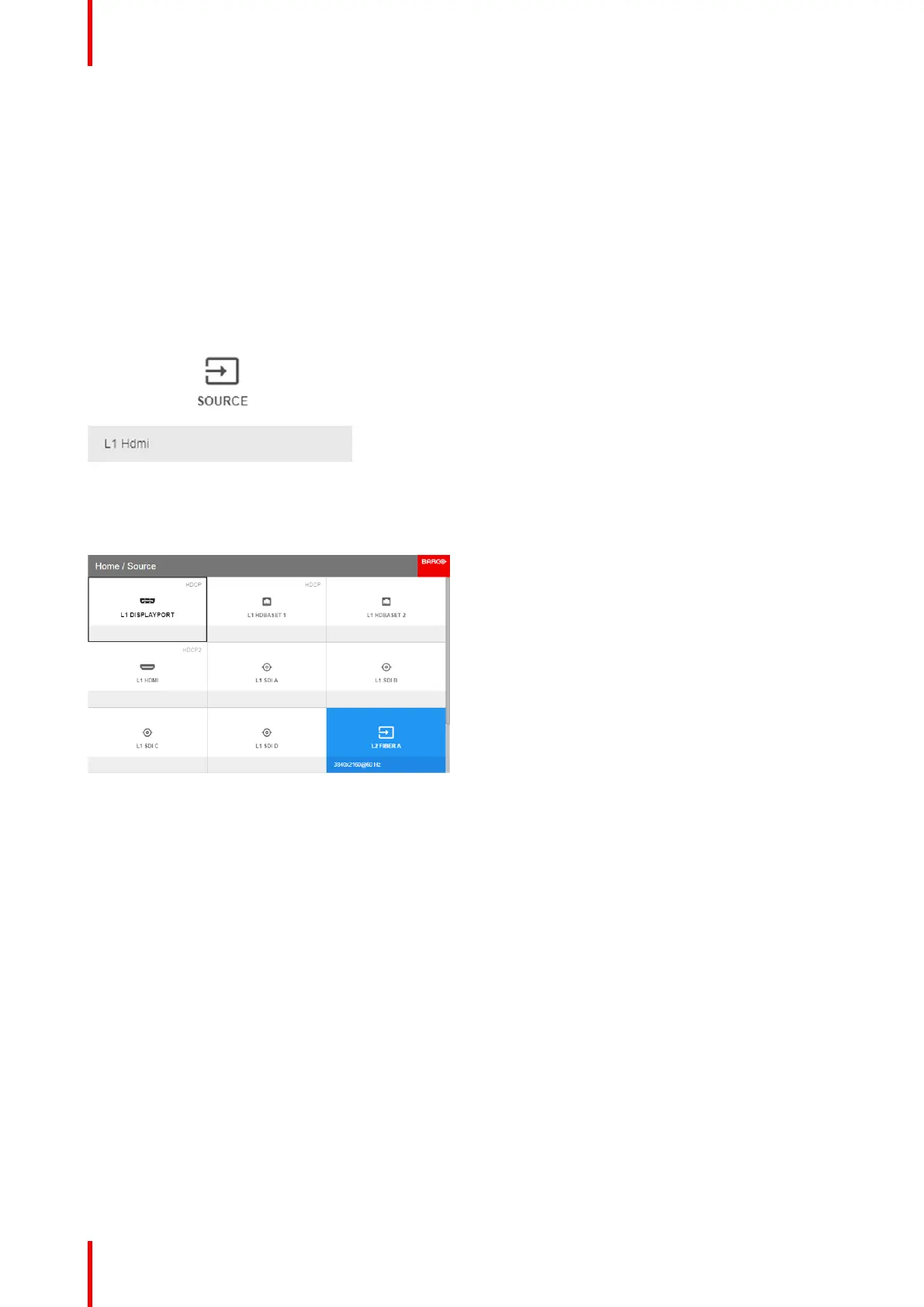R5906112 /09 UDX series82
6.1 Displaying a single source
About selecting a source
Before a source can be projected, the source signal must be connected to the source input(s) of the device
and a valid synchronization signal must be available along with the source signal on at least one of the input
connectors.
How to select?
1. Press Menu to activate the menus and select Source.
Image 6-1: Select Source
2. Press OK.
The Select Source menu is displayed with the actual available sources filled out.
Image 6-2: Input selection
3. Select the desired input.
GUI – Source