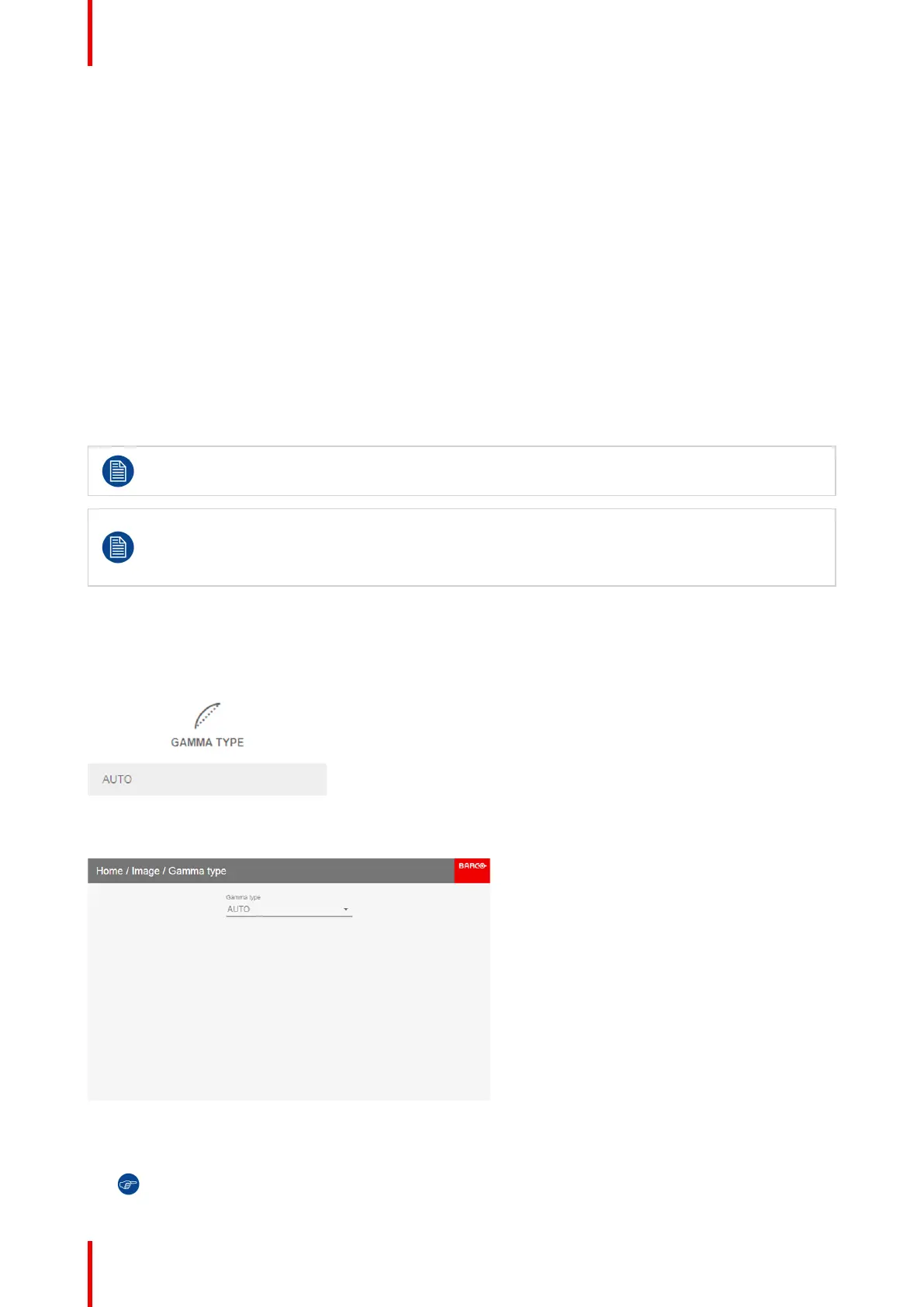R5906112 /09 UDX series92
7.4 Setting the desired Gamma type
About the alternate gamma types
Next to the standard gamma correction, the projectors can be manipulated in a way to simulate gamma types
for other devices or purposes. This includes sRGB (standard Red-Green-Blue), Power gamma and a number
of DICOM gamma ranges.
DICOM gamma ranges are usually reserved for medical displays. While this projector is not a certified DICOM
display, it can simulate certain specific DICOM gammas at a few selected max light outputs. The DICOM
gamma assumes that both ambient light and the projector outputs black as 0 cd/m². Then there will be a few
predefined gamma curves at the following light outputs:
• DICOM 10: 10 cd/m²
• DICOM 60: 60 cd/m²
• DICOM 180: 180 cd/m²
• DICOM 250: 250 cd/m²
• DICOM 300: 300 cd/m²
• DICOM 400: 400 cd/m²
Take into account that the available DICOM gamma types may be more limited than this list, depend
on your used projector type.
The only alternate gamma that can not be selected in this menu is PQ/HDR. Because the color
output of HDR is dependant on extra factors such as screen luminance, a separate menu has been
made available for this. For more info on PQ and HDR, refer to “Displaying HDR content –
Perceptual Quantizer (PQ)”, page 99.
How to adjust the gamma type?
1. In the main menu, select Image → Gamma type.
Image 7-12: Image menu — Gamma type
The Gamma type menu is displayed
Image 7-13: Gamma type menu
2. Select the desired gamma type.
Tip: If not sure what gamma type to select, keep the default value AUTO selected. This will determine
the used gamma type based on the incoming signal.
GUI – Image
