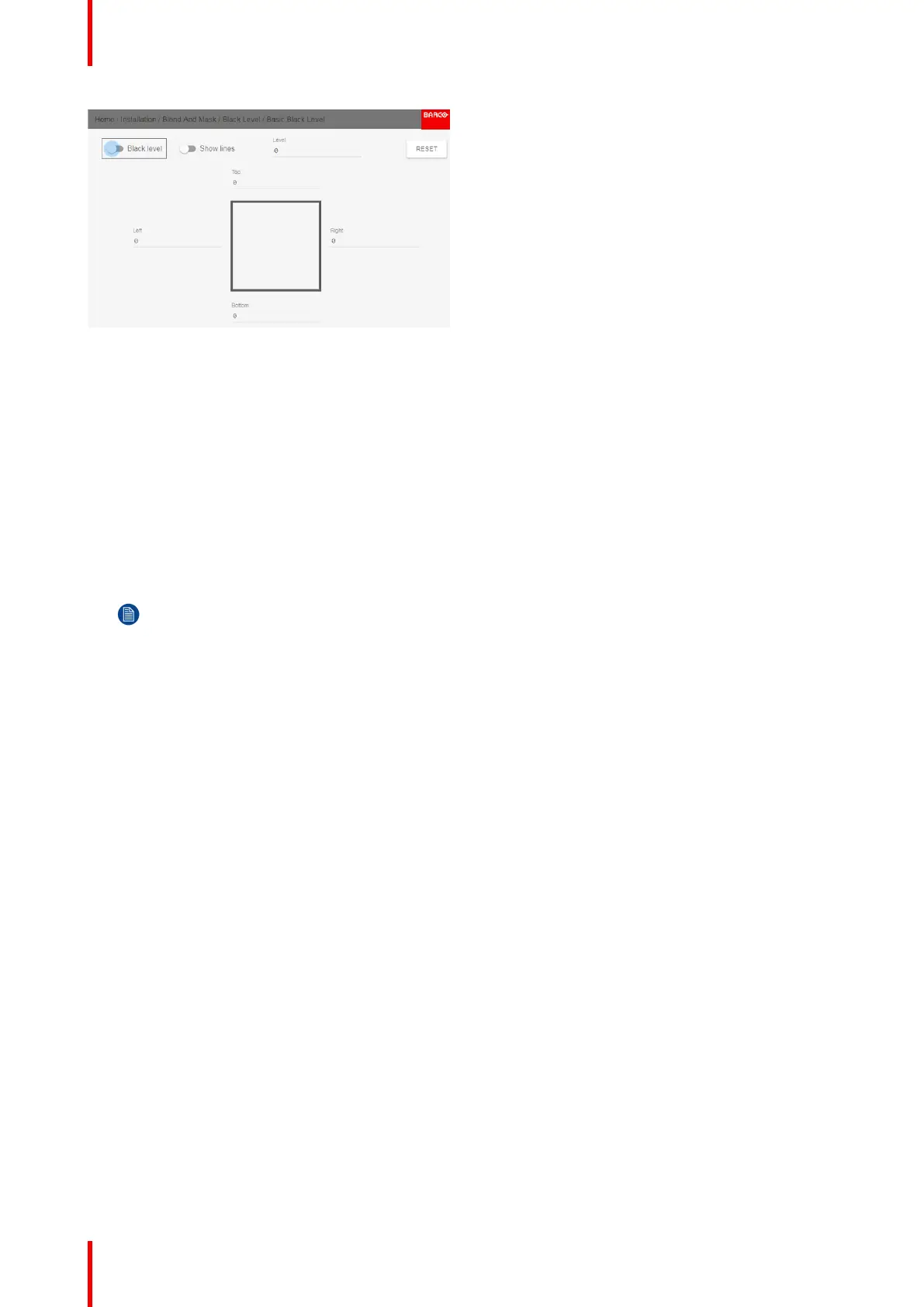R5906112 /09 UDX series132
Image 8-59: Basic Black Level menu
2. Enable the Black level button. If you want a visual aid, enable the Show lines button as well.
3. Move the cursor to the side where the overlapped area occurs (left/right/top/bottom) and press enter.
4. Adjust the level with the arrow keys and press enter when the desired black level zone is reached.
or
enter the black level value with the numeric keys in the remote control.
5. Move the cursor to “Level”, press enter and adjust this level until the black level equals the level in the blend
zone.
This value can also be entered by the numeric keys on the remote control.
6. Repeat the same procedure for any other projector connected to this projector, but on the opposite side.
Note: Do not forget to disable the Show lines button after you achieved the desired blend zone.
GUI – Installation