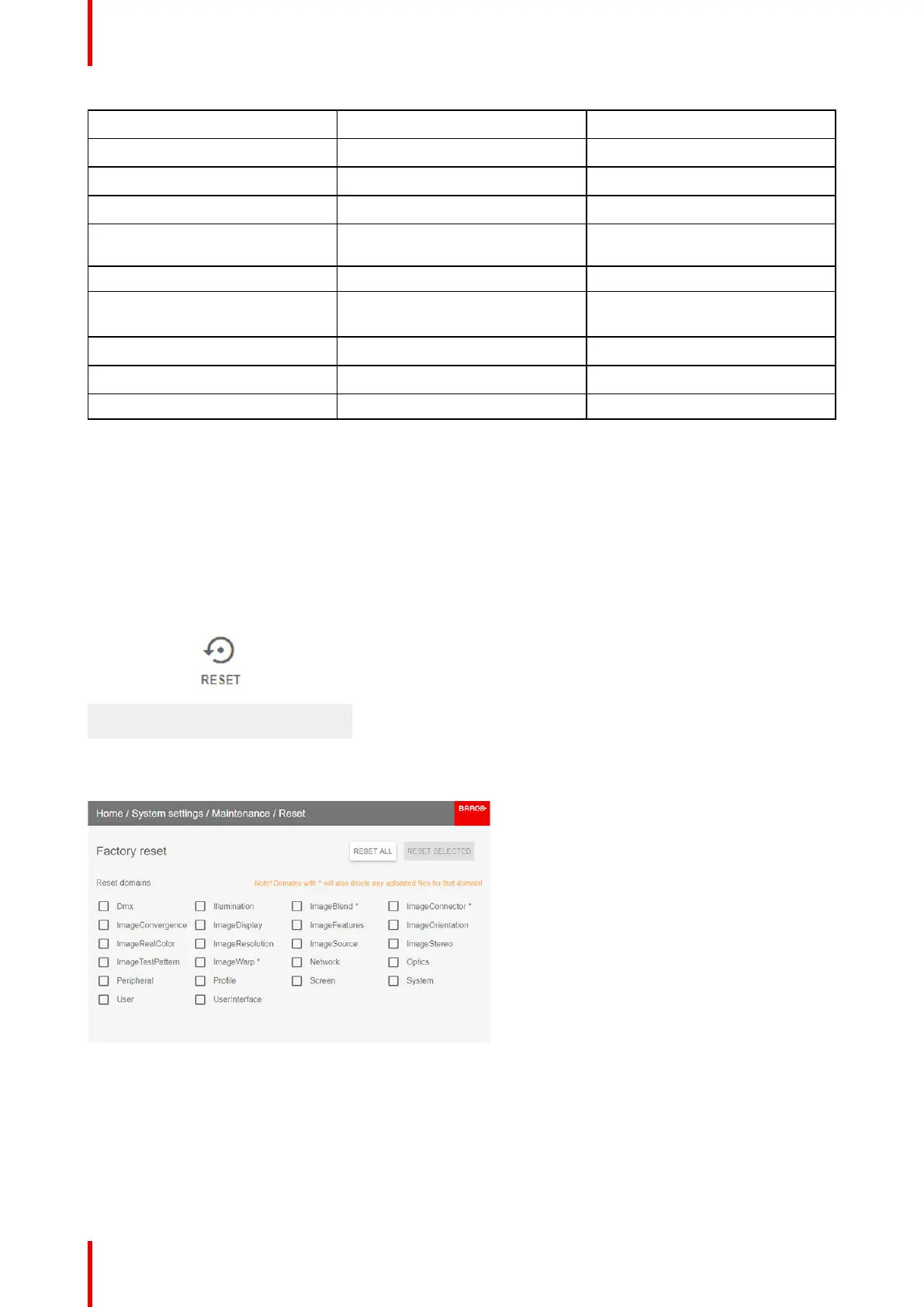R5906112 /09 UDX series176
Option Setting Factory setting
Optics High Contrast Off
Peripheral Settings for External Cooler Cooling mode set to internal.
Settings for Motorized Frame All values to mid value
Profile Settings for projector profile and
macro’s
All profiles are deleted
Screen Screen luminance - Unit nits
System Eco Mode / Standby Mode
(depending on availability)
Enabled
Ready Time-out auto
User User profiles Only default users remain
UserInterface Theme Dark
How to reset all projector settings
1. In the main menu, select System Settings → Maintenance → Reset.
2. In the Reset menu, select RESET ALL and click OK.
How to reset one or more projector settings
1. In the main menu, select System Settings → Maintenance → Reset.
Image 10-35: System Settings menu, Reset
The Reset menu is displayed.
Image 10-36: Reset menu
2. Navigate to the checkbox next to the settings that need to be reset and press OK.
Multiple selections are possible.
3. Select RESET and press OK to reset all selected settings.
GUI – System Settings
