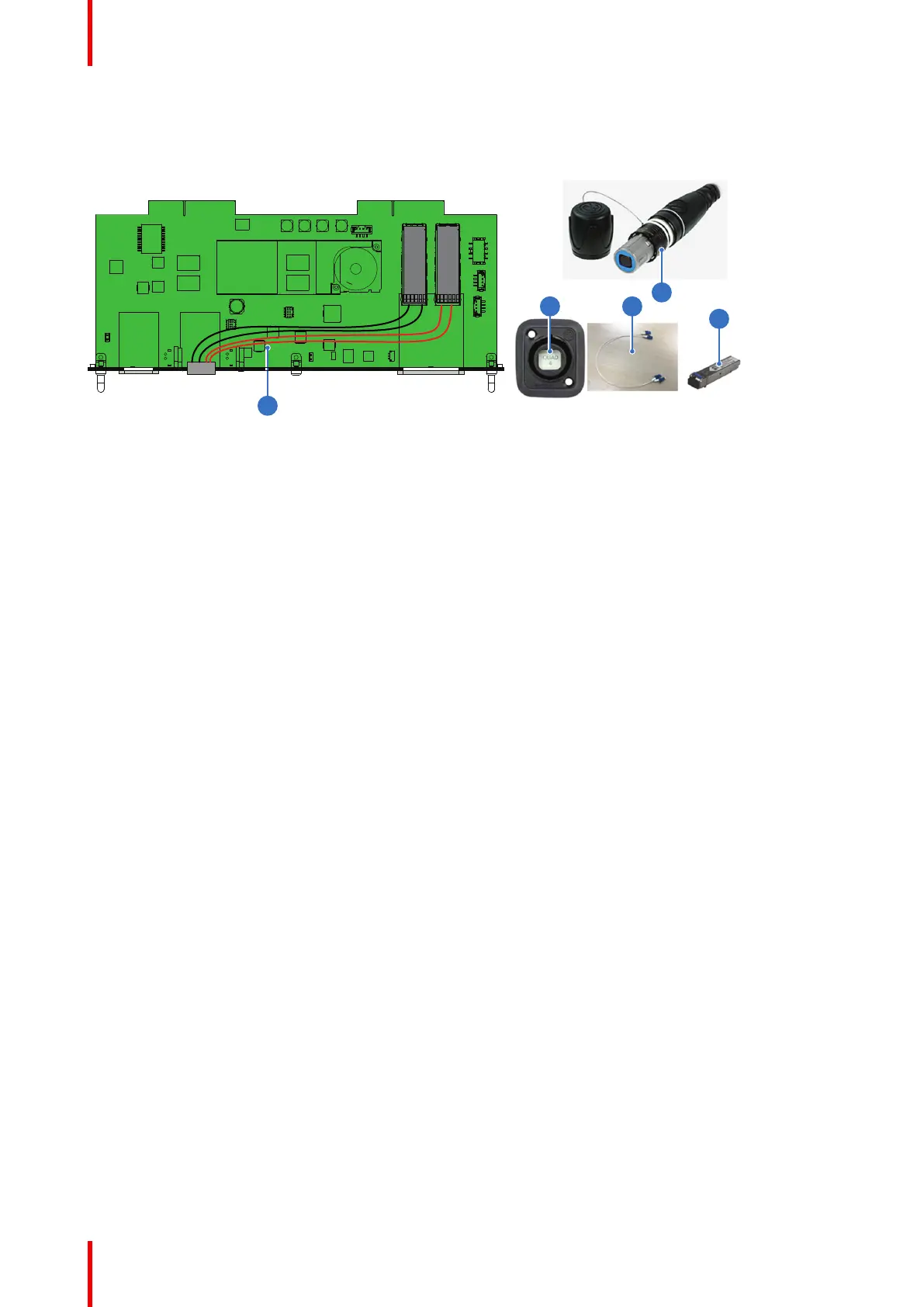R5906112 /09 UDX series54
4. Mount the optical internal cables between the Neutrik connectors and the SFP+ transceivers.
Use case 3: Neutrik OpticalCon Quad + SFP+ transceiver + internal fiber
Image 3-13
1 SFP input board
2 Neutrik OpitcalCon Quad
3 Internal fiber cable
4 SFP+ fiber transceiver
5 Advanced quad cable
Barco delivers only the Fiber-Network input board and SFP+ fiber transceivers.
The customer has to buy the SFP+ transceiver, the Neutrik OpticalCon Quad, the internal cable and cable.
1. Remove one plate covering the access to a Neutrik connector location.
2. Mount the Neutrik OpticalCon Quad connector.
3. Remove the plate covering the access to the SFP cage and insert the SFP+ transceivers.
Re-install the cover plate.
4. Mount the optical internal cables between the Neutrik connector and the SFP+ transceivers.
Input & Communication