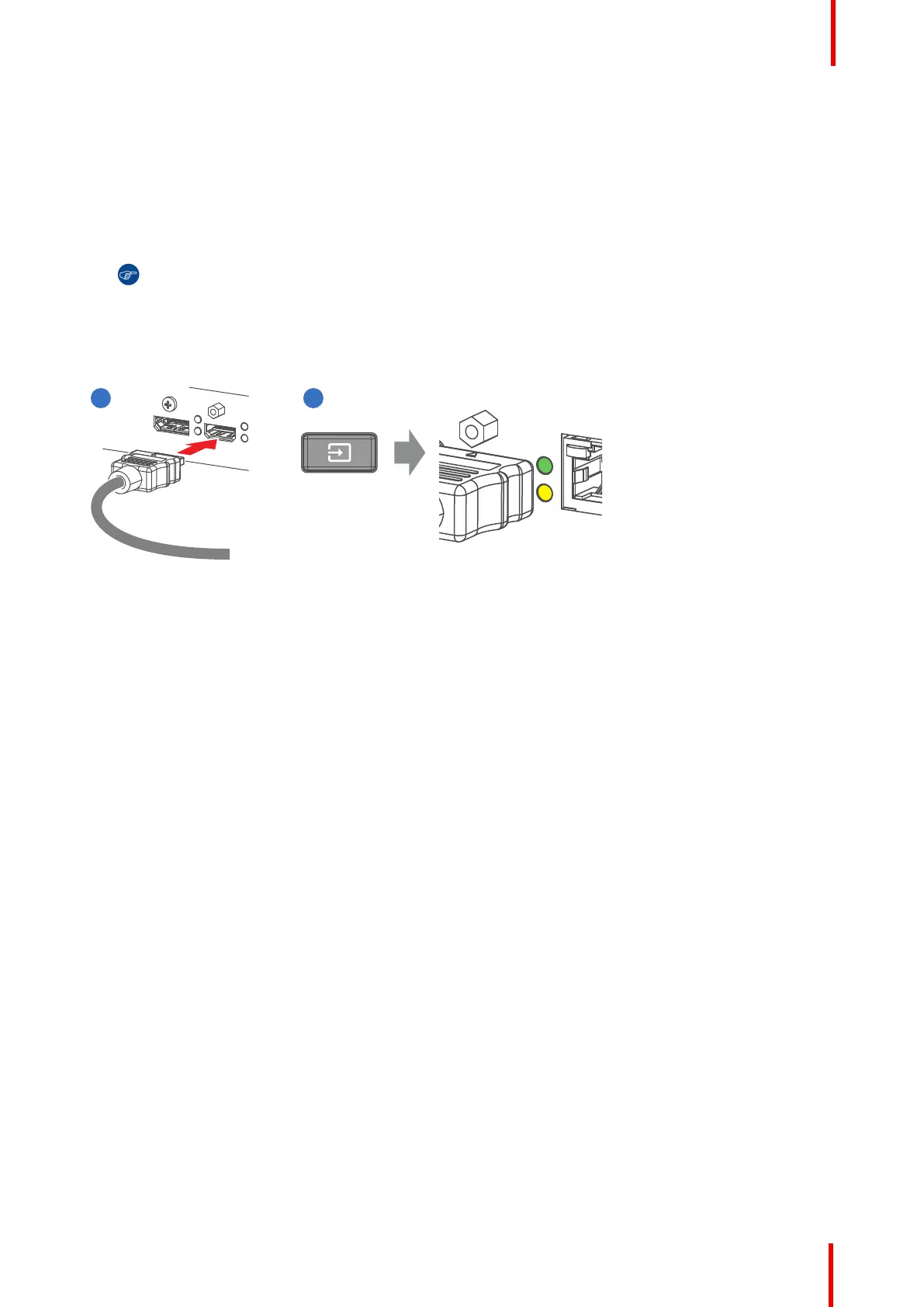R5906112 /09 UDX series 63
• Chosen source
• Current resolution and refresh rate
• Chosen communication method and IP address (if connected)
• Active functions
Starting image projection
1. Make sure the available sources are connected to the appropriate input ports.
Tip: If properly connected, the “SYNC” LED will light up ORANGE.
2. Press the Input Selection button on the keypad or on the remote control until:
• the LED of the selected source (the “SEL” LED) lit up GREEN, and
• the image of the selected source is projected.
Image 4-3
Getting Started