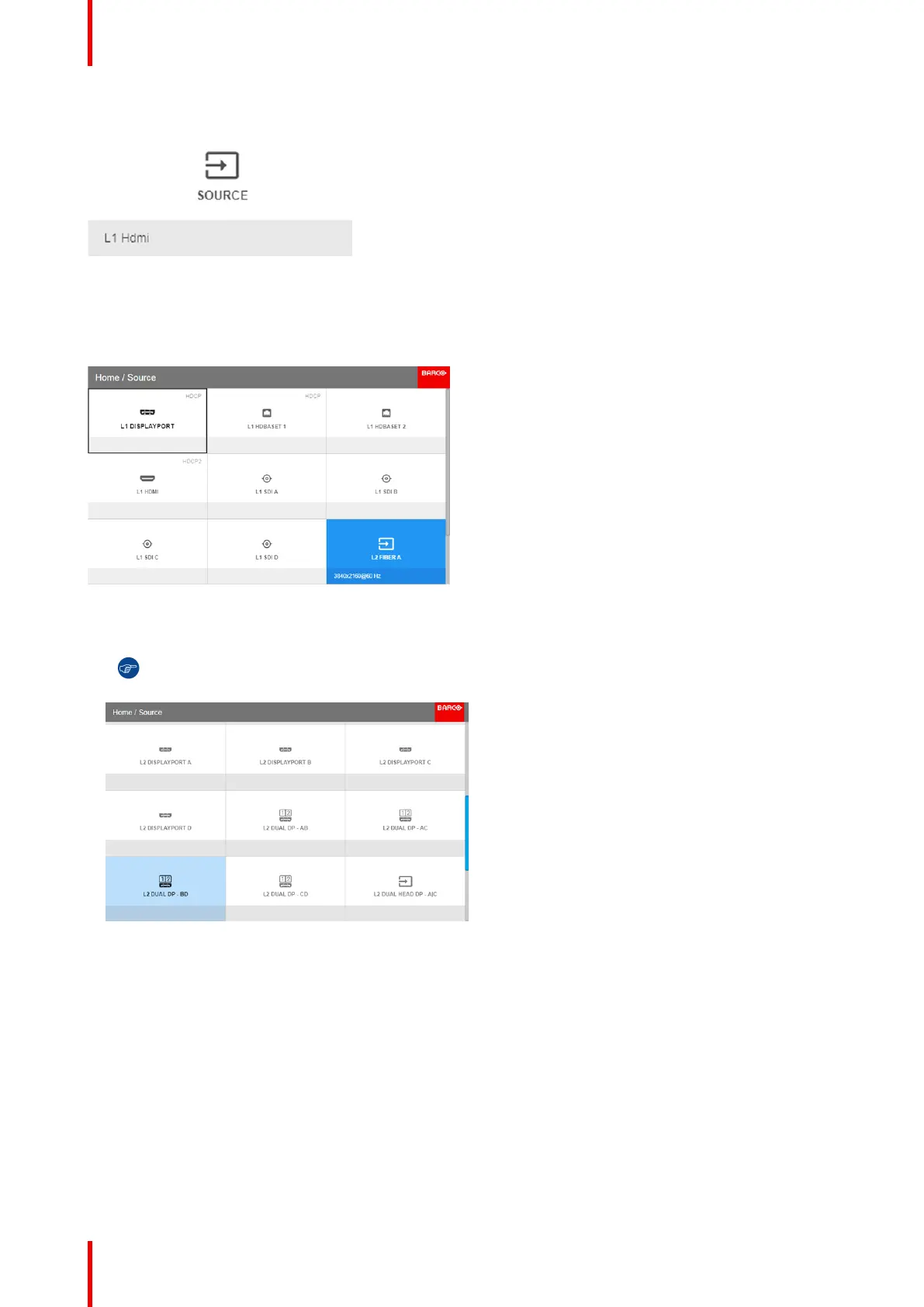R5906112 /09 UDX series84
Image 6-3: Select Source
2. Press OK.
The Select Source menu is displayed with the actual available sources filled out, including all available
stitched layout options.
Image 6-4: Input selection menu
3. Select the desired stitched input.
Tip: If the V&AR board is installed, scroll all the way down the Input Selection menu for the stitched
options on that board.
Image 6-5: Input Selection menu, stitched options
GUI – Source
