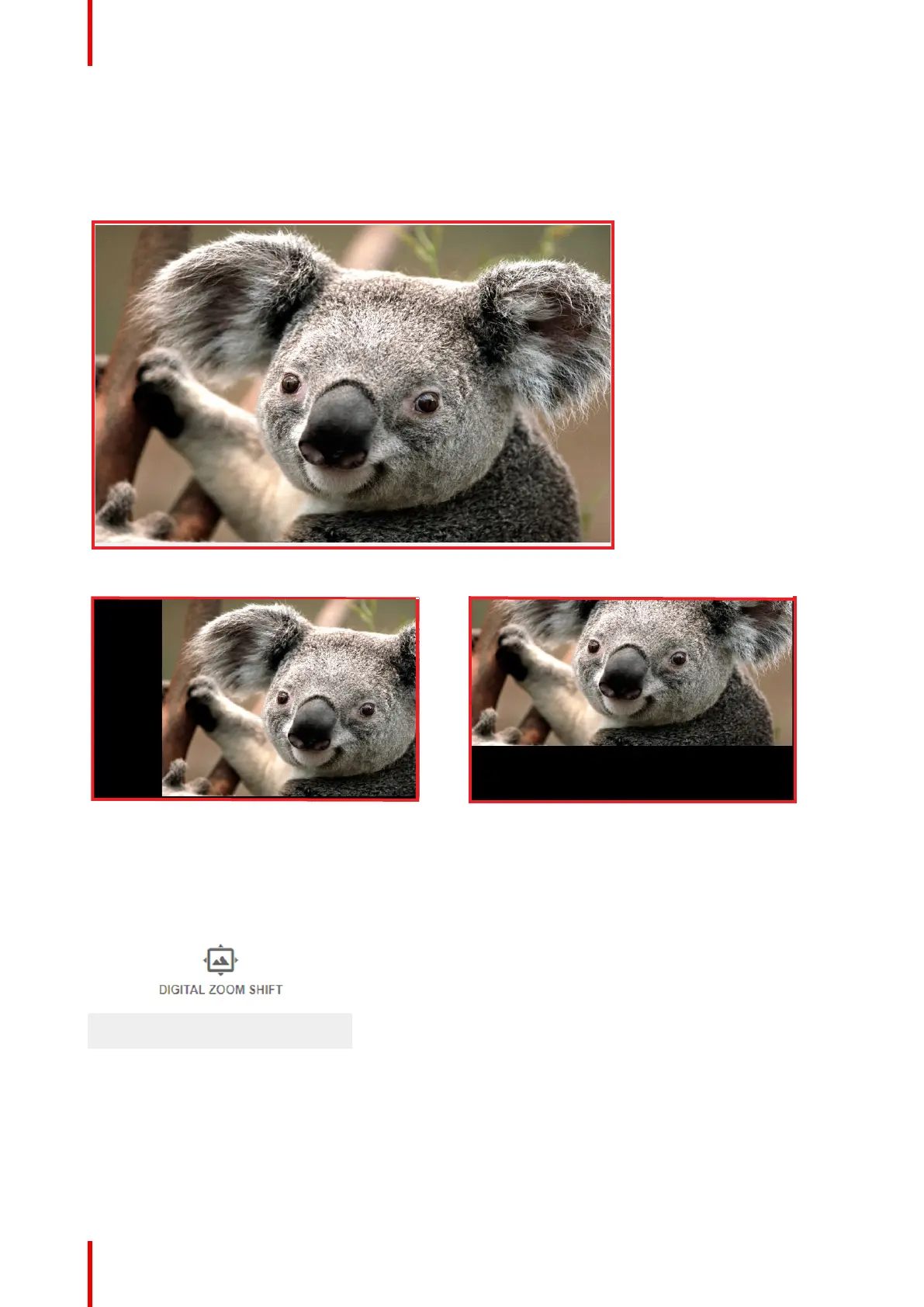R5906112 /09 UDX series94
The effect of Digital Shift
This function will shift the picture digitally, meaning that the picture will be moved in any direction. As a result,
some parts of the picture might be shifted outside the DMD range.
For an example, see the following pictures. The red lines in the figures represent the DMD outline
Image 7-17: Original Picture, not digitally shifted
Image 7-18: Picture shifted horizontally Image 7-19: Picture shifted vertically
Digital Shift & Zoom
1. In the main menu, select Image → Digital Zoom Shift.
Image 7-20: Image menu, Digital Zoom Shift
The Digital Zoom Shift menu is displayed.
GUI – Image
