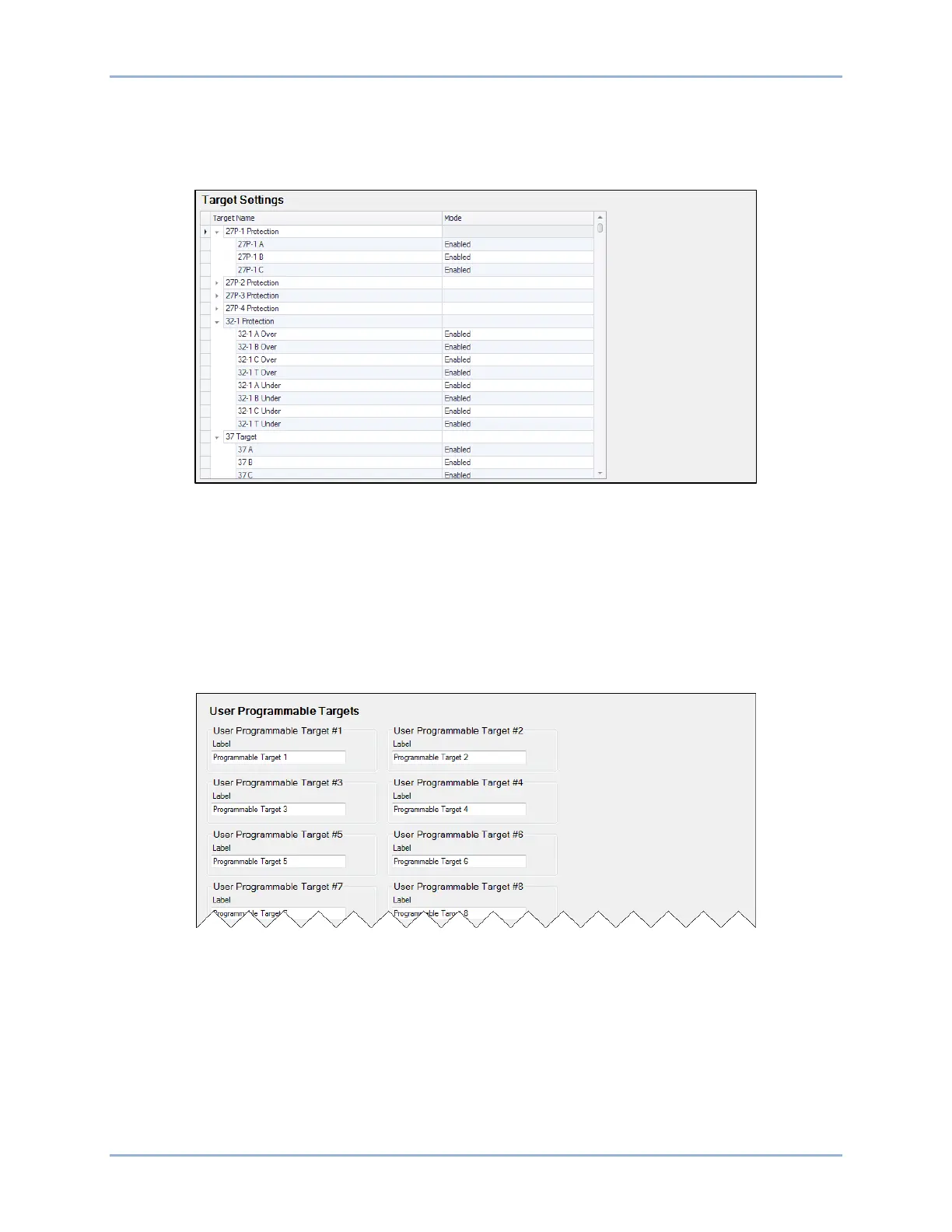9424200996 33-3
BE1-11m Fault Reporting
Target Settings
Targets are enabled using BESTCOMSPlus. Use the Settings Explorer to open the Target Configuration
tree branch. You can select which protective elements trigger a target by selecting Enabled or Disabled
from the Mode drop-down menu next to the targets. See Figure 33-2.
Figure 33-2. Target Settings Screen
User Programmable Targets
BESTCOMSPlus Navigation Path: Settings Explorer, Target Configuration, User Programmable Targets
HMI Navigation Path: Not available through the front panel
Twelve user programmable targets are available. BESTlogicPlus Programmable Logic is used to set up
target logic. User target labels are programmed on the User Programmable Targets screen (Figure 33-3)
under Target Configuration. When active, the label of a user target is displayed on the front-panel display,
in the fault report, and in the sequence of events report.
Figure 33-3. User Programmable Targets Screen
Grouped Targets
A grouped target is annunciated when any target in the group is active. The group targets in Table 33-2
can be enabled or disabled on the Target Settings screen in BESTCOMSPlus.
