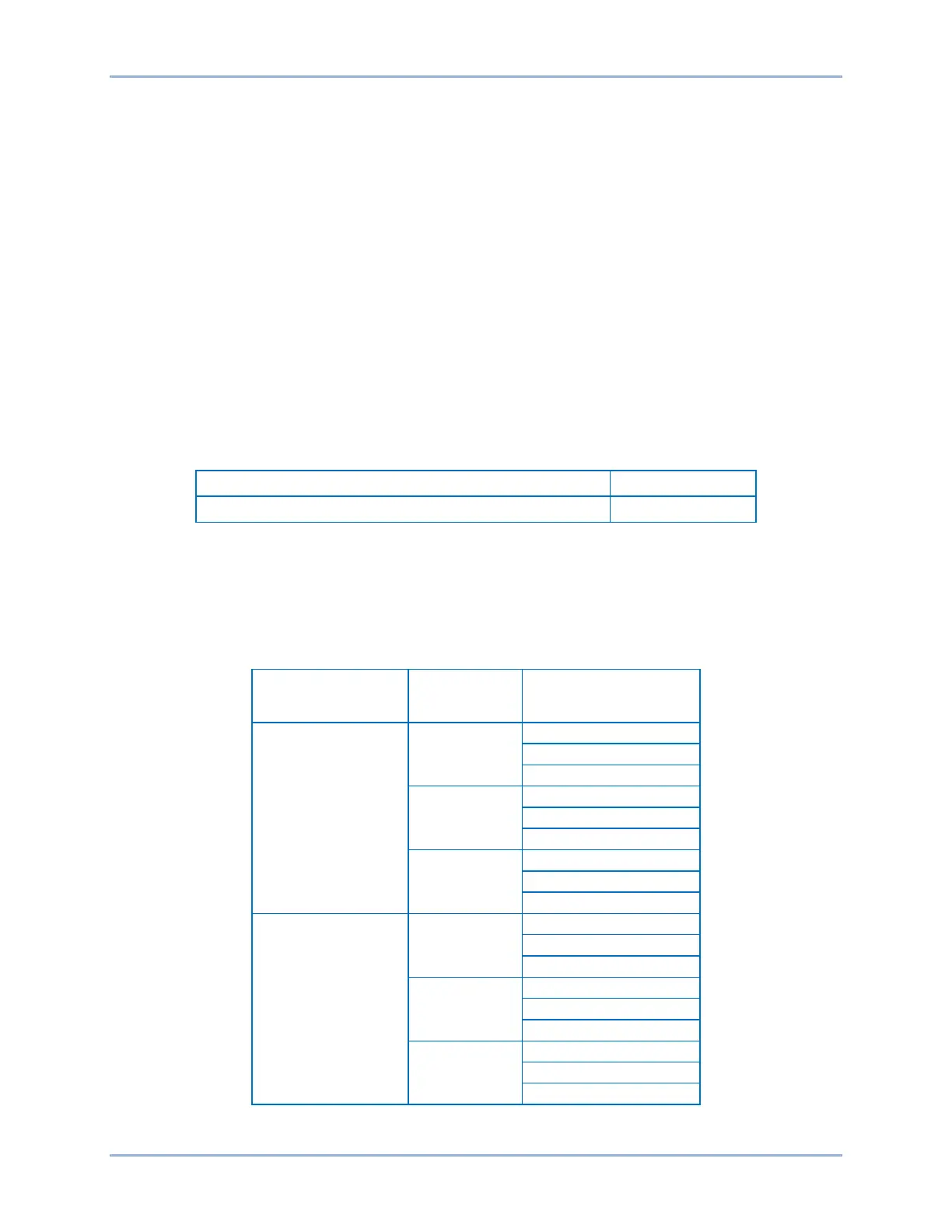9424200996 65-7
BE1-11m Inverse Overcurrent (51) Test
applying only a single-phase input. For example, to determine the pickup current value required
for a 1 A BE1-11m with a pickup setting of 0.1, it would require 0.1 times 3 or 0.3 amperes of
input current.
Step 6: Slowly increase the A-phase current until OUT2 closes and record the pickup. Verify that there
is a 51-1-Neg SEQ target on the front-panel display. Slowly decrease the applied current until
OUT2 opens and record the dropout.
Step 7: Repeat step 6 for the middle and high range pickup settings for your sensing input type. Record
the results.
Step 8: (Optional.) Repeat steps 1 through 7 for settings group 1, 2, and 3.
Step 9: (Optional.) Repeat steps 1 through 8 for 51-2, 51-3, 51-4, and 51-5.
Step 10: (Optional.) Repeat steps 1 through 9 with CT Circuit 2 as the source for protection systems
equipped with two sets of CTs. In step 5, replace D1 with F1, D2 with F2, etc.
Timing Verification (I2 Mode)
Step 1: Use BESTCOMSPlus to open the Protection, Current, Inverse Overcurrent (51-1) screen and
send the test settings in Table 65-11 to the BE1-11m for settings group 0.
Table 65-11. Timing Test Settings (I2 Mode)
0.5 A (5 A sensing), 0.1 A (1 A sensing)
Step 2: Prepare to monitor the 51-1 timings. Timing accuracy is verified by measuring the elapsed time
between a sensing current change and OUT1 closing.
Step 3: Connect a current source to BE1-11m terminals D1 and D2 (A-phase).
Step 4: Using the values listed in Table 65-12, apply the appropriate current values, and measure the
time between the application of current and the closure of OUT1. Record the results.
Table 65-12. Timing Test Settings (I2 Mode)
Sensing Type Time Dial Applied Current
5 A
0.5
5.0
9.9
1 A
0.5
5.0
9.9
Step 5: Repeat step 4 for all of the current and time dial settings for your current sensing type.