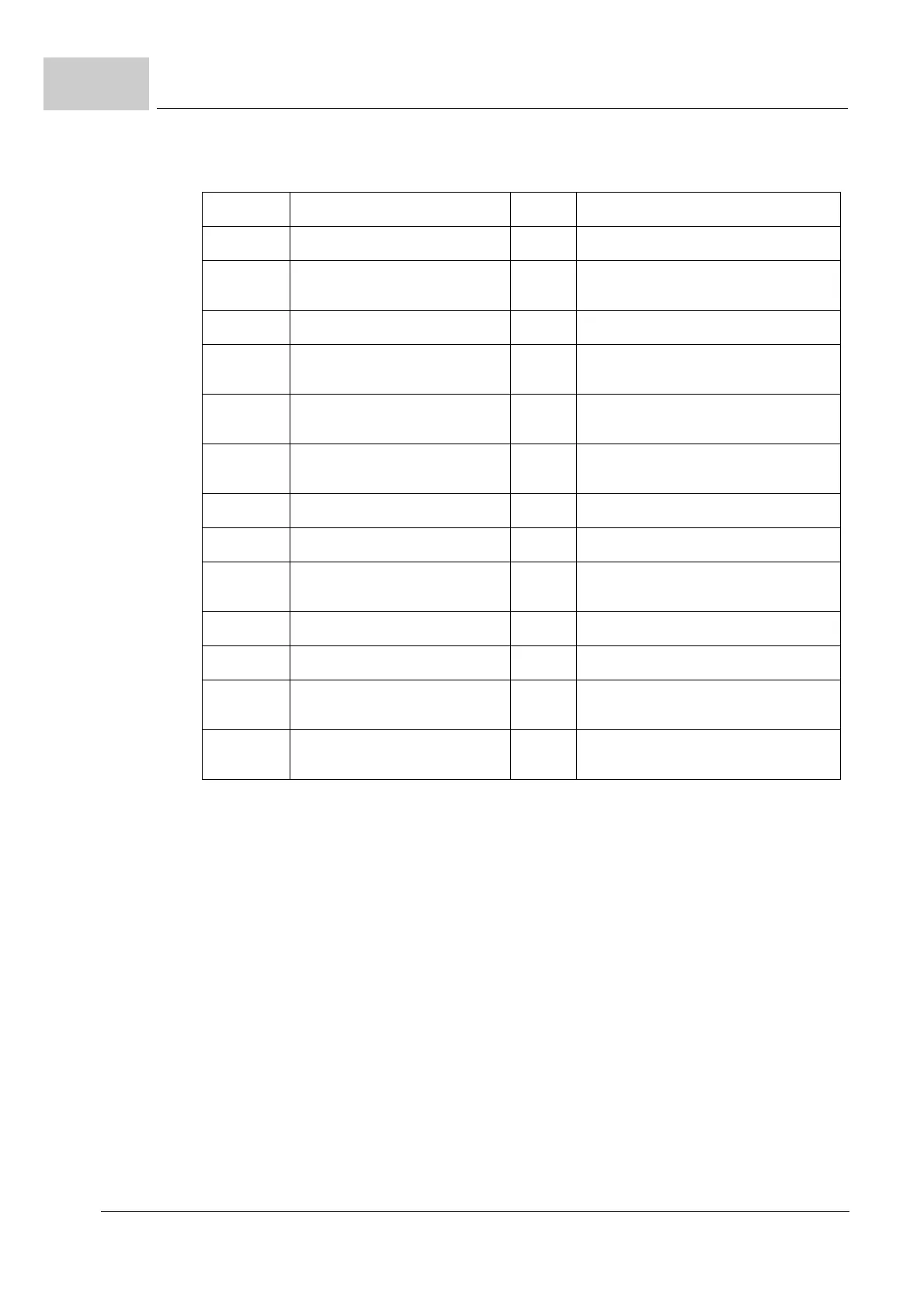Troubleshooting
Compact manual b maXX
®
BM4400, BM4600, BM4700
Document no.: 5.06014.02 Baumüller Nürnberg GmbH
74
of 94
8.2
Error data record manager P0212
Error no. Meaning Reaction Troubleshooting
176 EEPROM copy error adjustable Copy the data set once more
177 Write timeout EEPROM adjustable The data in the EEPROM are invalid, please
safe all data records
178 Checksum error EEPROM IS EEPROM faulty or described faulty
179 No boot data set IS The data in the EEPROM are invalid, please
safe all data records
180 Incompatible software IS The data in the EEPROM are invalid, please
safe all data records
181 There is no data set adjustable The data in the EEPROM are invalid, please
safe all data records
182 Checksum error im PSI module adjustable PSI EEPROM faulty or described faulty
183 PSI is reset adjustable Please save all data records
184 PSI data invalid adjustable The data in the PSI are invalid, please save all
data records
185 Autotuning tables invalid. adjustable Restart autotuning
186 A/D correction table invalid adjustable Replace the controller cartridge
187 EEPROM is reset IS The data in the EEPROM are invalid, please
safe all data records
188 to 191 reserved
not assigned = 0
