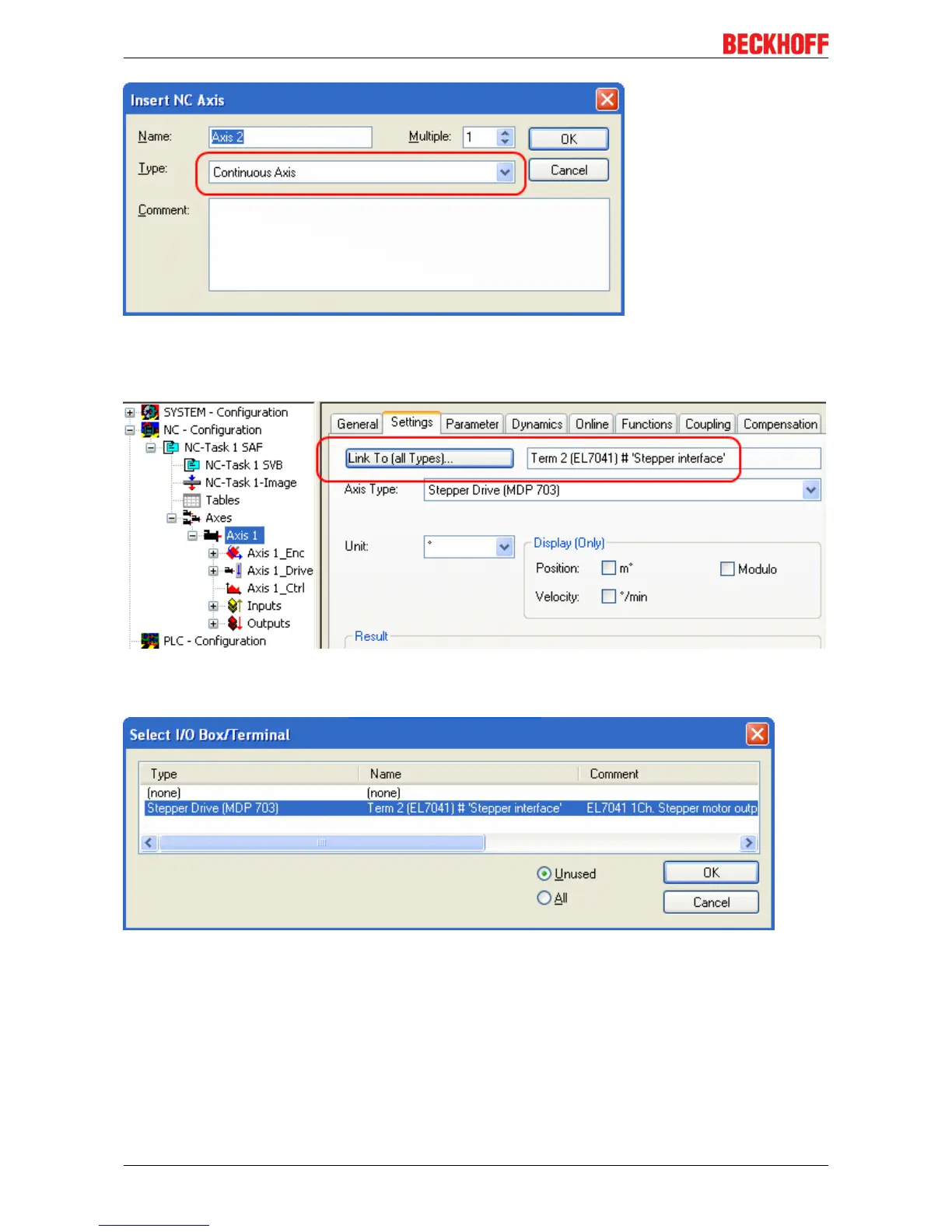Commissioning
EL70x1136 Version: 4.4
Fig.153: Selecting and confirming the axis type
• Left-click your axis to select it. Under the Settings tab select "Link To..." (see Fig. Linking the axis with
the terminal).
Fig.154: Linking the axis with the terminal
• Select the right terminal (Stepper Drive (MDP 703)) and confirm with OK.
Fig.155: Selecting the right terminal
• All main links between the NC configuration and the terminal are set automatically (see Fig. "Automatic
linking of all main variables")