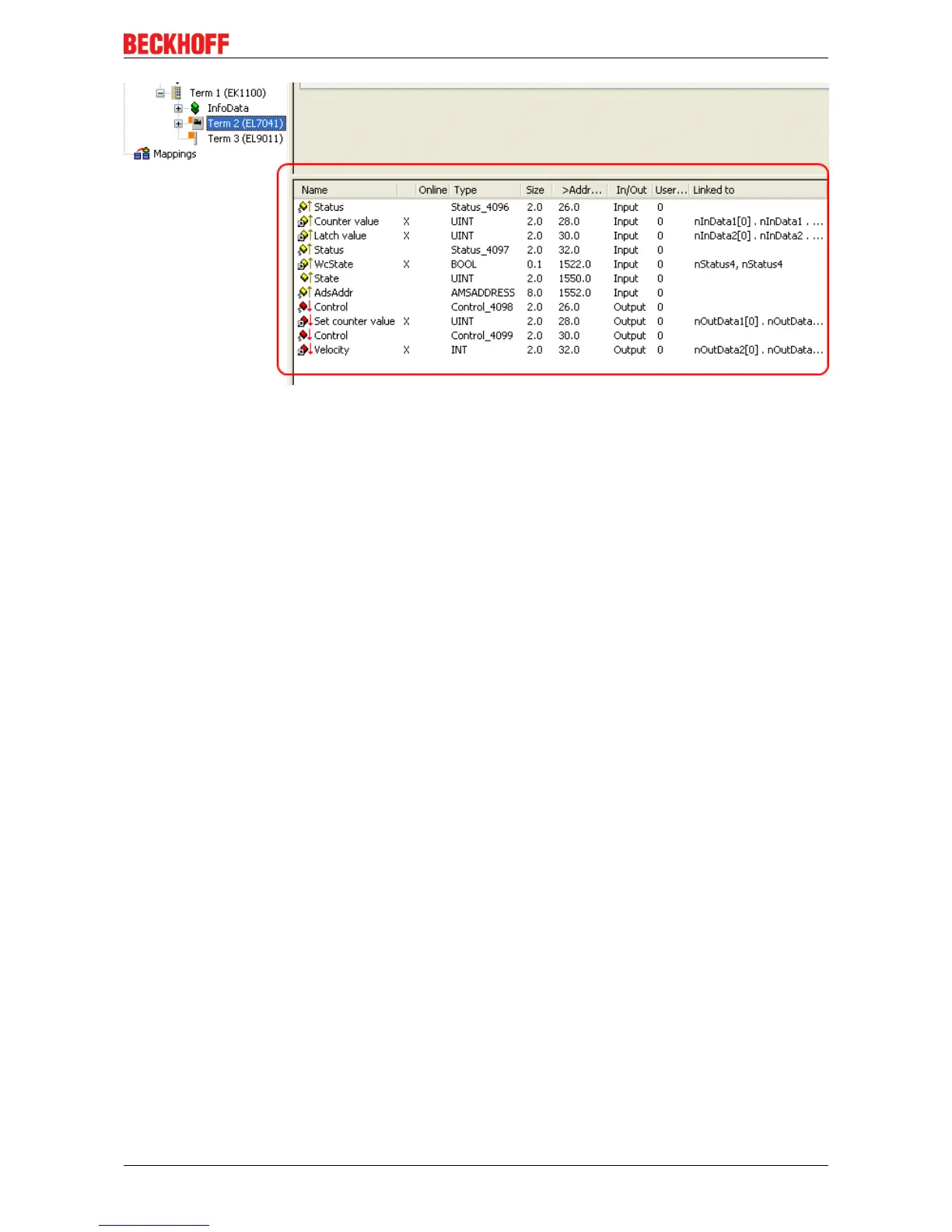Commissioning
EL70x1 137Version: 4.4
Fig.156: Automatic linking of all main variables
• Several parameters have to be set before the motor can be started up. The values can be found in
section "Configuration of the main parameters". Please set these parameters before continuing with the
motor commissioning procedure.
Commissioning the motor with the NC
• Once the parameters are set, the motor is basically ready for operation. Individual further parameters
have to be adapted to the respective application.
• To commission the axis, activate the configuration (Ctrl+Shift+F4), select the axis, select tab Online
and enable the axis under Set.
• Set all tick marks and set Override to 100 (see Fig. Enabling an axis). The axis can then be moved.