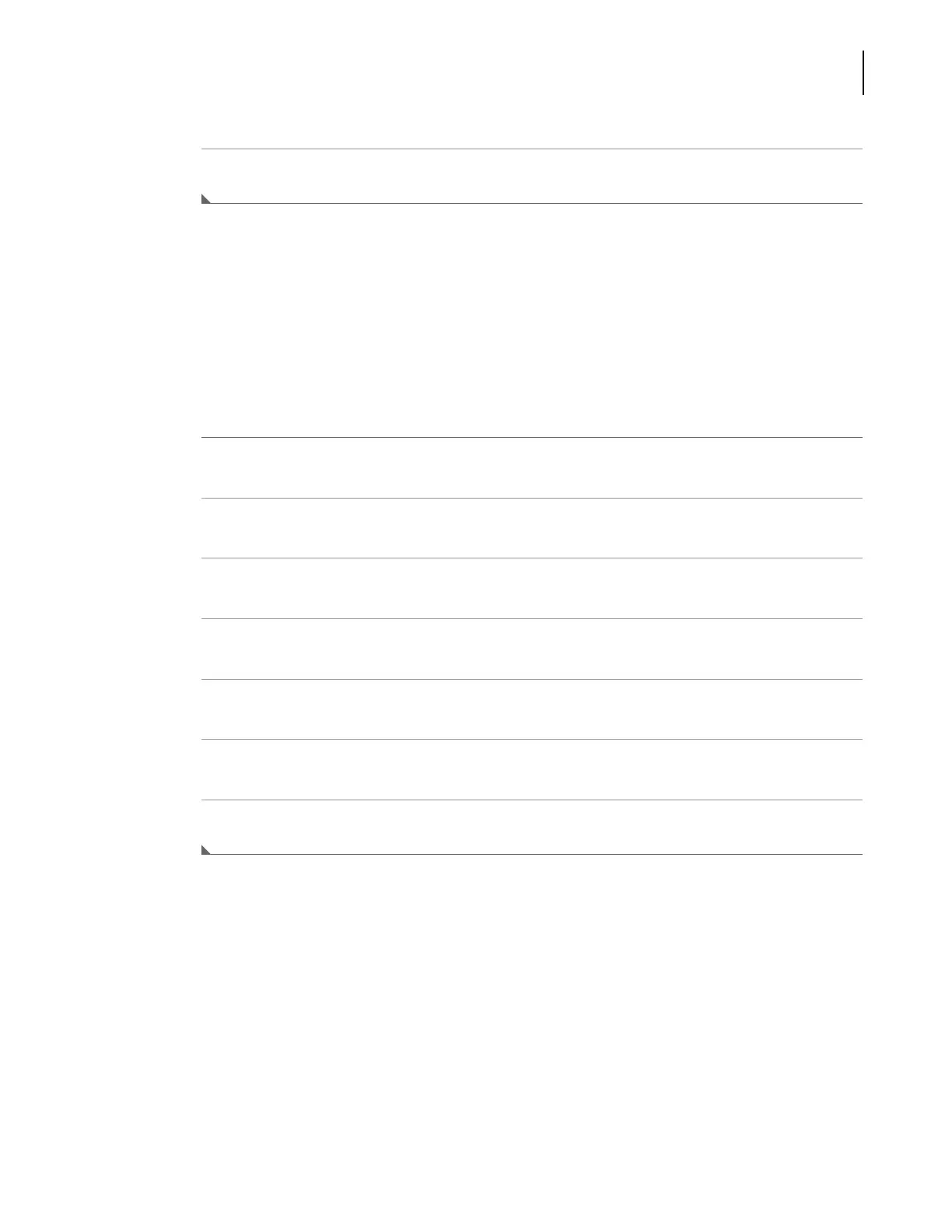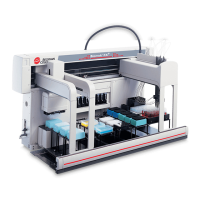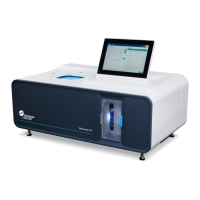987892AF
4-9
Manually Controlling the Biomek NX in Biomek Software
Using Advanced Manual Control
4
9
Choose Exit to close Manual Control.
Setting Delta Values for the Pod
A Delta value is the amount of change in an axis that is applied to the Movement Vector when a
button in the
Vector Builder is pressed. For example, if the Delta value for X is 3, each time Right is
clicked in the
Vector Builder, 3 cm is added to the X axis of the Movement Vector.
NOTE The move does not occur until Go is selected in the Movement Vector area of Advanced Manual
Control.
To set Delta values:
1
Choose Instrument > Manual Control. Manual Control appears (Figure 4.2).
2
Choose Advanced Controls.
3
Select Pod1. Advanced Manual Control for the pod appears (Figure 4.5).
4
Enter a value in X, Y, Z, and D to set the Delta value for each axis.
5
In D Units, select cm or μL.
6
Choose Close to close Advanced Manual Control.
7
Choose Exit to close Manual Control.
Understanding and Using the Vector Builder
The use of Advanced Manual Control for the pod centers around the building and applying of
movement vectors. A movement vector simply indicates the magnitude and direction of motion
applied to the pod.
Use the Vector Builder buttons (Figure 4.6) to add positive or negative values to the Movement
Vector for the pod. Each time a Vector Builder button is pressed, the Delta value for that axis is added
or subtracted from the appropriate
Movement Vector for the pod. With the point of reference at the
front and center of the unit, positive and negative values for the pod are as follows:
