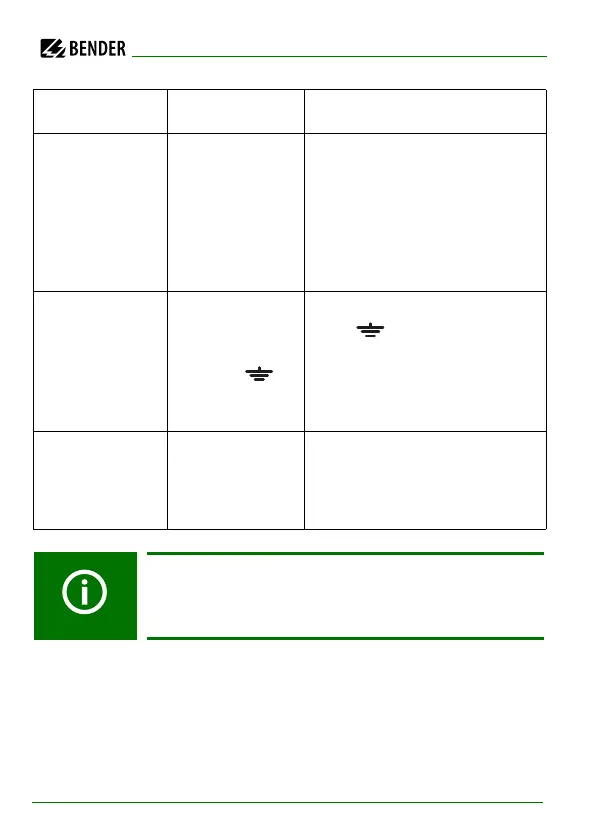Function
24
IRDH375_D00124_05_M_XXEN/01.2020
Error message Meaning Steps to be taken
System
connection?
No low-resis-
tance connec-
tion of terminals
L1, L2 to the IT
system
1. Check the wiring of
terminal L1, L2 to the IT
system.
2. Press the test button.
3. Switch the supply voltage
off and on.
4. Check the fuses.
Connection PE? No low-resis-
tance connec-
tion of the
terminals
and KE to earth
(PE)
1. Check wiring of terminal
and KE to earth (PE).
2. Press TEST button.
3. Switch the supply voltage
off and on.
Device error x Internal device
error
1. Press TEST button.
2. Switch the supply voltage
off and on.
3. Contact Bender.
If the on/off switching of the supply voltage is not possible
for technical reasons, a RESET of the process control can be
carried out by pressing the "INFO“, "RESET“ and "MENU“ key.
