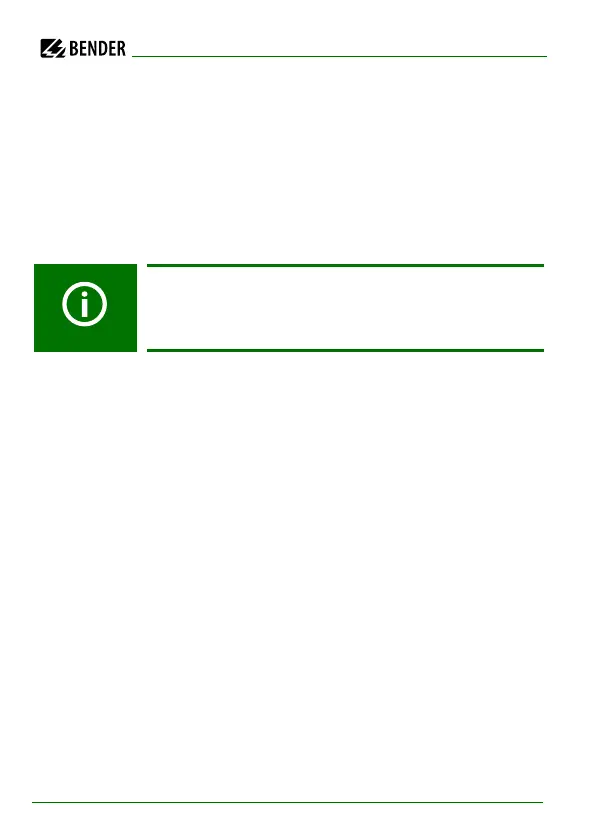Operation and setting
60
IRDH375_D00124_05_M_XXEN/01.2020
6.6 Menu COM SETUP: Setting the BMS interface
6.6.1 Bus address „Addr:“ (IRDH375B)
This menu item is used to set the BMS bus address of the IRDH375B. Since
there are several ISOMETER®s in one system, take care that the bus address is
not assigned twice.
The device is factory set to address 3 and hence acts as a Slave.
6.6.2 ISOnet function (IRDH375B)
In the ISOnet = ON sub menu of the COM SETUP, the ISOnet function can be
set. The ISOnet function of all ISOMETER®s existing in the system must be in
"ON" position.
A BMS Master with the ISOnet function activated, controls the ISOnet Slave
devices via the BMS bus. If an ISOMETER® has completed the measuring cycle,
the permission for insulation measurement is given from the ISOnet Master to
the next Slave. During the measurement process carried out by an ISOME-
TER®, all other ISOMETER®s are in the STANDBY mode.
If several IRDH375 are operated on one BMS bus, the
addresses of other ISOMETER®s must be assigned one after
the other, since only one device may represent the Master.
