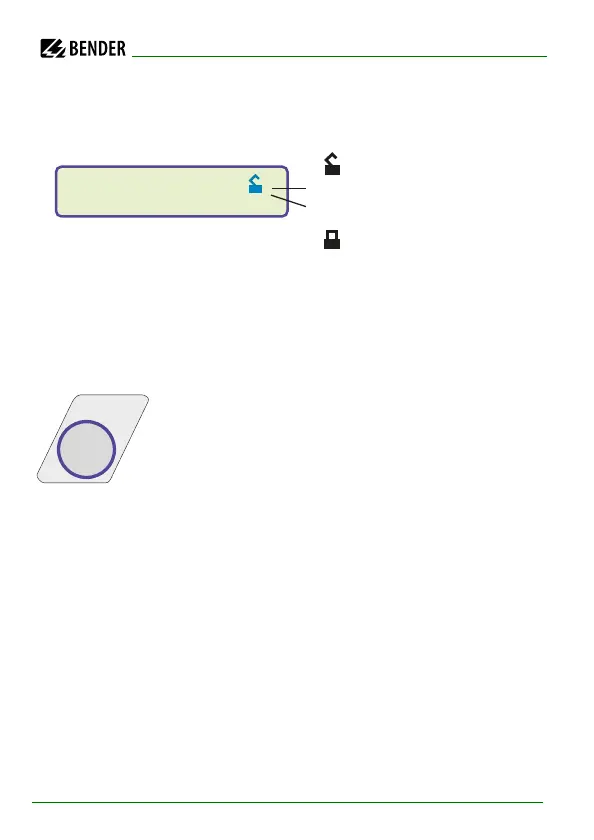Operation and setting
44
IRDH375_D00124_05_M_XXEN/01.2020
6.1.2 Display in the menu mode
6.1.3 Function keys
Two functions are assigned to each function key. In addition to the basic func-
tion marked with a circle, all the keys allow navigation within the menu.
Pressing the INFO key provides the following information
without opening the menu:
Device name, firmware version
Response values Alarm 1 and Alarm 2
System leakage capacitance C
e
(only indication if
insulation resistances > 20 kΩ)
Setup status (for details refer to the table of the
status numbers on page 89)
COM-Setup (IRDH375 bus address)
Please have the details above on hand if you have a problem and if you con-
tact Bender for technical questions.
Parameter change is
permitted.
Parameter change is
blocked,
enabling by a password