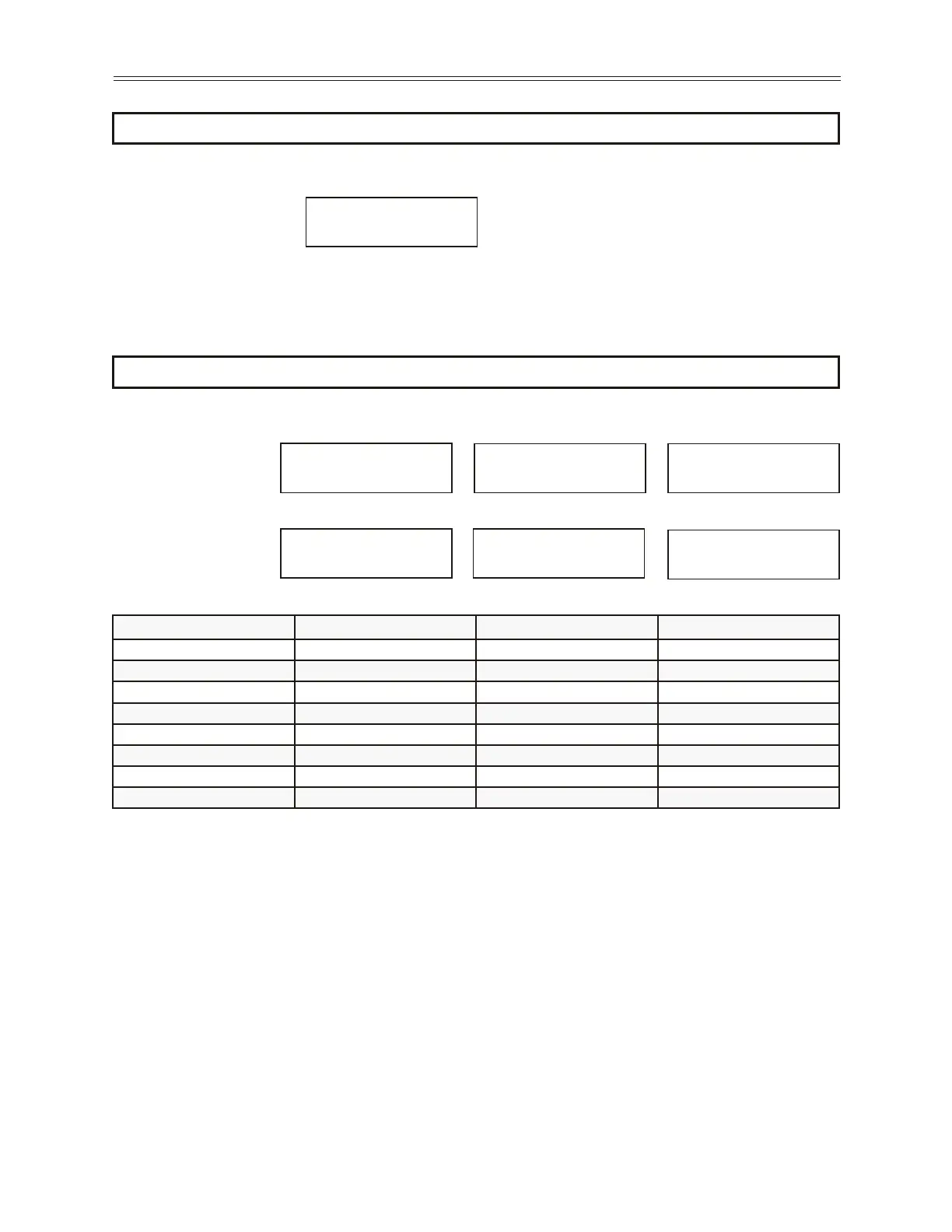100
Jog Speed I/O 12
I/O: Jog Speed
12 5.0 Hz
7 - PARAMETER DESCRIPTION
LCD Display
Range 0 to Max Freq (Default 5.0 Hz)
Description This parameter sets the speed the drive will operate when a Jog command is given. A jog command can be
via the keypad or via a digital input.
PresetSpeed1–6 I/O13-I/O18
I/O: Preset Spd 1
13 5.0 Hz
I/O: Preset Spd 2
14 10.0 Hz
I/O: Preset Spd 3
15 20.0 Hz
I/O: Preset Spd 4
16 30.0 Hz
I/O: Preset Spd 5
17 40.0 Hz
I/O: Preset Spd 6
18 50.0 Hz
LCD Display
Factory Default 0.00 to Max Freq (Preset speed 1 through 6 defaults shown above)
Description These parameters set the six preset speeds. The preset speed selection is made through a combination of
digital inputs (or serial command bits, if serial control is used). Preset 1, Preset 2 and Preset 3 select the
active preset speed, as shown in the table above.
z NOTE: If Preset 1, Preset 2, or Preset 3 is not assigned to a digital input, it will always be read as 0. For
example, if Preset 3 is not assigned to a digital input, you will only be able to select Preset 1 or Preset 2.
z NOTE: For preset speed digital connections go to page 44.
Preset 1 Preset 2 Preset 3 Preset Selected
0 0 0 Reference Freq
1 0 0 Preset Spd 1
0 1 0 Preset Spd 2
1 1 0 Preset Spd 3
0 0 1 Preset Spd 4
1 0 1 Preset Spd 5
0 1 1 Preset Spd 6
1 1 1 Maximum Frequency