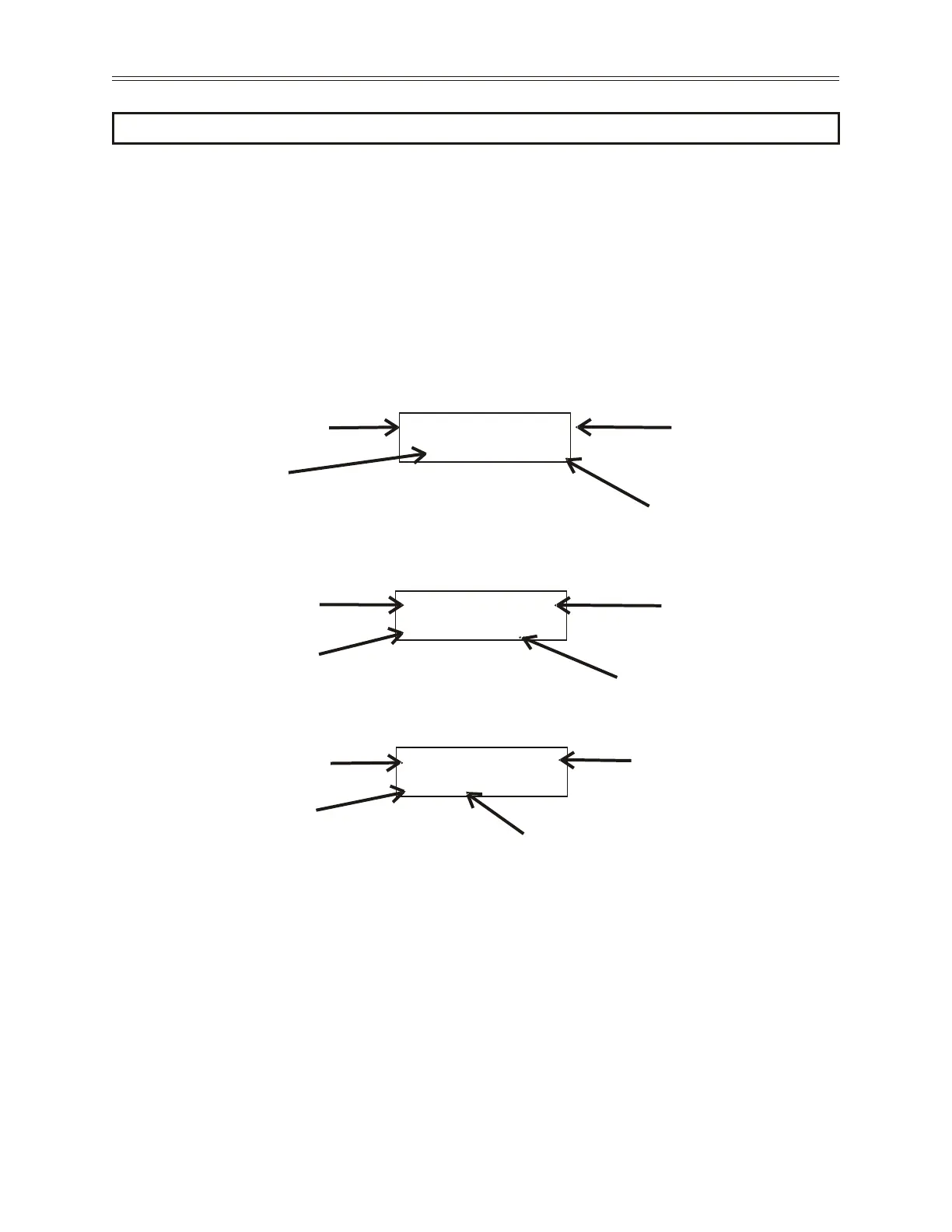51
KEYPAD OPERATION
5 - KEYPAD OPERATION AND PROGRAMMING
5.2 Alpha-Numeric Display
The RSi S4 uses a 32-character alpha-numeric LCD display for its human-machine interface. All drive
functions can be accessed by the keypad. The keypad allows easy access to drive programming with
parameter descriptions on the LCD display.
The following three gures are examples of what is shown in the display window of the Standard Keypad
during Drive (DRV), Function (FUN), Input/Output (I/O), Advanced Function (AFN) and Fault Modes
(FLT).
Figure 21: Operate Screen
Status
FWD At Spd T/K
60.0Hz +0%
Frequency
Reference/
Control
Source
Frequency
Additional Status Field/
Drive Load
Figure 22: DRV, FUN, I/O, AFN, APP groups
DRV:Nom Mtr Amps
01 4.2A
Parameter Value
Menu Group
Menu Index
Parameter Name
Figure 23: Fault Screen (1-5)
Menu Group
FLT: Last Trip 1*
01 MOL
Fault #
Fault Number Code
Description